What is JPG?
JPEG (Joint Photographic Experts Group) is a commonly used image file format. It was created by the Joint Photographic Experts Group in 1992 and is widely used for compressing digital images. JPEG files use loss compression, which means that some information is lost during the compression process, resulting in a smaller file size but a slightly lower quality image compared to the original.
JPEG files are popular for storing digital photos, as they offer a good balance between file size and image quality. JPEG files can be viewed on a wide range of devices and platforms, and they are supported by most image editing software. They are also a popular format for sharing images online or via email due to their smaller file size.
What do you mean by BMP file?
BMP stands for Bitmap Image File. It is a file format used to store digital images, particularly in Microsoft Windows operating systems.
A BMP file contains a bitmap image, which is essentially a grid of pixels arranged in rows and columns. Each pixel in the image is represented by a certain number of bits, which determine its color and other attributes. BMP files can support various color depths, ranging from black and white (1 bit) to true color (24 bits).
BMP files are often used for simple graphics, icons, and illustrations. However, they tend to have larger file sizes compared to other image formats, such as JPEG or PNG, which can make them less practical for storing or transmitting large images.
What is Function of JPG to BMP tool?
A JPG to BMP tool is a software application or online service that converts an image file in JPEG format to BMP format.
The main function of this tool is to allow users to convert a JPEG image to a BMP image, which may be necessary in certain circumstances. BMP files are often preferred over JPEG files for some applications, such as printing, because they are uncompressed and therefore provide higher quality images with more detail and richer color depth.
Converting a JPEG to BMP format may also be necessary if the user wants to edit the image using a software program that only supports BMP files or if the user needs to use the image in a specific application that requires BMP format.
A JPG to BMP tool typically allows users to upload a JPEG file, select the desired output format (BMP), and then initiate the conversion process. The resulting BMP file can then be downloaded and saved on the user’s computer.
Here are the more function of this tools.
- You can create your own JPG to BMP files with the help of this tool.
- No longer time will be taken by this tool.
- Give the result in just one click
- Easy to use
- No cost this is a free tool for all users.
- Delivered the well quality result
- The BMP file is good and clean.
- Etc.
What are the feature of JPG to BMP Tool?
First of all there are many features of JPG to BMP tools, and I am entering the some basic features for this tool.
- Conversion options: The tool allows users to convert JPG files to BMP format, with options to customize the output image quality, resolution, and color depth.
- Batch conversion: The tool allows users to convert multiple JPG files to BMP format at once, saving time and effort.
- Compression options: The tool may offer options to compress the BMP output files, which can help to reduce the file size and make them easier to store or transmit.
- Image editing: Some tools may offer basic image editing features, such as crop, resize, rotate, and adjust brightness, contrast, and color balance.
- User-friendly interface: The tool may have an intuitive and user-friendly interface that makes it easy for users to upload, convert, and download image files.
- Security: The tool may offer secure file transfer and use encryption protocols to ensure that user data and files are protected.
- Compatibility: The tool may be compatible with various operating systems, web browsers, and mobile devices, allowing users to access and use it from anywhere.
How Wizbrad’s JPG to BMP tool would help?
Wizbrad’s JPG to BMP tool could help users convert their JPEG images to BMP format quickly and easily. The tool may offer features such as customizable output settings, batch conversion, image compression, and basic image editing options.
Wizbrad’s tool could be especially helpful for users who need to convert large numbers of JPEG files to BMP format, such as photographers, graphic designers, or publishers. By using a tool that automates the conversion process, users can save time and effort and focus on their core tasks.
The tool may also be useful for users who need to work with BMP files for specific applications, such as printing or publishing, where BMP format is preferred. The tool could help ensure that the resulting BMP files are of high quality and meet the requirements of the application.
Overall, Wizbrad’s JPG to BMP tool, or any similar tool, could be a useful resource for anyone who needs to convert JPEG images to BMP format.
How to use JPG to BMP tool online?
This tool is very easy to use for everyone. because this tool has well devloped by the WizBrand’s team. And you can get the result very fast.
Here are the steps for using this tool.
- Open your browser and write on it wizbrand.com.
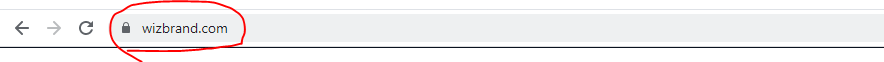
- After that, You will be entering the WizBrand’s dashboard.

- After that, Please click on the tool section button.

- And search the tool name here.
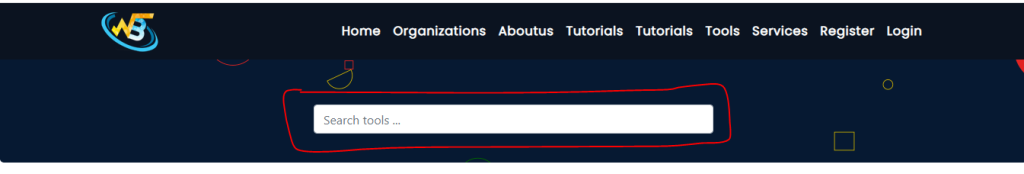
- After that, please open the tool and use it.
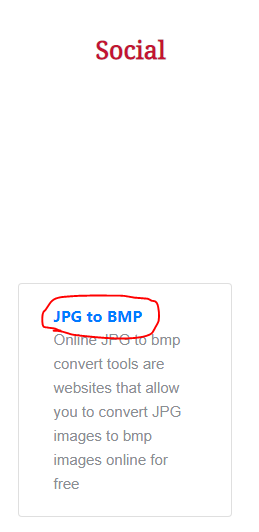
- After opening it, Please choose your JPG image by clicking the Choose file button.
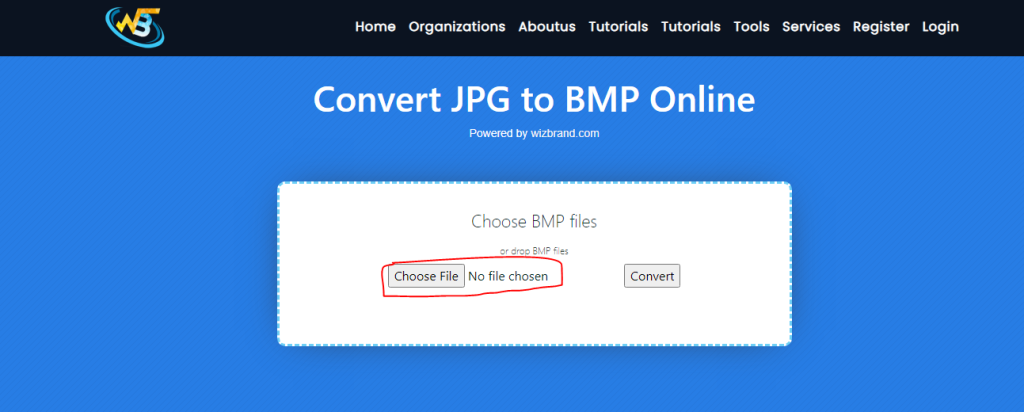
- After choosing your JPG file please click on the Convert button.
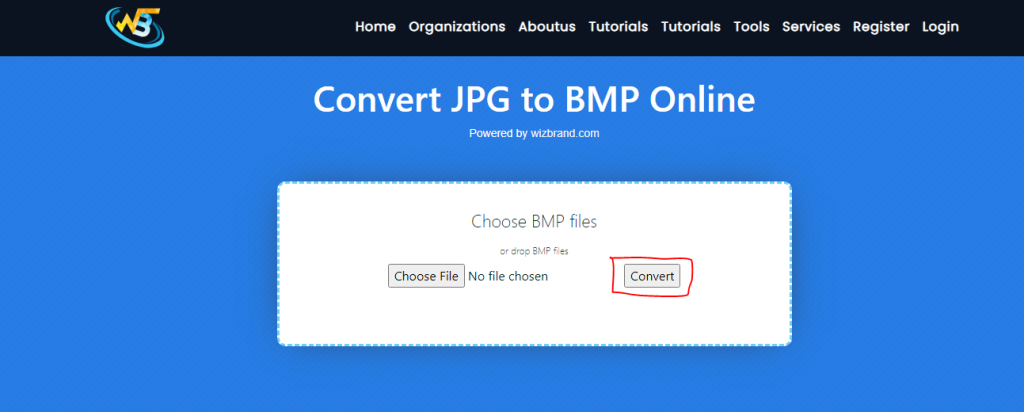
- After finishing all these steps, you can see the download option than click on it and get your output.
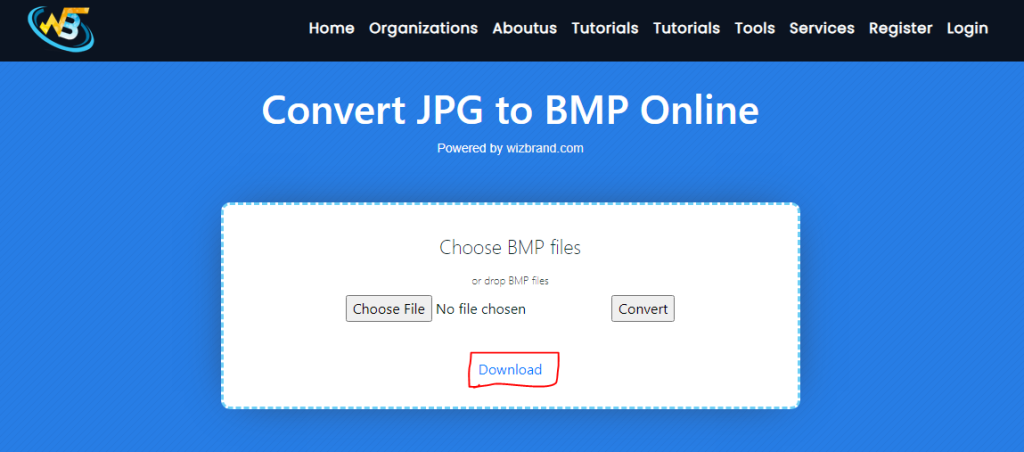
These are the steps to convert the JPG to BMP online with the help of WizBrand’s tool.
Thanks,






Leave a Reply
You must be logged in to post a comment.