
A banner generator tool is a software or online platform that enables users to create customized banners for various purposes, such as advertising, promotions, social media, websites, or email campaigns. These tools provide a user-friendly interface and a wide selection of per-designed templates, graphics, fonts, and other design elements that can be easily personalized to create visually appealing banners.
Banner generator tools typically offer features like drag-and-drop functionality, image editing, text customization, color selection, and the ability to add logos, images, and other visual elements. Users can also specify the banner’s size, format, and resolution to ensure it is suitable for different digital platforms and devices.
The primary advantage of a banner generator tool is its ability to simplify the banner creation process, making it accessible to users without extensive design skills or the need for expensive graphic design software. By utilizing these tools, businesses and individuals can efficiently create captivating banners to enhance their digital marketing efforts and effectively convey their messages to their target audience.
What is Function of Banner generator online tool?
An online banner generator tool serves the function of providing users with a convenient and user-friendly platform for creating customized banners for digital marketing purposes. Its key functions include:
- Template Selection: The tool offers a variety of per-designed banner templates that users can choose from. These templates provide a starting point with predefined layouts and structures.
- Customization Options: Users can personalize various aspects of the banner, including text, images, colors, fonts, and backgrounds. The tool allows for easy modification of these elements to align with the user’s branding and design preferences.
- Image Editing: The tool often includes basic image editing features like cropping, resizing, and applying filters or effects. Users can manipulate images to fit the desired dimensions and enhance visual appeal.
- Text Editing: Users have the ability to add and edit text within the banner. They can customize font styles, sizes, colors, alignments, and other formatting options. Some tools may provide advanced text effects and typography features.
- Export: Users can preview their banners before finalizing them. Once satisfied with the design, the tool enables users to export the banner in various formats, such as JPEG, PNG, or GIF, suitable for different digital platforms or marketing channels.
- Responsive Design: Many banner generator tools offer responsive design options, ensuring that banners are optimized for different screen sizes and devices. This allows for consistent and visually appealing display across various platforms.
In summary, an online banner generator tool simplifies the process of creating customized banners for digital marketing by providing templates, customization options, image editing capabilities, text editing features, a library of graphics, a drag-and-drop interface, previewing options, and responsive design functionality. These tools empower users to create visually appealing banners that effectively communicate their marketing messages.
What are the feature of Banner generator Tool?
Banner generator tools offer a variety of features to assist users in creating customized banners.
Here are some common features typically found in a banner generator tool:
- Pre-designed Templates: The tool provides a selection of ready-made banner templates in different sizes and styles. These templates serve as starting points and offer design inspiration.
- Customization Options: Users can personalize the banner by customizing various elements such as text, images, colors, fonts, backgrounds, and shapes. The tool allows for easy customization to align with branding and design preferences.
- Drag-and-Drop Interface: The tool utilizes a user-friendly drag-and-drop interface, enabling users to easily add and position elements within the banner canvas. This feature simplifies the design process and facilitates intuitive adjustments.
- Text Editing: Users can add and edit text content within the banner. The tool provides options for selecting fonts, sizes, styles, alignments, and colors, allowing users to create visually appealing text elements.
- Color Selection: Users have the ability to choose colors for text, backgrounds, shapes, and other design elements from a color palette or by inputting specific color codes. This feature ensures consistency and enables effective branding.
- Preview and Export: The tool enables users to preview their banners in real-time, providing a visual representation of the final result. Once satisfied with the design, users can export the banner in various formats such as JPEG, PNG, or GIF for use on different digital platforms or marketing channels.
- Text movement option – This online banner designing tool has enabled a great option to use the text format at different places, we can move our text on each side by clicking on the given option.
These features collectively enhance the functionality and usability of a banner generator tool, empowering users to create custom banners for their digital marketing campaigns with ease and flexibility.
How Wizbrad’s Banner generator tool would help?
A banner generator tool can be incredibly helpful in several ways:
- Easy and Efficient Creation: Banner generator tools offer user-friendly interfaces and pre-designed templates, making it simple and efficient to create banners without the need for extensive design skills or complex software knowledge. This saves time and allows users to quickly generate professional-looking banners.
- Customization and Branding: These tools provide options for customizing text, images, colors, fonts, and other design elements. Users can personalize the banners to align with their brand identity, ensuring consistency and reinforcing their brand messaging across different marketing channels.
- Cost-Effective Solution: Instead of hiring a professional designer or investing in expensive design software, using a banner generator tool is a cost-effective alternative. It eliminates the need for outsourcing design work and enables businesses with limited budgets to create visually appealing banners in-house.
- Versatility for Multiple Platforms: Banner generator tools offer flexibility in terms of banner sizes and formats. Users can create banners suitable for various digital platforms, including websites, social media, email marketing, and online advertising. This versatility ensures that the banners are optimized for different channels and reach their intended audience effectively.
- Time and Resource Savings: By utilizing a banner generator tool, businesses can save time and resources that would otherwise be spent on manual banner creation or coordinating with external designers. The intuitive interface and ready-made templates streamline the design process, enabling efficient banner creation.
- A/B Testing and Iteration: Banner generator tools allow users to create multiple versions of banners with different designs, messages, or calls-to-action. This facilitates A/B testing, where businesses can experiment with different variations to determine which performs better and optimize their marketing campaigns accordingly.
- Responsive Design and Device Compatibility: Many banner generator tools offer responsive design features, ensuring that banners are compatible with different screen sizes and devices. This is crucial in the mobile-first era, where a significant portion of internet users access content through smartphones and tablets.
- Collaboration and Workflow Management: Some advanced banner generator tools provide collaboration features, allowing team members to work together on banner projects. These tools may offer features like shared workspace, commenting, version control, and permissions management, enhancing collaboration and streamlining the workflow.
- User friendly – This banner generator online is user friendly tool you can use this tool as per your ability because the steps and design of this tool so easy and adorable.
- Free to use – This tool is free for every person. And anyone can use use this tool without giving any cost.
In summary, a banner generator tool simplifies the process of creating customized banners, saves time and resources, ensures brand consistency, and enables businesses to produce visually appealing banners for their digital marketing campaigns with ease and efficiency.
How to use Banner generator tool in online?
Here are the steps to use this tool.
- Open your browser and search Wizbrand.com.
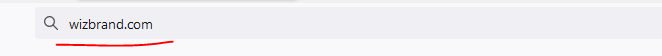
- After that, please click on the enter button so now you will be on wizbrand’s dashboard.

- After that, please click on the tool option.

- After clicking on it you will be on tools section.
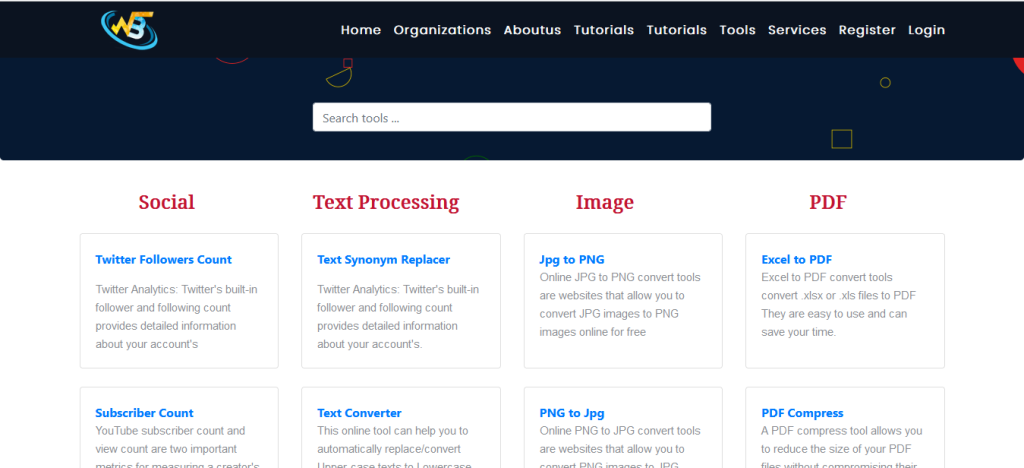
- Please go to the search column and enter the name of your tool.
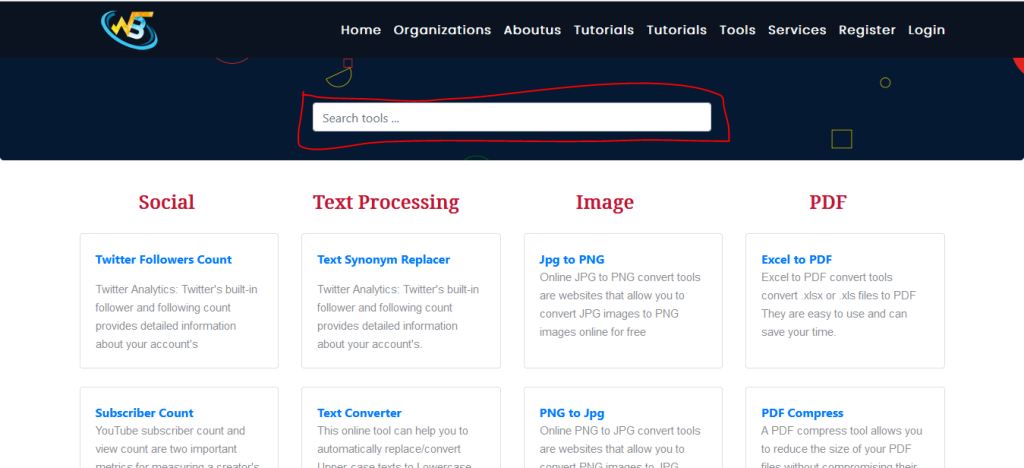
- After that, please open the tool and use it for your work.
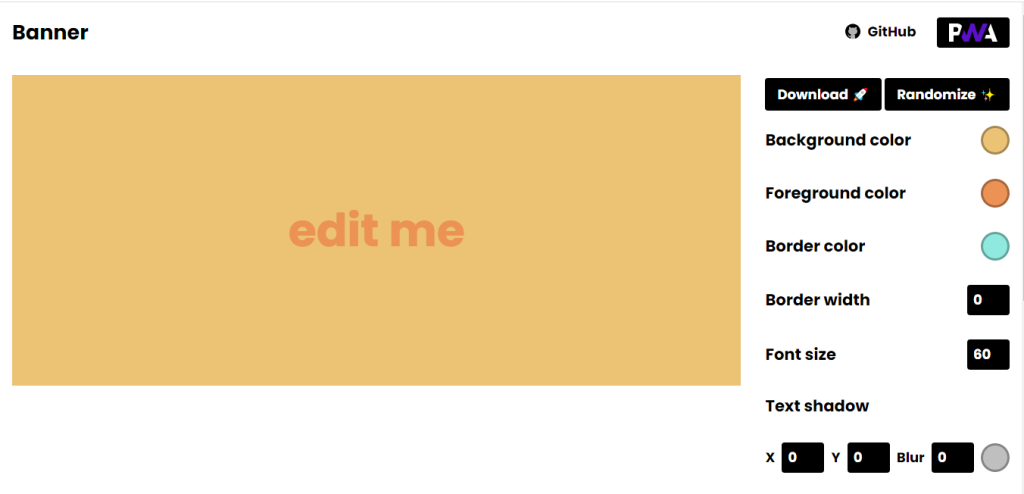
- After that, you can write anything in the place of edit me option.
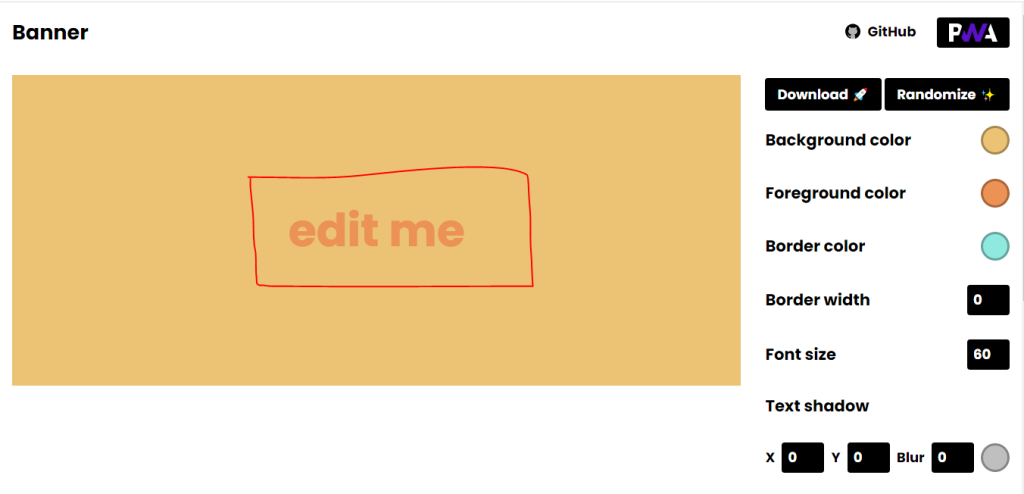
- You can also see the main toolbar options in front of your desktop in the right corner.
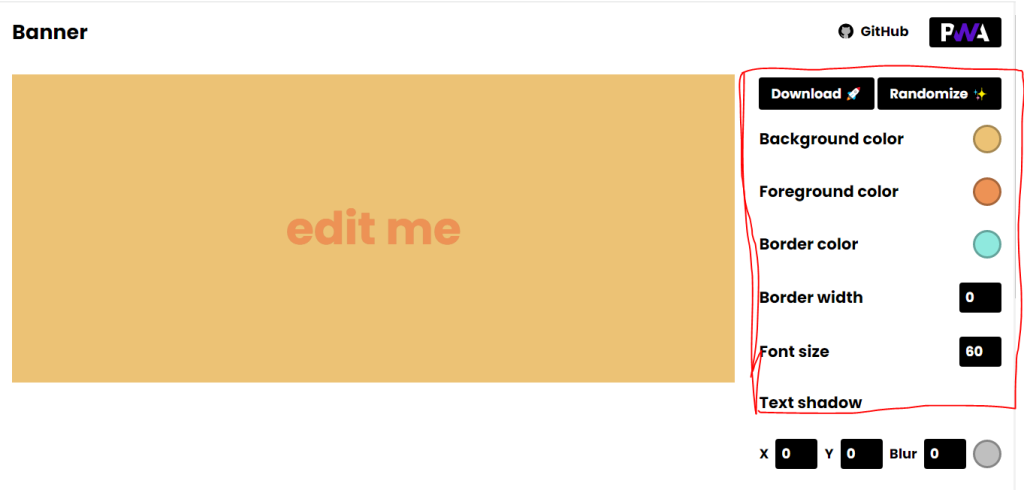
Thanks,






Leave a Reply
You must be logged in to post a comment.