
Hey Guy’s,
In this blog, I will let you know the Exploratory of Testing in manual testing.
How to Conduct Exploratory Testing: A Step-by-Step Guide
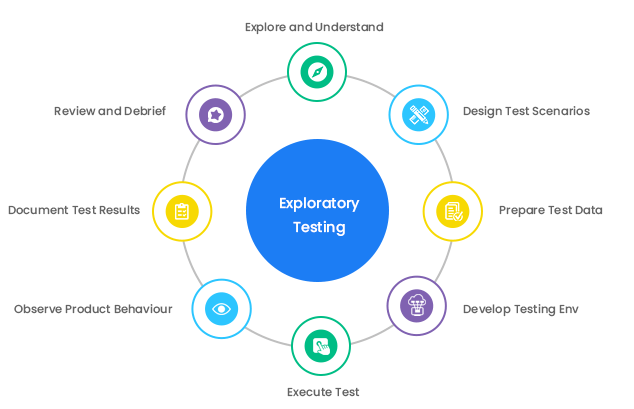
- Understand the Application:
- Begin by gaining a deep understanding of the application, including its purpose, features, and intended user base. A comprehensive grasp of the application’s context is essential.
- Define Clear Objectives:
- Determine specific testing objectives and areas of focus for your exploratory testing session. Having a clear goal in mind helps in effective exploration.
- Adopt the User’s Perspective:
- Embrace the mindset of an end user. Explore the application organically, mimicking real user interactions. Consider different user personas and their unique scenarios.
- Initiate Exploratory Testing:
- Start exploring the application without following predefined test cases. Be creative and try various inputs, actions, and sequences. Interact with the application freely.
- Take Detailed Notes:
- Document your actions, observations, and any anomalies encountered during exploration. Note down the steps taken, inputs used, and outcomes observed for future reference.
- Trust Your Intuition:
- Rely on your instincts and experience. Explore areas that seem susceptible to issues based on your intuition. Often, intuitive testing uncovers hidden problems.
- Perform Negative Testing:
- Intentionally input incorrect or invalid data to assess how the application handles errors. Explore scenarios where users might deviate from the expected path.
- Test Boundary Conditions:
- Investigate the application’s boundaries, testing minimum and maximum values. Understand how the application behaves in extreme scenarios to identify potential vulnerabilities.
- Collaborate and Discuss:
- If working in a team, collaborate with colleagues, developers, and stakeholders. Share your findings, engage in discussions, and consider different perspectives to uncover more issues.
- Regression Exploratory Testing:
- After new features or fixes are implemented, conduct exploratory testing to ensure existing functionalities remain unaffected. Investigate areas related to the recent changes.
- Document and Report Findings:
- Document any issues discovered, providing detailed steps to reproduce the problems. Clear and concise bug reports enhance developers’ understanding and expedite issue resolution.
- Continuous Learning and Iteration:
- Learn from each exploratory testing session. Reflect on what worked well and what didn’t. Continuously refine your testing approach based on past experiences.
Exploratory testing, when conducted thoughtfully and systematically, can reveal hidden bugs and enhance the overall quality of the software. Embrace the freedom to explore, but do so with structure and purpose.
Describe the concept of exploratory testing.
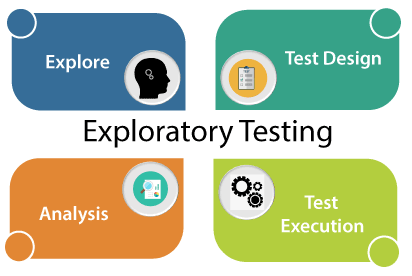
Exploratory testing is a software testing method that relies on the tester’s creativity, intuition, and experience to explore the software under test and find hidden bugs. It is not based on predefined test cases or scripts, but rather on the tester’s own goals, questions, and hypotheses.
Exploratory testing is particularly well-suited for finding hidden bugs because it allows the tester to go off the beaten path and explore areas of the software that may not be covered by traditional test cases. For example, an exploratory tester might try to break the software by inputting invalid data or performing unexpected actions. They might also try to test the software under extreme conditions, such as high load or low memory.
Here are some of the benefits of exploratory testing:
- It can help to find hidden bugs that may not be covered by traditional test cases.
- It can help testers to learn more about the software and how it works.
- It can help testers to identify risks and potential problems.
- It can help testers to improve their testing skills.
Exploratory testing can be used in conjunction with other testing methods, such as scripted testing, to provide a comprehensive testing strategy. By using a variety of testing methods, you can increase your chances of finding all of the bugs in your software.
Here are some tips for using exploratory testing to find hidden bugs:
- Start with a clear goal. What do you want to learn from your exploratory testing session? Are you trying to understand how a particular feature works? Are you trying to find bugs in a specific area of the software? Having a clear goal in mind will help you to stay focused and to make the most of your time.
- Be creative. Don’t be afraid to try new things and to think outside the box. The more creative you are, the more likely you are to find hidden bugs.
- Be thorough. Don’t just test the happy path. Try to test all possible scenarios, including negative and boundary conditions.
- Take notes. It is important to document your findings during your exploratory testing session. This will help you to track your progress and to identify any patterns or trends.
- Report bugs. If you find a bug, be sure to report it to the development team so that it can be fixed.
Exploratory testing is a powerful tool that can help testers to find hidden bugs and improve the quality of the software they test. By following the tips above, you can use exploratory testing to make a significant contribution to your team’s success.
Manual Testing Challenges:How manual testers can use it to find unanticipated issues.
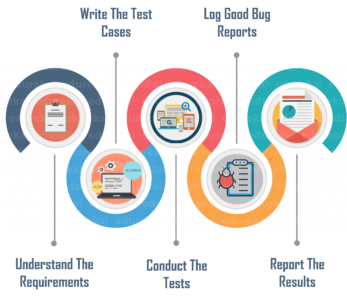
Manual testing, a fundamental software testing technique, involves testers executing test cases without the use of automated tools. While it remains a prevalent practice, it comes with its set of challenges:
1. Reliability Concerns:
- Manual testing lacks standard criteria for comparing actual versus expected results, relying heavily on the subjective judgment of testers.
2. Understanding Client Requirements:
- Testers must thoroughly comprehend client needs and communicate these requirements clearly to developers. Miscommunication can lead to faulty software.
3. High Risk of Errors:
- Human fatigue can lead to oversight and mistakes in data entry, parameter setting, and comparisons, raising the risk of unexpected errors.
4. Time-Consuming Nature:
- Limited resources and extensive testing requirements make manual testing time-consuming, often causing project delays.
5. Discrepancy between Practice and Reality:
- Sometimes, manual testing may be declared completed when only a fraction of testing is done, leading to misleading perceptions about the software’s reliability.
6. Challenges in Tester Selection:
- Manual testing demands a unique set of skills, including communication, analytical, and technical abilities. Selecting the right testers is crucial for effective testing.
7. Meeting Deadlines:
- Testers face the challenge of prioritizing test instances and deciding what to test first. Balancing thorough testing with project timelines is a constant struggle.
8. Incomplete Test Coverage:
- With diverse platforms, OS versions, and business processes, achieving complete manual regression testing is practically impossible.
9. Deciding When to Stop Testing:
- Determining when testing is sufficient is a complex decision that requires a thorough understanding of the testing process and its objectives.
10. Testing without Automation Tools:
- Manual testers often lack access to test scripts and automation tools, making it difficult to perform comprehensive testing without adequate resources.
Addressing these challenges requires a combination of skilled testers, effective communication, careful planning, and strategic prioritization. While manual testing remains vital, organizations often integrate it with automated testing to achieve comprehensive test coverage within project constraints.
Thanks,






Leave a Reply
You must be logged in to post a comment.