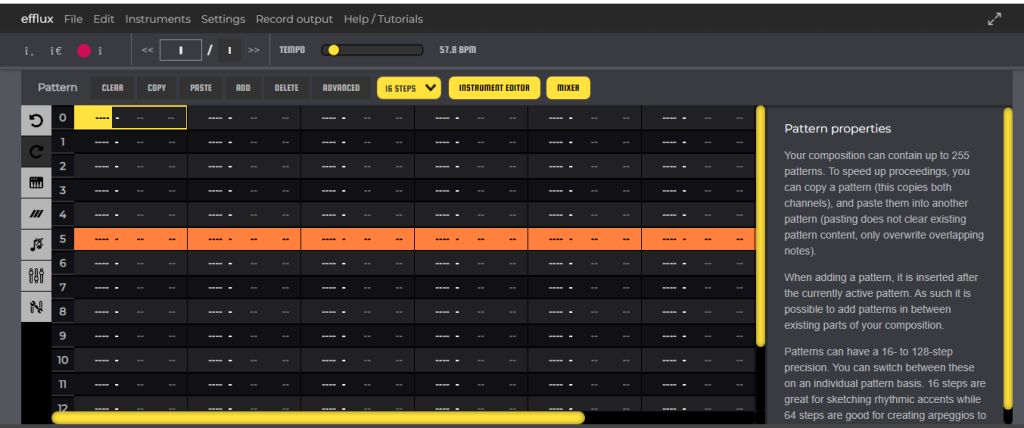
What is Efflux Tracker?
Efflux is a browser-based application designed for music creation. It functions as a tracker and incorporates conventions that will be familiar to users experienced with software such as Ultimate Sound tracker or Re noise.
Efflux utilizes oscillator-based or wave table sounds, which can be routed through an effects signal path, offering users a modular synthesis environment. The synths within Efflux are powered by the patterns created in the tracker. The application offers a wide range of keyboard shortcuts for convenient arranging, including cutting, copying, pasting, and cloning of patterns. Additionally, Efflux supports touch screen devices and MIDI hardware for a versatile music-making experience.
What are the feature of Efflux Tracker Tool?
I am sharing my experience here and writing the features of this tool.
- Efflux enables users to load and manipulate audio files as samples.
- It offers the ability to record samples in real-time using the device’s microphone or inputs.
- The application provides numerous keyboard shortcuts for convenient arranging, including cutting, copying, and cloning of patterns.
- Efflux incorporates a state history feature, allowing users to undo and redo their actions.
- Users can save their songs locally for future work or export/import them between devices.
- It supports the saving of instrument presets for easy reuse.
- Efflux allows users to connect and record MIDI input from controllers during playback (Google Chrome only).
- The Tiny Player can be used to embed and play Efflux songs on websites or in demos.
What is the Function of Efflux Tracker tool?
There are lots of functions of this tool and if you know about this tool after that you can make your own sound recording in just few minutes.
here are the functions of this tool.
Efflux Tracker is a versatile music production tool that operates as a browser-based application. Its primary function is to enable users to create and arrange music within their web browser. Efflux Tracker follows the conventions of tracker software commonly utilized in electronic music production.
One of its key features is the ability to generate music using oscillator-based or wave table sounds, which can be further enhanced by applying various effects. This tool offers a modular synthesis environment where the synths are driven by patterns created within the tracker. Additionally, users can import and manipulate audio files as samples, as well as record samples in real-time using their device’s microphone or inputs.
Efflux Tracker incorporates several helpful features for music composition, including a wide range of keyboard shortcuts for convenient arrangement, a state history function that enables users to undo or redo their actions, and the option to save songs locally for future editing or export/import across different devices. It also supports MIDI controllers for live recording during playback (specifically compatible with Google Chrome), and includes the Tiny Player feature, allowing for embedded playback of Efflux songs on websites or in demos.
In summary, Efflux Tracker is a browser-based music production tool that combines tracker-style sequencing with modular synthesis capabilities. It offers a flexible platform for creating and arranging music directly within the browser environment.
How Wizbrad’s Efflux Tracker tool would help?
Efflux Tracker offers a range of benefits to music creators and enthusiasts:
- Convenient Browser-Based Access: Efflux Tracker’s browser-based functionality allows users to access the tool easily without the need for complex installations or specific hardware. It provides the convenience of working on music projects from any device with a compatible browser and internet connection.
- Music Creation and Arrangement: Efflux Tracker serves as a platform for composing and arranging music. Users can utilize oscillator-based or wave table sounds to create patterns, sequences, and melodies. The tool’s modular synthesis environment enables users to shape and manipulate sounds, providing creative control over compositions.
- Sample Manipulation and Recording: Efflux Tracker enables users to load and manipulate audio files as samples. Additionally, it allows real-time recording of samples using the device’s microphone or inputs. This feature allows musicians to incorporate their own sounds and recordings into their compositions, adding a personalized touch to their music.
- Streamlined Workflow with Keyboard Shortcuts: Efflux Tracker offers a variety of keyboard shortcuts, enhancing the efficiency of the arranging and editing process. Functions such as cutting, copying, pasting, and cloning patterns can be executed quickly, streamlining the workflow and enabling musicians to focus on their creative process.
- Undo/Redo Capability and Song Saving: The tool incorporates an undo/redo feature, allowing users to revert or modify their actions as needed. Additionally, Efflux Tracker enables users to save their songs locally for future editing or export/import between different devices. This ensures that musicians can continue working on their projects at their convenience and collaborate with others seamlessly.
- MIDI Integration and Live Recording: Efflux Tracker supports MIDI controllers, enabling users to connect their devices and record live performances during playback. This integration enhances the versatility and expressiveness of the music creation process, enabling musicians to capture dynamic performances directly within the application.
- Easy Sharing with Embedded Playback: Efflux Tracker includes a Tiny Player feature that facilitates the embedded playback of Efflux songs on websites or in demos. This simplifies the process of sharing compositions with others, allowing musicians to showcase their work and reach a wider audience.
How to use Efflux Tracker tool online?
First of all, you can use this tool for making any music and many more users has used this tool as a good friend.
- Please open your browser and write on it Wizbrand.com
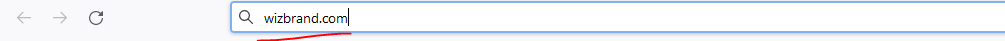
- After that, please click on the tool option.

- After clicking on the tool button you can see multiple wizbrand’s tool so please go to the search option and search your useful tool name.
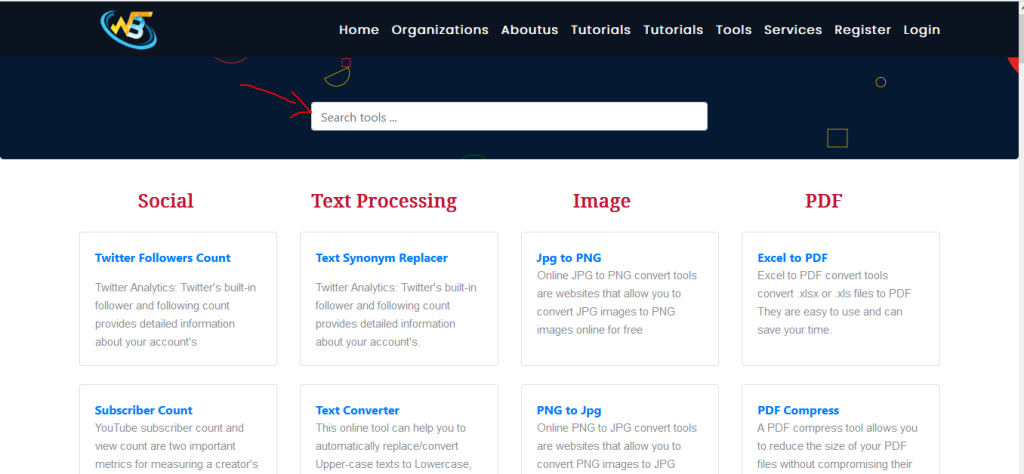
- Type the name of tool here.
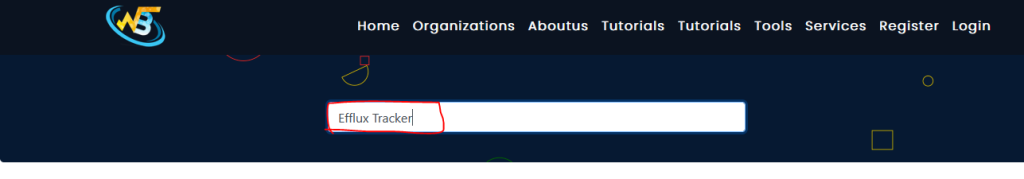
- After opening the tool you can see the dashboard of Efflux Tracker tool.

- There are many options to use this tool and export your file in just one click.
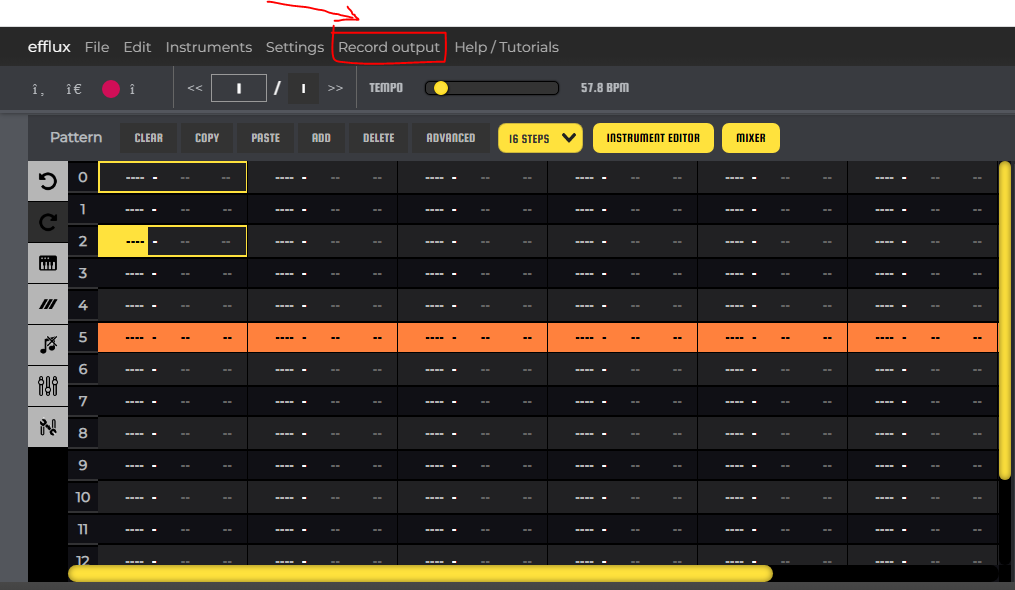
Thanks,






Leave a Reply
You must be logged in to post a comment.