
What is meant by logo maker tool?
A logo maker tool is a software application or online platform that helps individuals and businesses create unique and professional logos. It provides a user-friendly interface and a range of design features and templates to assist users in designing a logo that represents their brand identity. Logo maker tools typically offer various customization options, including selecting colors, fonts, icons, and shapes, enabling users to create a logo that aligns with their brand’s aesthetics and values. These tools are particularly useful for individuals or small businesses with limited design skills or resources, as they offer a cost-effective and accessible solution for creating visually appealing logos.
What is Function of Logo maker online tool?
The functions of a logo maker online tool typically include
- Design Customization: Logo maker tools allow users to customize various design elements such as icons, fonts, colors, shapes, and layouts. This enables users to create a logo that aligns with their brand identity and visual preferences.
- Template Selection: Logo maker tools often provide a selection of pre-designed logo templates. Users can choose a template as a starting point and then customize it to suit their specific needs.
- Icon and Font Libraries: These tools offer extensive libraries of icons and fonts, providing users with a wide range of options to choose from. Users can browse through the collections and select the ones that best represent their brand.
- Text Editing: Logo maker tools allow users to add text to their logos and customize its font, size, color, and other formatting options. This enables users to include their brand name, tagline, or any other desired text within the logo.
- Shapes and Graphics: Users can access a variety of shapes, symbols, and graphic elements to enhance their logo designs. These tools often offer a range of options, allowing users to create visually appealing and unique logos.
- Download and Export: Once the logo design is complete, users can typically download their logos in various file formats such as JPEG, PNG, or SVG. This allows for easy usage across different digital and print platforms.
- Customization – You can customize your logo as per your requirement and after that you can export it.
- Project – With the help of this option you can see your all saved projects by clicking on the project button.
These are the most useful function of wizbrand’s logo maker tool.
What are the feature of Logo maker online tool?
Logo maker online tools offer a variety of features to assist users in creating unique and professional logos. Some common features include:
- Extensive Template Library: Logo makers provide a wide range of pre-designed logo templates that serve as a starting point for customization. Users can select a template that aligns with their industry or design preferences.
- Customization Options: Users can customize various elements of the logo, such as colors, fonts, icons, shapes, and layouts. This enables them to create a personalized logo that reflects their brand identity.
- Icon and Font Libraries: Logo maker tools offer extensive libraries of icons and fonts, allowing users to choose from a diverse collection. This ensures a wide selection of visual elements and typography styles to enhance the logo design.
- Text Editing: Users can add and customize text within the logo, including the font type, size, color, and arrangement. This feature is helpful for incorporating brand names, taglines, or other textual elements.
- Image Upload: Some logo maker tools allow users to upload their own images or graphics to be included in the logo design. This feature enables users to incorporate custom artwork or existing brand assets.
- Background and Layout Options: Users can select the background color or transparency level for their logos. Additionally, logo maker tools may offer various layout options, such as horizontal, vertical, stacked, or emblem-style layouts.
- Download and Export: Once the logo design is finalized, users can download their logos in multiple file formats, such as JPEG, PNG, or SVG. This allows for easy use across various digital and print platforms.
How Wizbrad’s Logo maker online tool would help?
A logo maker online tool offers several advantages in the logo creation process:
- Cost-effective: Utilizing a logo maker online tool eliminates the need to hire a professional designer, resulting in significant cost savings, especially for individuals and small businesses with limited budgets.
- User-friendly: Logo maker tools typically feature intuitive interfaces and simple design tools, making them accessible to users without prior design experience. The user-friendly nature of these tools ensures that individuals can easily create logos on their own.
- Customization options: Logo maker online tools provide a wide range of customization features, including font selection, color palette customization, icon libraries, and layout options. This allows users to personalize their logo to reflect their brand identity and style preferences.
- Time-efficient: With pre-designed templates and ready-to-use elements, logo maker tools streamline the logo creation process, saving time compared to starting from scratch. Users can select a template as a starting point and then customize it according to their requirements.
- Versatility: Once a logo is created using an online logo maker, it can be easily downloaded in various file formats suitable for different purposes. This versatility allows the logo to be used across digital platforms, print materials, merchandise, and more.
- Iterative design process: Logo maker tools often offer the ability to save and revisit designs, enabling users to make modifications or explore alternative versions of their logo. This iterative design process ensures that users can refine and improve their logo over time.
How to use Logo maker online tool?
So it is very easy to use and I am personally using this tool for making any logo.
Here are the steps to use this tool.
- Open your browser and search wizbrand.com.
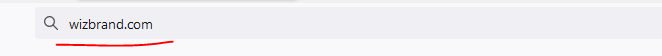
- After that, please click on the enter button so now you will be on wizbrand’s dashboard.

- After that, please click on the tool option.

- After clicking on it you will be on tools section.
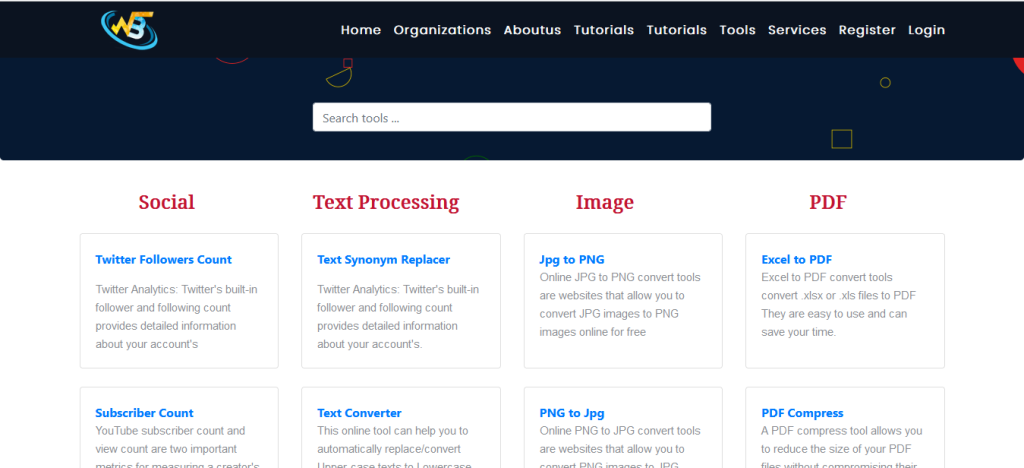
- Please go to the search column and enter the name of your tool.
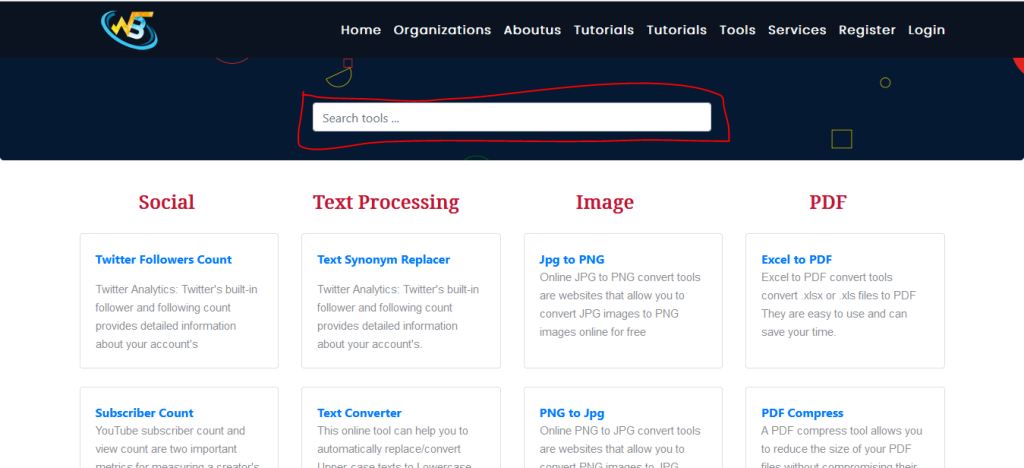
- After that, please open the tool and use it for your work.
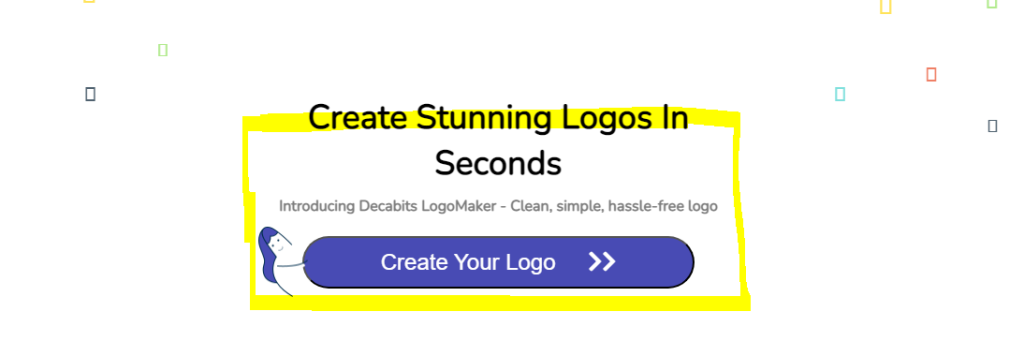
Thanks,






Leave a Reply
You must be logged in to post a comment.