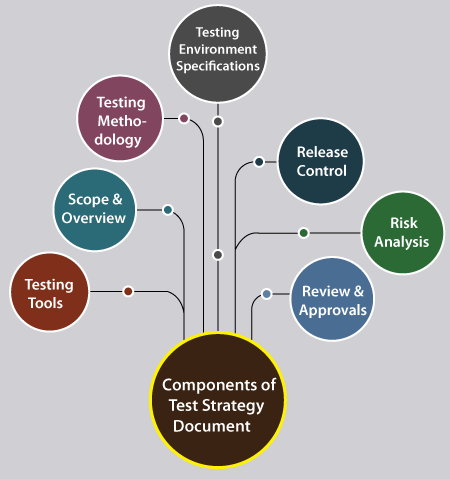
Hey Guy’s
In this blog, I will let you know the practices and strategies.
What is Manual Test Execution?
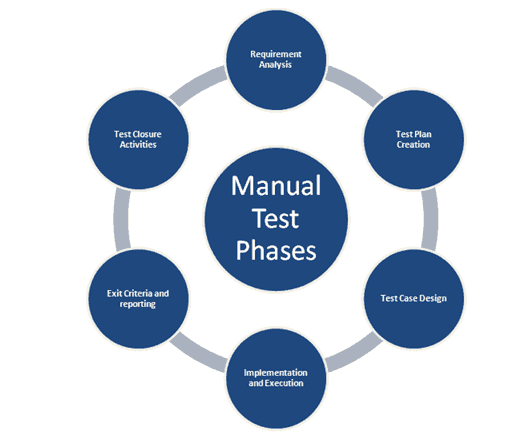
Manual test execution is the process of testing a software application by hand, without the use of automated testing tools. A human tester follows a set of test cases, step-by-step, to verify that the software meets the desired requirements.
Manual test execution is an important part of the software testing life cycle (STLC). It helps to identify bugs and defects that may not be found through automated testing alone. Manual testers can also use their human judgment and creativity to explore the software in ways that automated tools cannot.
Here are the key aspects of manual test execution:
1. Test Cases:
- Manual test execution involves following predefined test cases that outline specific steps to be performed, inputs to be given, and expected outcomes to be observed. Test cases are meticulously designed to cover various scenarios and functionalities of the software.
2. Human Judgment:
- Manual testers use their domain knowledge and experience to evaluate the application’s behavior. They can identify subtle issues, inconsistencies, and user experience problems that automated tests might miss.
3. Exploratory Testing:
- Manual testers often engage in exploratory testing, where they explore the application without predefined test cases. This method helps uncover unexpected issues and assess the application’s usability.
4. Ad-hoc Testing:
- Testers may perform ad-hoc testing, where they randomly test the application without any formal test cases. This method is useful for quickly identifying obvious defects.
5. Regression Testing:
- Manual test execution is often used for regression testing, where existing test cases are re-executed to ensure that new changes in the software do not negatively impact previously tested features.
6. User Interface Evaluation:
- Testers evaluate the application’s user interface, ensuring it is intuitive, user-friendly, and responsive. They also check for consistency in design elements and layout across the application.
7. Data Validation:
- Manual testers validate data inputs and outputs to ensure the application processes data accurately and generates correct results.
8. Negative Testing:
- Testers intentionally input invalid data or perform actions that users are not supposed to do, to check how the application handles errors and unexpected situations.
9. Documentation:
- Testers document their findings, including defects, issues, and observations during the manual test execution process. Clear documentation is essential for communication with developers and other stakeholders.
Here are some of the advantages and disadvantages of manual test execution:
Advantages:
- Manual testers can use their human judgment and creativity to explore the software in ways that automated tools cannot.
- Manual testers can be used to test complex or non-repetitive scenarios that are difficult to automate.
- Manual testing is often more cost-effective than automated testing for small projects or projects with limited resources.
Disadvantages:
- Manual testing can be time-consuming and error-prone.
- Manual testing cannot scale to large or complex software applications.
- Manual testing can be difficult to maintain, as test cases need to be updated whenever the software is changed.
What are the Best Practices and Strategies of manual testing?
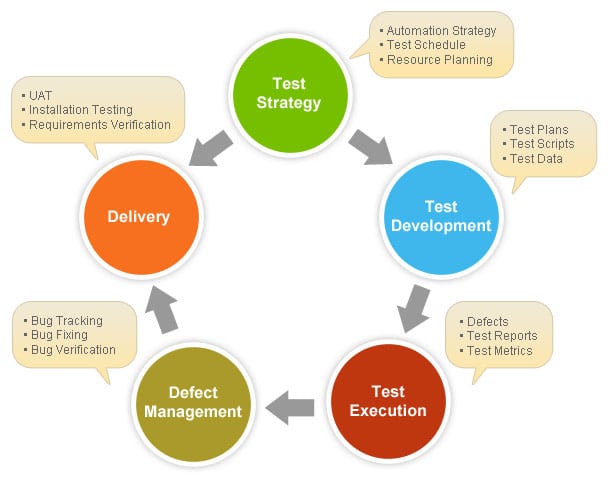
Best Practices and Strategies for Manual Testing:
- Comprehensive Requirement Understanding:
- Develop a deep understanding of project requirements to craft thorough test cases covering all functionalities.
- Detailed Test Plan Creation:
- Construct a comprehensive test plan that outlines the scope, objectives, resources, and schedule of the testing process.
- Clarity in Test Case Design:
- Create explicit test cases with clear step-by-step instructions, expected outcomes, and pass/fail criteria.
- Effective Test Case Prioritization:
- Prioritize test cases based on criticality, ensuring that core functionalities are rigorously tested first.
- Utilize Traceability Matrix:
- Maintain a traceability matrix linking requirements to test cases, ensuring all aspects of the requirements are covered.
- Boundary and Negative Testing:
- Test application boundaries and conduct negative testing to identify how the system handles errors and edge cases.
- Regression Testing Excellence:
- Perform regression testing by re-executing previously passed test cases after each code change, ensuring new changes don’t impact existing functionalities.
- Engage in Exploratory Testing:
- Conduct exploratory testing to mimic real-world user behavior, uncovering unexpected issues.
- Thorough Defect Documentation:
- Clearly document defects, providing detailed steps to reproduce, actual results, and expected results. This aids developers in effective debugging.
- Effective Collaboration and Communication:
- Collaborate with developers, product managers, and stakeholders, maintaining clear communication to ensure everyone comprehends the testing progress and challenges.
- Utilize Test Management Tools:
- Leverage test management tools to organize and track test cases, manage test execution, and generate reports for comprehensive analysis.
- Regular Test Case Reviews:
- Regularly review test cases to ensure they align with the latest requirements and changes in the application.
- Meticulous Result Validation:
- Review and validate test results meticulously against expected outcomes, documenting any deviations accurately.
- Optimized Time Management:
- Manage time effectively by allocating specific time slots for testing tasks, ensuring timely completion of the testing process.
- Continuous Learning and Skill Enhancement:
- Stay updated with industry trends, testing methodologies, and tools. Continuous learning enhances testing skills and efficiency.
- Solicit and Utilize Feedback:
- Actively seek feedback from peers and stakeholders, using it to improve testing skills and identify areas for enhancement.
By adhering to these best practices and strategies, manual testing processes become more efficient and effective, guaranteeing the delivery of high-quality software products.
Environment setup for manual testing
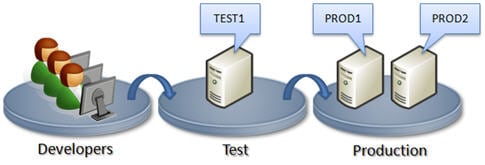
Setting Up the Testing Environment for Manual Testing:
- Understanding the Application:
- Begin by thoroughly understanding the application, including its features, functionalities, and user workflows. This knowledge is fundamental for effective testing.
- Hardware and Software Requirements:
- Identify the hardware and software specifications necessary for the testing environment. Ensure that the setup aligns closely with the production environment.
- Test Environment Setup:
- Establish a dedicated test environment, separate from the production environment. This environment can be physical or virtual, depending on the project’s needs.
- Installation and Configuration:
- Install the application on the testing environment following the appropriate installation procedures. Configure the application settings as per the test scenarios.
- Database Setup:
- If the application utilizes a database, create a test database containing relevant data. Ensure that the database is in a consistent state before testing begins.
- Test Data Preparation:
- Prepare necessary test data, including valid and invalid inputs, boundary values, and edge cases. Ensure compliance with data privacy and security regulations.
- User Access and Permissions:
- Configure user accounts with various roles and permissions if the application involves user authentication. Test different user scenarios based on these roles.
- Network Configuration:
- Simulate real-world network scenarios by configuring network settings. Test the application’s performance under diverse network conditions, such as low bandwidth or high latency.
- Browser and Device Compatibility:
- For web-based applications, verify compatibility across different web browsers and versions. Additionally, test the application on various devices if it is responsive or mobile-friendly.
- Third-Party Integrations:
- If the application integrates with third-party services or APIs, ensure that these integrations are properly configured in the test environment.
- Test Environment Documentation:
- Document all details of the test environment setup, including hardware specifications, software versions, configurations, and any unique settings. This documentation aids troubleshooting and future reference.
- Smoke Testing:
- Conduct a smoke test to verify that the basic functionalities of the application are functioning correctly in the test environment. This preliminary test ensures the stability of the setup before in-depth testing commences.
- Environment Validation:
- Validate the setup by executing a subset of test cases to confirm the environment’s stability and readiness. Address any issues discovered during this validation phase promptly.
- Collaboration and Communication:
- Communicate the specifics of the test environment setup to all team members, including developers, testers, and stakeholders. Collaborative understanding ensures everyone is aligned regarding the testing environment.
By adhering to these steps, a robust and well-prepared testing environment for manual testing can be established, facilitating comprehensive and efficient testing of the application.
Thanks,






Leave a Reply
You must be logged in to post a comment.