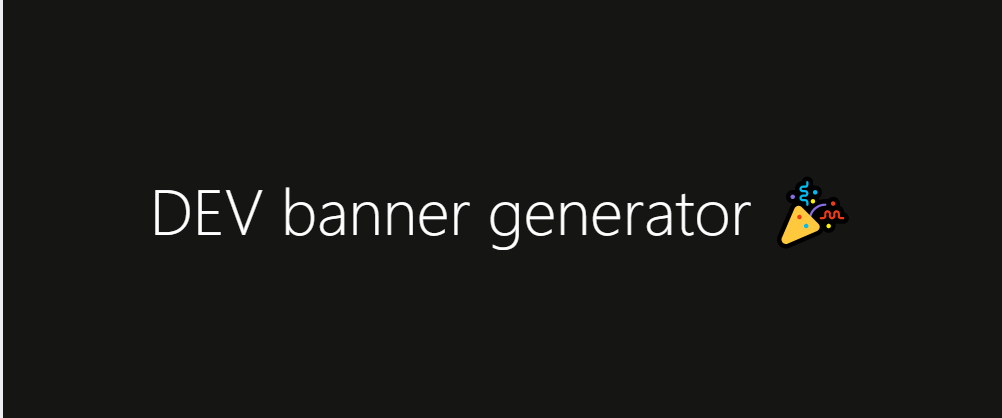
What is banner generator tool?
A banner generation tool is a software application or online service designed to assist users in creating and designing banners for digital advertising and promotional purposes. These tools provide a user-friendly interface and a wide range of customizable features to facilitate the creation of visually appealing banners.
Banner generation tools typically offer an array of functionalities, including drag-and-drop functionality, per-designed templates, image editing tools, text customization options, and the ability to incorporate animations or interactive elements. They allow users to design banners of various sizes and formats suitable for different digital platforms such as websites, social media, display networks, and mobile apps.
By utilizing a banner generation tool, individuals or businesses can create professional-looking banners without the need for advanced design skills or specialized graphic design software. These tools provide a convenient and efficient solution for developing visually engaging banners for digital marketing campaigns, product promotions, event announcements, and other advertising endeavors.
What is the function of WizBrand’s new online banner generate tool?
A banner generation tool serves the purpose of assisting users in creating and designing banners for a variety of digital marketing and promotional activities. These tools offer a range of functions and features to simplify the process of banner creation and enable users to design visually appealing banners even without extensive design skills or knowledge of graphic design software.
The key functions typically provided by a banner generation tool include:
- User-Friendly Interface: A banner generation tool provides an intuitive interface that makes it easy for users to create and customize banners. It often includes drag-and-drop functionality and grants access to design elements such as graphics, fonts, colors, and shapes.
- Customization Options: Users have the ability to personalize their banners by adding and editing text, images, logos, and other visual elements. They can adjust the size, position, and formatting of these elements to create banners that align with their brand identity and campaign objectives.
- Template Selection: Many banner generation tools offer a library of pre-designed templates for users to choose from. These templates serve as starting points and can be customized to meet specific requirements. They often cover various banner sizes and formats suitable for different digital platforms.
- Image Editing: Some banner generation tools include basic image editing capabilities, allowing users to crop, resize, adjust brightness/contrast, apply filters, and add effects to images. These features help enhance the visual appeal and overall impact of the banners.
- Animation and Interactive Elements: Advanced banner generation tools may support animations and interactive elements. Users can incorporate animated effects, transitions, or interactive components like buttons, forms, or clickable elements to create more engaging and interactive banners.
- Preview and Testing: Banner generation tools typically provide a preview mode that enables users to see how the banners will appear on different devices and screen sizes. This functionality helps ensure the responsiveness and visual consistency of the banners across various platforms.
- Export and Integration: Once the banner design is finalized, the tool allows users to export the banners in various file formats suitable for digital advertising platforms, websites, or social media. Some tools also offer integration with advertising networks or content management systems, simplifying the process of publishing or distributing the banners.
What are the feature of new online banner generator tool?
A new online banner generator tool typically offers a range of features to simplify the process of creating banners. While the specific features may vary depending on the tool, here are some common functionalities you can expect to find:
- User-Friendly Interface: The tool provides a user-friendly interface that is easy to navigate and understand. It should offer intuitive controls and a visually appealing design to enhance the user experience.
- Template Library: An extensive library of pre-designed templates is available, covering various banner sizes and formats. These templates serve as starting points for users and can be customized to suit their specific needs and preferences.
- Customization Options: Users have the ability to personalize their banners by adding and editing text, images, logos, shapes, and other design elements. The tool should offer options to adjust the size, position, color, font style, and formatting of the text, as well as provide features to apply effects and filters to the images used in the banners.
- Drag-and-Drop Functionality: A convenient drag-and-drop feature allows users to easily arrange and position elements within the banner. This simplifies the design process and enables users to create visually appealing layouts effortlessly.
- Image Editing Tools: Basic image editing tools are often included in the banner generator tool. Users can perform tasks such as cropping, resizing, rotating, adjusting brightness/contrast, applying filters, and adding effects to images used in the banners.
- Animation and Interactive Elements: Advanced banner generator tools may provide animation capabilities, enabling users to add animated effects, transitions, or interactive elements to their banners. This can include animated text, image sliders, interactive buttons, or hover effects, enhancing the engagement and interactivity of the banners.
- Preview and Responsive Design: The tool should offer a preview mode that allows users to see how their banners will appear on different devices and screen sizes. It should support responsive design, ensuring that the banners adapt and display correctly across various platforms.
- Export and Integration: Once the banner design is complete, the tool should allow users to export the banners in various file formats suitable for digital advertising platforms, websites, or social media. Some tools may also offer integration with popular platforms or content management systems, simplifying the process of publishing or distributing the banners.
- Collaboration and Sharing: Some online banner generators may provide collaboration features, allowing multiple users to work on a banner simultaneously. They may also offer options to share banners directly or collaborate with team members during the design process.
- Analytics and Performance Tracking: Advanced banner generator tools may include built-in analytics or integration with analytics platforms. This allows users to track the performance of their banners, such as impressions, clicks, and conversions. Analytics can provide valuable insights for optimizing future campaigns.
How Wizbrad’s banner generator online tool would help?
An online banner generator tool offers several advantages and can be a valuable resource for businesses and individuals engaged in digital marketing. Here are some key ways in which a banner generator tool can help:
- Easy and Efficient Banner Creation: A banner generator tool simplifies the process of designing and creating banners, even for users without extensive design experience. The tool provides a user-friendly interface and intuitive features that make it easy to create visually appealing banners quickly and efficiently.
- Time and Cost Savings: Utilizing an online banner generator tool eliminates the need to hire a professional designer or invest in expensive graphic design software. This saves both time and money, allowing businesses to allocate their resources more efficiently.
- Customization and Brand Consistency: The tool offers customization options, allowing users to incorporate their own text, images, logos, and design elements. This ensures that the banners align with the brand’s identity and maintain consistency across various marketing channels.
- Wide Range of Templates and Design Elements: Banner generator tools typically provide a diverse selection of pre-designed templates, graphics, fonts, colors, and shapes. Users can choose from a variety of options to create banners that suit their specific needs and desired visual style.
- Responsiveness and Adaptability: Many banner generator tools support responsive design, ensuring that the banners look good and function properly across different devices and screen sizes. This enhances the user experience and allows for effective targeting of a broader audience.
- Iteration and Experimentation: Online banner generators enable users to quickly iterate and experiment with different designs. Users can easily modify elements, test variations, and refine their banners to improve their effectiveness and engagement.
- Integration and Distribution: Banner generator tools often provide options to export banners in various file formats suitable for different digital platforms, such as websites, social media, or advertising networks. This simplifies the process of distributing and publishing the banners to reach the target audience effectively.
- Analytics and Performance Tracking: Some advanced banner generator tools may offer built-in analytics or integration with analytics platforms. This allows users to track the performance of their banners, monitor key metrics such as impressions, clicks, and conversions, and make data-driven decisions to optimize their marketing efforts.
How to use WizBrand’s banner generator online tool.
This tool is very easy to use for everyone. because this tool has well devloped by the WizBrand’s team. And you can get the result very fast.
Here are the steps for using this tool.
- Open your browser and write on it wizbrand.com.
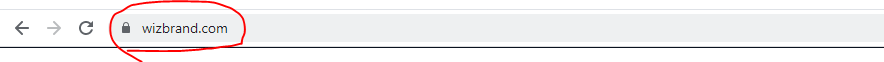
- After that, You will be entering the WizBrand’s dashboard.

- After that, Please click on the tool section button.

- And search the tool name here.
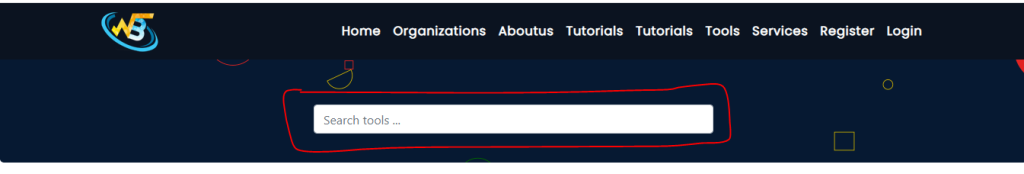
- After that, please open the tool and use it.
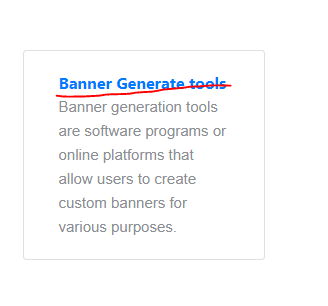
- Now you can do the editing and you can change the colors, size, and you can also change the color font randomly.
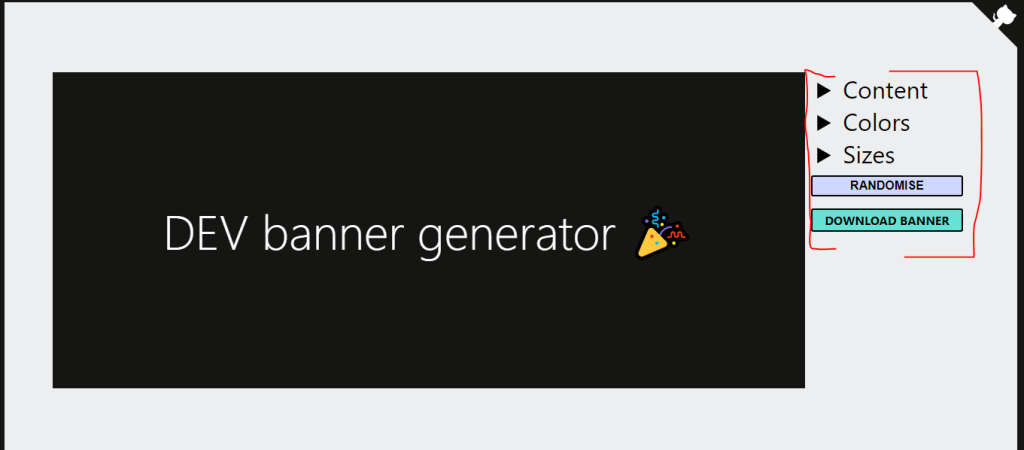
Thanks,






Leave a Reply
You must be logged in to post a comment.