
What is online PDF protect tool?
An Online PDF Protect Tool is a web-based application or service that enables users to protect and secure their PDF documents from unauthorized access, copying, editing, or printing. It offers various features and functionalities to ensure the confidentiality and integrity of PDF files. Users can utilize encryption, password protection, permissions, and restrictions to safeguard their PDF documents. The tool allows individuals to control who can access, modify, or perform specific actions on the protected PDF files, enhancing their security and privacy.
What is the Function of Online PDF Protect tool?
The function of an Online PDF Protect tool is to provide users with the ability to secure and protect their PDF documents from unauthorized access and usage. These tools offer various features and functionalities to enhance the security and privacy of PDF files. Here are some key functions of an Online PDF Protect tool:
- Encryption: Online PDF Protect tools enable users to encrypt their PDF documents using robust encryption algorithms. This process scrambles the content of the PDF file, ensuring that it can only be accessed with the correct decryption key or password.
- Password Protection: Users can set passwords to restrict access to their PDF files. Only individuals with the correct password can open and view the document, adding an extra layer of security.
- Permissions and Restrictions: Online PDF Protect tools allow users to apply permissions and restrictions to their PDF files. This includes controlling actions such as printing, copying, modifying, or extracting content from the PDF. Users can specify the level of access and usage rights for different individuals or groups.
The function of an Online PDF Protect tool is to empower users with the necessary tools and features to secure and control their PDF documents, ensuring confidentiality and preventing unauthorized access or usage.
What are the feature of Online PDF Protect Tool?
- Free Tool: This tool is free for the using of any works because wizbrand team has developed this tool for the purpose of protection of any documents that’s why this tool is free for the using.
- Easy use: This tool is fully user friendly tool every can use this tool for free and this tool will give you the protecting of your documents.
- Password option: You have given the two column for entering your password because of this you would have idea for your password and you will enter the correct password for the opening of your documents.
- Drag & Drop: You have an option of drag & Drop, you can directly drag your PDF in this tool you don’t need to go to the path way you can directly drag & drop of your PDF and this tool will accept your file.
How Wizbrad’s Online PDF Protect tool would help?
An Online PDF Protect tool offers several benefits and can be helpful in various ways:
- Document Security: Online PDF Protect tools allow you to secure your PDF documents by implementing encryption, password protection, and other security measures. This ensures that only authorized individuals can access and view the content, safeguarding sensitive information from unauthorized disclosure or misuse.
- Prevention of Unauthorized Copying and Distribution: By applying permissions and restrictions, Online PDF Protect tools help you control and limit actions such as copying, printing, or extracting content from the PDF. This prevents unauthorized users from making unauthorized copies or distributing the document without your permission.
- Protection of Intellectual Property: If you share proprietary or confidential information through PDF documents, an Online PDF Protect tool can help you maintain control over your intellectual property. By utilizing features like encryption and restrictions, you can prevent unauthorized individuals from accessing or using your content without proper authorization.
- Assurance of Data Integrity: Online PDF Protect tools enable you to add digital signatures to your PDF documents, ensuring the authenticity and integrity of the files. This provides assurance to recipients that the document has not been tampered with or modified since its creation.
- Compliance with Security Regulations: If you handle sensitive or regulated information such as personal data or financial records, an Online PDF Protect tool can assist you in meeting security and compliance requirements. By implementing encryption, password protection, and other security measures, you can adhere to data protection regulations and safeguard sensitive information.
- Secure Document Collaboration: Online PDF Protect tools facilitate secure collaboration on PDF documents. You can grant specific permissions to authorized collaborators while restricting access for others. This ensures that only authorized individuals can view, edit, or comment on the document, enhancing collaboration while maintaining control over the document’s security.
In summary, an Online PDF Protect tool empowers you to secure your PDF documents, control access and usage, protect sensitive information, and ensure compliance with security regulations. It provides peace of mind and helps you maintain the confidentiality and integrity of your PDF files.
How to use Online PDF Protect tool?
This tool is very easy to use and also this tool is very user friendly tool are you thinking about to Using an Online PDF Protect tool please follow these steps:
- Browser: Please open your browser and write on it wizbrand .com
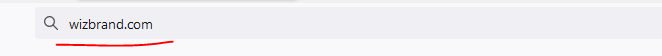
- Tool section: Please click on the tool section after opening the Wizbrand.com.

- Choose thw wizbrand reputable Online PDF Protect tool: Select a reliable and secure online tool that offers the necessary features to protect your PDF documents. Consider factors such as encryption, password protection, permissions, and ease of use when making your choice.
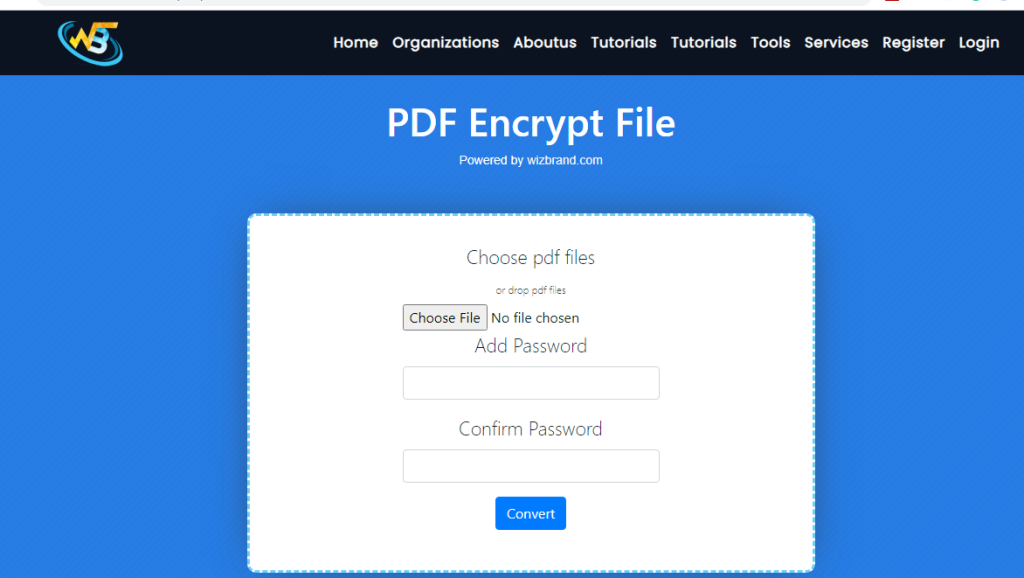
- Upload your PDF document: Typically, you will need to upload the PDF file you want to protect to the Online PDF Protect tool’s platform. Look for an “Upload” or “Choose File” button on the tool’s website and follow the prompts to upload your document.
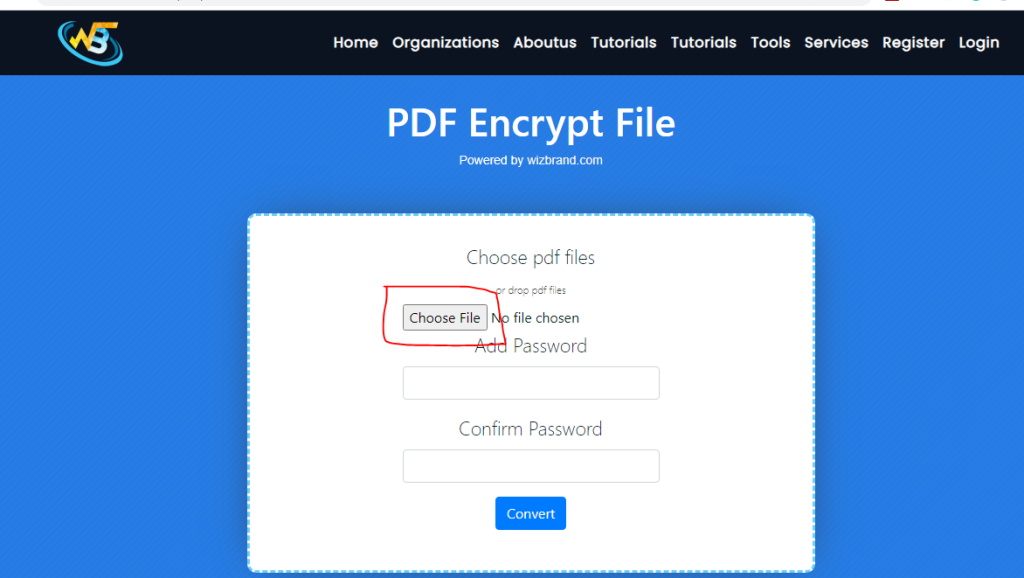
- Set encryption and password protection: Depending on the tool, you will have options to set encryption and assign a password to your PDF document. Choose the appropriate settings to encrypt the file and define a strong password that will be required to access it.
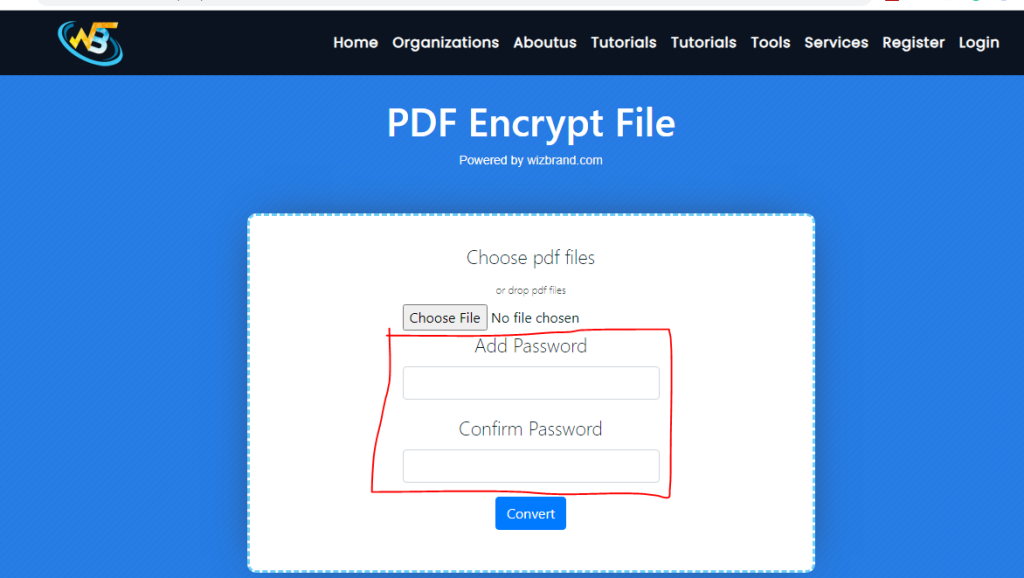
- Apply permissions and restrictions: If the tool offers permission settings, you can specify the actions that users can perform on the protected PDF. This may include controlling printing, copying, modifying, or extracting content from the document. Configure the permissions according to your needs.
- Process and generate the protected PDF: Initiate the process to generate the protected PDF file after you have configured the desired protection settings. The Online PDF Protect tool will perform the necessary operations to apply the specified security measures to your document.
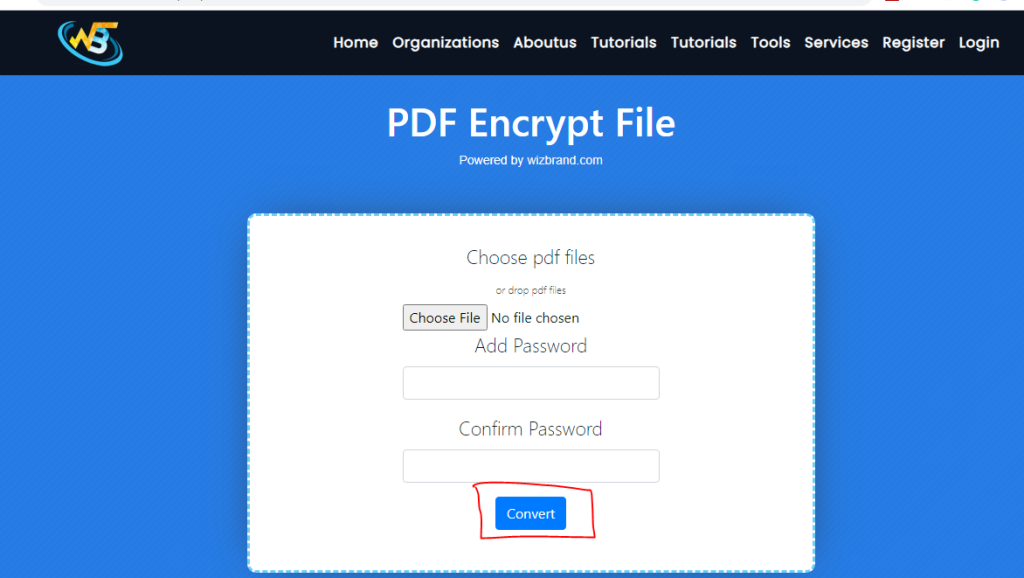
- Download the protected PDF: Once the protection process is complete, the tool will provide a download link or button to retrieve the protected PDF file. Click on the appropriate option to download the protected PDF to your device.
- Test and verify the protection: Open the protected PDF file using a compatible PDF viewer and ensure that the specified security measures, such as password protection or permissions, are functioning as intended. Test the document to verify that unauthorized actions are restricted and the content remains secure.
Thanks,






Leave a Reply
You must be logged in to post a comment.