
What is PDF viewer tool?
A PDF viewer online refers to a web-based tool or service that enables users to view and interact with PDF (Portable Document Format) files directly within their web browsers, eliminating the need for additional software or plugins. It provides a convenient way to access and display PDF documents without requiring the downloading or installation of a dedicated PDF reader on one’s computer.
Online PDF viewers typically offer a range of features allowing users to navigate through pages, zoom in and out, search for specific text or keywords, bookmark pages, and even annotate or highlight sections of the PDF. Some online PDF viewers may also support additional functionalities like printing, downloading, sharing, and basic editing capabilities.
These web-based PDF viewers prove especially useful when there is a need to quickly view a PDF document or when a dedicated PDF reader is not available on the device being used. They are compatible with various operating systems and accessible from different devices, including desktop computers, laptops, tablets, and smartphones, as long as there is a compatible web browser and an internet connection.
What is Function of Online PDF viewers tool?
The function of an online PDF viewer tool is to allow users to view and interact with PDF (Portable Document Format) files directly in a web browser without the need to download or install any additional software. Here are some key functions of online PDF viewers:
- Viewing PDF Documents: Online PDF viewers enable users to open and view PDF files within a web browser. Users can scroll through the pages, zoom in or out, and navigate through the document’s contents.
- Text Search: Most online PDF viewers provide a search function that allows users to search for specific keywords or phrases within the PDF document. This feature makes it easier to locate and retrieve information from lengthy PDF files.
- Page Navigation: Online PDF viewers typically include navigation options to move between pages, such as a thumbnail view, page numbers, or a table of contents. Users can quickly jump to specific pages or sections of the document.
- Zooming and Fit-to-Width: Users can adjust the zoom level of the PDF document to make the content more readable. Online PDF viewers often provide options to zoom in or out, fit the page width to the browser window, or customize the view to suit their reading preferences.
- Annotation and Markup: Some online PDF viewers offer annotation and markup tools, allowing users to highlight text, add comments, draw shapes, or underline important sections within the document. These tools are useful for collaboration, research, and adding personal notes to the PDF.
- Printing and Downloading: Online PDF viewers often provide options to print the PDF document directly from the browser or download it to the user’s device for offline access. This feature allows users to save or share the PDF file in its original format.
- Form Filling: Online PDF viewers with form-filling capabilities enable users to interact with PDF forms by entering text, selecting checkboxes, or choosing options from dropdown menus. This functionality is especially useful for completing applications, surveys, or other types of forms.
Overall, online PDF viewers simplify the process of accessing and interacting with PDF files directly in a web browser, providing convenience and flexibility for users who need to view or work with PDF documents online.
What are the feature of Online PDF viewers Tool?
Online PDF viewer tools come equipped with a variety of features designed to enhance the viewing and interaction experience with PDF documents. These features are aimed at improving accessibility, usability, and functionality. Here are some commonly found features in online PDF viewers:
- Viewing and Navigation: Online PDF viewers allow users to directly open and view PDF files within a web browser. Users can navigate through the document using scroll bars, arrow keys, or page thumbnails. Additionally, they can jump to specific pages by entering page numbers or leveraging a table of contents.
- Zooming and Fit-to-Width: Users have the ability to adjust the zoom level of the PDF document to enhance readability. Online PDF viewers often provide options for zooming in or out, fitting the page width to the browser window, or customizing the view to match individual reading preferences.
- Text Search: Most online PDF viewers feature a search function that enables users to find specific words or phrases within the PDF document. This feature aids in quickly locating relevant information, especially in lengthy PDF files.
- Bookmarking and Annotations: Some online PDF viewers allow users to create bookmarks for specific pages, facilitating easy navigation to important sections. Users can also annotate the document by highlighting text, adding comments, or drawing shapes on the PDF pages, enabling collaboration and personalization.
- Printing and Downloading: Online PDF viewers often provide options to directly print the PDF document from the browser or download it to the user’s device for offline access. These features enable users to save or share the PDF file in its original format.
- Form Filling: Online PDF viewers with form-filling capabilities empower users to interact with PDF forms by entering text, selecting checkboxes, or choosing options from dropdown menus. This functionality is particularly useful for completing applications, surveys, or other types of forms electronically.
- Page Layout and Presentation: Certain online PDF viewers offer customization options for page layout, such as single-page view, continuous scrolling, or two-page view. Users can adjust the display settings according to their preferences, providing a personalized reading experience.
- Security and Privacy: Online PDF viewers may include security features such as password protection or restricted access to ensure the confidentiality of sensitive PDF documents. These measures help protect the integrity and privacy of the content.
- Integration with Cloud Storage: Many online PDF viewers integrate with popular cloud storage services, enabling users to directly open and view PDF files stored in platforms like Google Drive, Dropbox, or OneDrive. This integration enhances accessibility and convenience for users who rely on cloud storage solutions.
It’s important to note that the specific features and capabilities of online PDF viewers can vary depending on the tool or service provider.
How Wizbrad’s Online PDF viewers tool would help?
The WizBrand’s online PDF viewer tools provide numerous benefits and can be highly advantageous in several ways. Let’s explore how online PDF viewer tools can assist users:
- Easy Accessibility and Convenience: Online PDF viewers eliminate the need to download or install specific software to view PDF files. Users can effortlessly access and view PDF documents directly within a web browser, offering convenience and accessibility from any device with an internet connection.
- Cross-Platform Compatibility: Online PDF viewers are compatible with various operating systems, including Windows, macOS, Linux, and mobile platforms like iOS and Android. Users can seamlessly view PDF files across different devices without encountering compatibility issues.
- Instant Viewing: Online PDF viewers allow users to instantly open and view PDF files without any wait time. This spares users from the hassle of downloading large PDF files and reduces the time required to access the content.
- Enhanced Viewing Experience: Online PDF viewers often provide features such as zooming, fit-to-width, and page navigation options, enabling users to customize the viewing experience according to their preferences. Users can adjust the zoom level, scroll through pages, and swiftly navigate to specific sections, enhancing readability and usability.
- Text Search and Quick Information Retrieval: Online PDF viewers typically incorporate a text search function, enabling users to search for specific keywords or phrases within the PDF document. This feature simplifies the process of finding relevant information, especially in lengthy documents, saving valuable time.
- Interactive Features: Many online PDF viewers support interactive elements within PDF files, such as form filling, clickable links, and multimedia content. Users can interact with forms, navigate through linked content, or access embedded videos or audio directly within the viewer.
- Collaboration and Annotation: Online PDF viewers often offer collaboration features, allowing users to add annotations, comments, or highlights to PDF documents. This functionality facilitates collaboration among team members, reviewers, or clients, enabling them to provide feedback and make suggestions directly on the document.
- Sharing and Distribution: Online PDF viewers make it easy to share PDF documents. Users can share a link to the online viewer, eliminating the need to send large email attachments. Some online PDF viewers also provide options for secure sharing and access control, ensuring the confidentiality of sensitive documents.
- Integration with Cloud Storage: Many online PDF viewers seamlessly integrate with popular cloud storage services such as Google Drive, Dropbox, or OneDrive. This integration enables users to directly access and view PDF files stored in their cloud storage accounts, offering convenience and centralized document management.
Overall, online PDF viewers simplify the process of accessing, viewing, and interacting with PDF documents. They provide a range of features that enhance the user experience, improve productivity, and facilitate collaboration and sharing.
How to use Online PDF viewers tool?
Using an online PDF viewer tool is typically a straightforward and user-friendly process. Here is a general guide on how to utilize an online PDF viewer:
- Browser: Open your browser and write on it wizbrand.com.
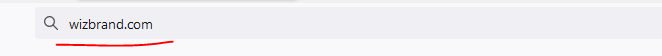
- Tool section: After the visiting on the WizBrand please click on the tool section.

- Access the Online PDF Viewer: Begin by visiting the website or platform that provides the online PDF viewer tool. You can typically access the viewer by directly visiting the website or through an integrated feature on a cloud storage platform.
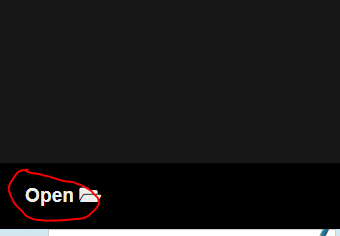
- Upload or Select the PDF File: Look for an option to upload or select the PDF file you wish to view. This is often accomplished by clicking on an “Upload” or “Choose File” button. In some cases, online viewers may also allow you to open PDFs directly from cloud storage platforms.
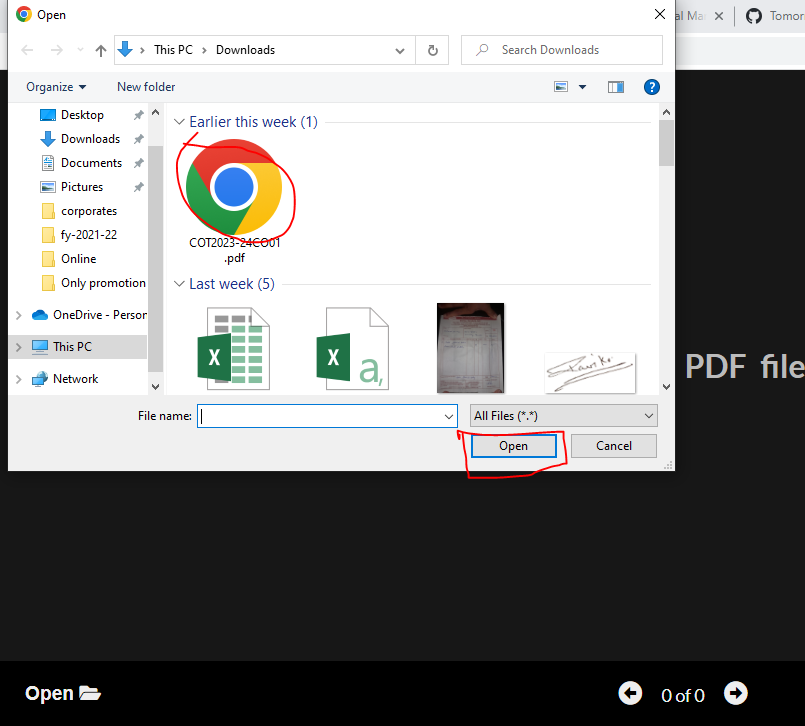
- Wait for the PDF to Load: After selecting the PDF file, the online PDF viewer will begin loading and processing the document. The loading time may vary depending on the size of the PDF and the speed of your internet connection.
- Navigate the PDF: Once the PDF file has finished loading, you will be presented with the viewer interface. Utilize the available navigation tools to navigate through the document. Common navigation options include scroll bars, arrow keys, or page thumbnails. If available, you can jump to a specific page by entering the page number or using a table of contents.
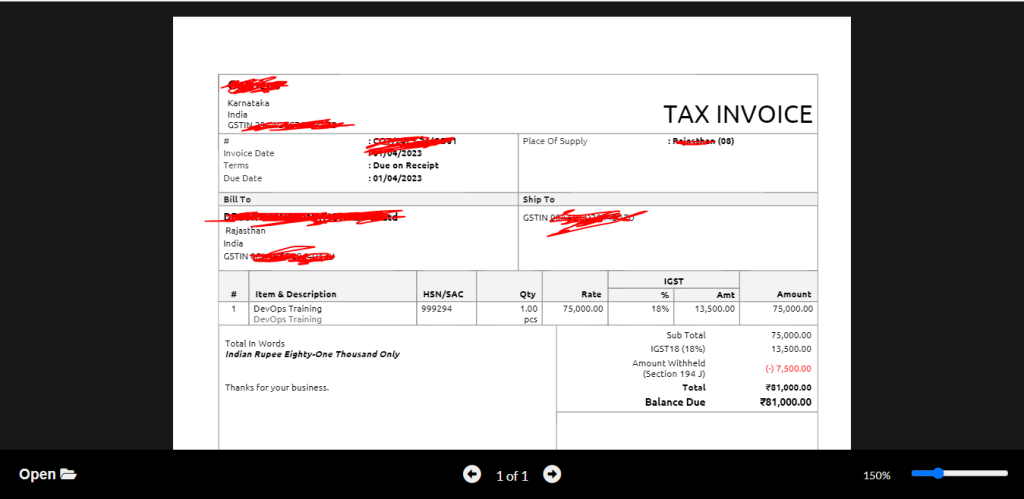
- Adjust Viewing Settings: Most online PDF viewers offer options to zoom in or out to adjust the content’s size. Look for zoom controls or zoom percentage settings within the viewer interface. Additionally, you may have the option to fit the page width to the browser window or customize other viewing settings to suit your preferences.
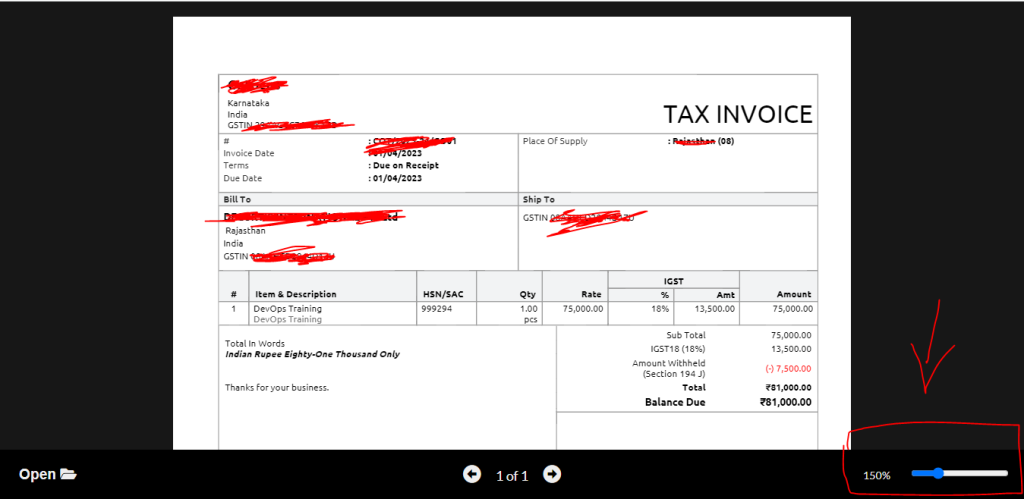
- Search for Text: If you are searching for specific information within the PDF document, utilize the provided search function. Locate the search bar or search icon within the viewer interface. Enter the keywords or phrases you wish to find, and the viewer will highlight the instances within the PDF.
- Interact with Interactive Elements: If the PDF contains interactive elements such as forms, clickable links, or multimedia content, you can interact with them directly within the online PDF viewer. Fill out forms, click on links, or play embedded videos as required.
- Print, Download, or Share the PDF: Upon finishing the PDF viewing, the online viewer may provide options to print the document directly from the browser, download it to your device for offline access, or share it with others. Locate icons or menus that offer these functionalities and select the desired action.
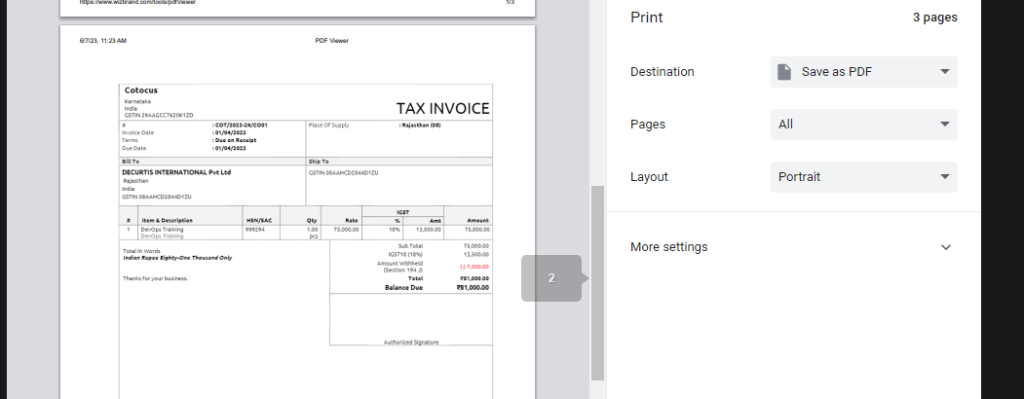
Thanks,






Leave a Reply
You must be logged in to post a comment.