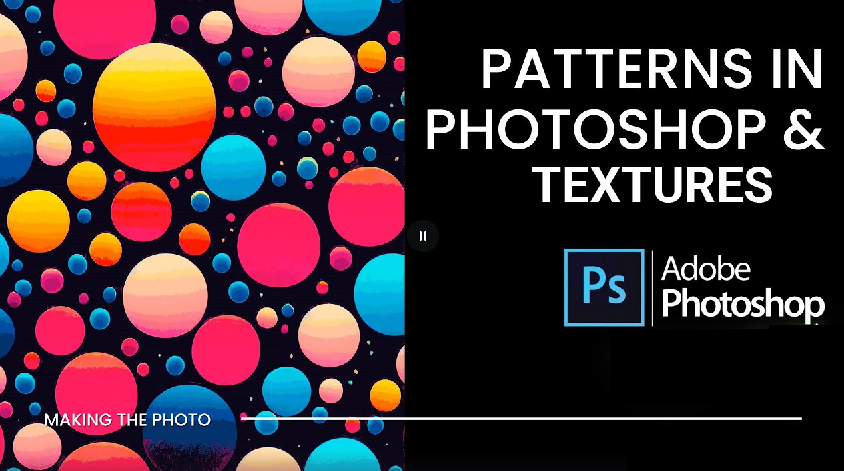
Patterns and textures serve as flexible components that infuse digital designs with depth, intrigue, and aesthetic allure. Whether you’re crafting backgrounds, illustrations, or digital art, adeptly employing patterns and textures in Photoshop unveils a plethora of creative avenues. This introductory manual will navigate you through Photoshop’s array of tools and methodologies for integrating patterns and textures into your designs, empowering you to amplify your creativity and enhance your digital creations.
Unveiling the Magic Toolbox:- Initially, let’s acquaint ourselves with the fundamental components. Within the extensive toolbox of Photoshop, two essential features stand out: the Patterns Panel and the Fill Tool. The Patterns Panel serves as a repository for both pre-designed and user-generated patterns, while the Fill Tool enables their application onto your canvas. Consider patterns as predefined tiles capable of seamless repetition, while textures introduce a realistic layer of detail to your images.
Exploring the Patternverse:- Now, let’s dive into the exciting part! Access the Patterns Panel (Window > Patterns) and discover the captivating assortment it offers. From geometric patterns to natural textures and abstract designs, the range is boundless! Engage in experimentation by selecting various patterns and observing how they enhance your canvas. Embrace creativity fearlessly, blending and combining patterns to craft distinctive and original effects.
Textures: Nature’s Brushstrokes:- Textures inject a sense of realism into your digital works. Picture the metamorphosis of a flat image into a weathered wall adorned with a stone texture or the infusion of rustic allure through wood grain on a plain background. Textures are accessible within the Patterns Panel, categorized under “Textures.” Additionally, you have the option to import your own textures by scanning physical objects or acquiring them from online sources.
Mastering the Fill Tool:- The Fill Tool, represented by the Paint Bucket icon, is your gateway to integrating patterns and textures into your work. Simply choose the pattern or texture from the panel, then click on the area you wish to fill. Witness the remarkable transformation as your selection adopts the chosen design! It’s worth noting that you have the flexibility to fine-tune the opacity and blending mode of the fill layer, granting you even greater control over the outcome.
Beyond the Basics: Customization and Creation:- Eager to explore new horizons? Photoshop offers you the opportunity to craft your own bespoke patterns and textures! Employ the selection tools to delineate a specific area on your canvas, then right-click and opt for “Define Pattern.” Presto! You’ve successfully generated your very own distinct pattern. Likewise, brushes and filters can be employed to fashion custom textures, infusing your projects with a personal flair.
Practice Makes Perfect:- Like any creative pursuit, practice plays a crucial role. Explore various patterns and textures, experiment with blending them, and observe how they enhance your images. Keep in mind, there are no strict rules – let your imagination roam free and enjoy the process!
Conclusion
Patterns and textures serve as potent assets, enriching digital designs with depth, intrigue, and character. Delving into Photoshop’s arsenal and honing techniques through experimentation, novices can unlock boundless creative avenues, manifesting their artistic visions. Embark on this journey, navigating through Photoshop’s diverse array of patterns and textures, allowing your creativity to flourish and yielding captivating digital masterpieces that inspire.






Leave a Reply
You must be logged in to post a comment.