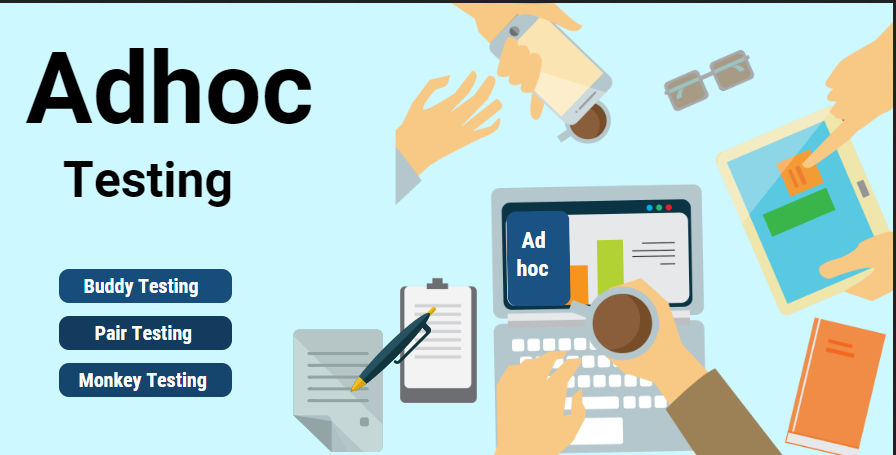
Hey All,
Today, I would let you know the complete guide to Ad Hoc Testing
What is Ad hoc Testing
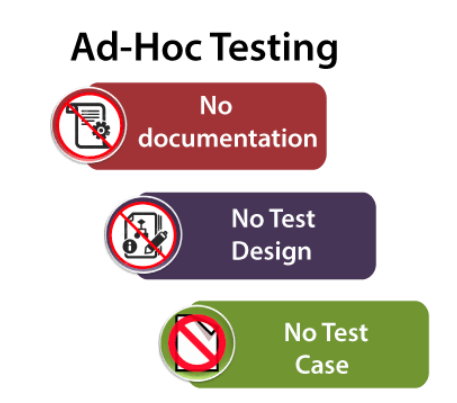
Ad hoc testing can be done at any time during the software development process, but it is often used during the late stages of testing, such as during alpha and beta testing. Ad hoc testing can also be used to test specific features or areas of the software that are at high risk for defects.
To perform ad hoc testing, testers typically start by exploring the software and trying to use it in as many different ways as possible. They look for unusual behaviors, errors, and any other problems that they can find. Testers may also use their knowledge of the software’s requirements to identify potential areas for defects.
Ad hoc testing can be a very effective way to find bugs, but it is important to note that it is not a replacement for other testing techniques, such as scripted testing and unit testing. Ad hoc testing should be used in conjunction with other testing techniques to get the best results.
Advantages of ad hoc testing
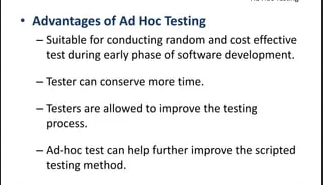
Ad hoc testing can help you create a robust product and reduce its vulnerability to issues in the future. It offers several benefits such as:
- Quick Issue Identification: Definition: Ad hoc testing allows testers to swiftly identify defects and issues in the software without the constraints of predefined test cases. This rapid identification provides valuable feedback, enabling prompt issue resolution and ensuring the software’s quality.
- Flexible and Agile: Definition: Ad hoc testing is highly adaptable and agile, allowing testers to explore the software spontaneously and adjust their testing efforts based on changing requirements. It provides the flexibility needed to respond quickly to evolving project needs.
- Early Defect Discovery: Definition: Ad hoc testing permits testing to begin in the early stages of development, often before formal test cases are created. This early start leads to the discovery of critical defects in the initial phases, preventing them from escalating into major issues later in the development cycle.
- Exploratory Approach: Definition: Ad hoc testing encourages testers to explore the software intuitively, simulating real-world user interactions without following predetermined test scripts. This approach uncovers usability and functionality issues that might be missed in scripted testing, ensuring a more user-centric evaluation.
- Cost-Effectiveness: Definition: Ad hoc testing proves cost-effective as it requires minimal time and resources for test case preparation. Its informal nature enables testers to quickly delve into testing activities, making it an efficient method for uncovering basic problems without extensive planning.
- Informal User Feedback: Definition: Testers, by adopting a user’s perspective, provide informal feedback about the software’s usability and user experience. This feedback, obtained through ad hoc testing, aids in making immediate improvements, enhancing user satisfaction and software quality.
- Creativity and Intuition: Definition: Ad hoc testing leverages testers’ creativity and intuition. Testers can think critically, apply their domain knowledge, and use their instincts to uncover potential issues that might not be addressed in formal test cases. This creative approach often leads to the discovery of unique problems.
- Stress Testing: Definition: Ad hoc testing enables testers to simulate stress scenarios, evaluating how the software behaves under unexpected conditions, heavy loads, or stress situations. Stress testing helps identify system limitations and potential points of failure, ensuring robust software performance.
- Supplemental to Formal Testing: Definition: Ad hoc testing complements formal testing methods. While scripted testing provides structured coverage, ad hoc testing explores areas that might have been overlooked in the formal testing process. It ensures a more comprehensive evaluation of the software’s quality and functionality by considering unforeseen scenarios.
- Early User Perspective: Definition: Testers adopting the user’s perspective in ad hoc testing offer valuable insights into user expectations and potential pain points early in the development cycle. This early user perspective aids developers in understanding user needs, guiding user-friendly software design and enhancing overall user experience.
When to use ad hoc testing?

Testing teams often face the challenge of having to test numerous aspects of the software within tight deadlines. As testers prioritize formal processes and execute various testing tasks, the opportunity for ad hoc testing might be limited within the testing cycle.
Ad hoc testing typically occurs when there is insufficient time to complete thorough testing processes, including the creation of detailed test cases, test requirements documents, and elaborate test case designs. In such scenarios, testers resort to ad hoc testing as a quicker and more intuitive approach to identify immediate issues within the software. This method allows them to explore the application in a spontaneous manner, focusing on critical areas without the constraints of formalized test documentation.
Ad hoc testing is a flexible and informal testing method that can be applied in various scenarios within the software development life cycle.
Here are specific situations when ad hoc testing can be effectively used:
- Early Development Stages: Ad hoc testing can start in the early stages of development when formal test cases might not be fully established. Testers can perform preliminary testing to identify basic issues and provide quick feedback to developers.
- Exploratory Testing: Ad hoc testing is a key component of exploratory testing, where testers explore the software dynamically and intuitively. This method is beneficial when testers need to quickly understand the application’s behavior and functionality.
- Usability Testing: Ad hoc testing is valuable for assessing the software’s user interface and overall user experience. Testers can interact with the application informally, identifying usability issues and suggesting improvements from a user’s perspective.
- Regression Testing: Ad hoc testing can be used as a supplementary technique during regression testing. Testers can perform ad hoc tests to explore areas of the application that are prone to regression, ensuring that new changes do not adversely affect existing functionalities.
- Exploring Edge Cases: Ad hoc testing is effective for exploring edge cases and boundary conditions of the software. Testers can simulate extreme scenarios, unexpected inputs, or unusual user interactions to identify how the software behaves under such conditions.
- Integration Testing: Ad hoc testing can be applied in integration testing when different components or modules are integrated. Testers can perform ad hoc tests to ensure that integrated components work seamlessly together and to uncover integration-related issues.
- Load and Stress Testing: While not a replacement for formal performance testing, ad hoc testing can simulate stress conditions. Testers can apply ad hoc tests to evaluate how the system performs under heavy loads, helping identify potential performance bottlenecks.
- Exploring Uncommon User Paths: Ad hoc testing is useful for exploring less common user paths through the application. Testers can simulate unconventional user behaviors to uncover unexpected issues that might occur in real-world usage scenarios.
- Ad-Hoc Bug Hunting: Ad hoc testing is effective for ad-hoc bug hunting sessions, where testers actively explore the application with the primary goal of finding defects. This method is particularly useful when time is limited, and quick bug discovery is essential.
- Post-Release Monitoring: Ad hoc testing can be applied to monitor the software in the production environment. Testers can explore user-reported issues and conduct informal tests to reproduce and identify the root causes of reported problems.
It’s important to note that while ad hoc testing is valuable in these situations, it should not replace structured testing methods entirely. Ad hoc testing is most effective when used alongside formal testing approaches to ensure comprehensive test coverage and high software quality.
Types of Ad hoc Tests
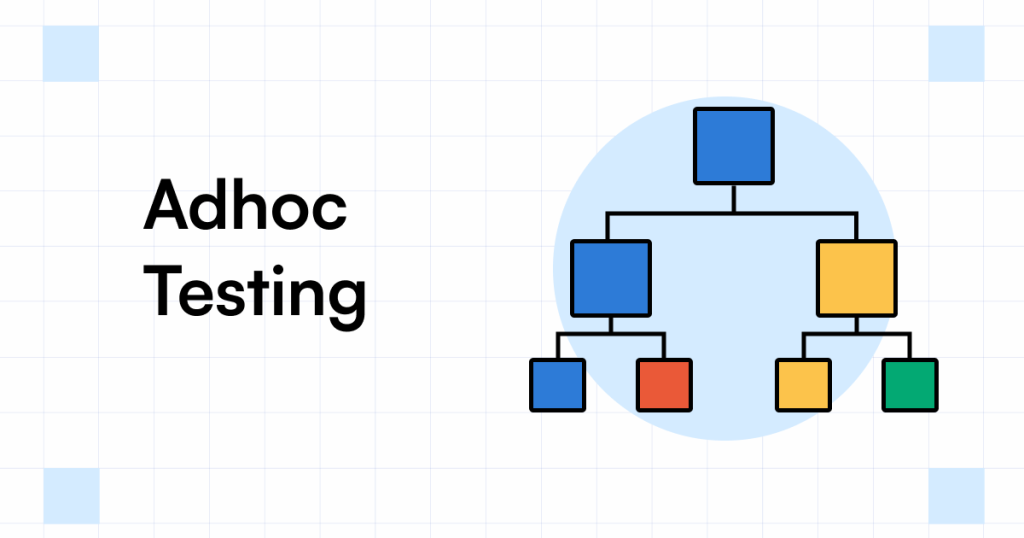
In software testing, ad hoc testing refers to an informal and unstructured approach where testers explore the software without predefined test cases. During ad hoc testing, testers employ various techniques to uncover defects and assess the software’s behavior. Here are some types of ad hoc tests commonly performed by testers:
- Error Guessing: Testers deliberately guess potential errors that users might encounter and explore the software to validate these assumptions. This method helps identify unexpected behaviors or vulnerabilities.
- Exploratory Testing: Testers explore the software intuitively, interacting with different features and functionalities without following a predefined script. Exploratory testing aims to simulate real user interactions and uncover issues that scripted tests might miss.
- User Experience Testing: Testers focus on assessing the software’s user interface and overall user experience. They interact with the application from an end-user perspective, identifying usability issues, navigation problems, and other user-related concerns.
- Sanity Testing: Testers perform basic tests to ensure that the software’s core functionalities work as expected after specific changes or updates. Sanity tests help quickly validate whether critical features are functioning properly.
- Stress Testing: Testers simulate stress conditions by subjecting the software to heavy loads, high traffic, or extreme inputs. Stress testing assesses the application’s stability and performance under challenging conditions.
- Regression Testing: Testers perform ad hoc tests to identify regressions, focusing on areas of the software that are most likely to be affected by recent changes. This type of ad hoc testing helps ensure that new updates do not break existing functionalities.
- Security Testing: Testers explore the software to identify potential security vulnerabilities. They simulate various attack scenarios, attempting to exploit weaknesses in the application’s security measures.
- Compatibility Testing: Testers assess the software’s compatibility with different devices, browsers, operating systems, or third-party applications. Ad hoc compatibility tests help identify issues related to specific configurations.
- Data Integrity Testing: Testers examine the software’s data processing and storage capabilities. They manipulate data inputs to verify if the application handles data accurately, ensuring data integrity and preventing corruption.
- Performance Testing: Testers assess the software’s performance under normal and extreme conditions. They evaluate response times, resource usage, and overall system behavior to identify performance bottlenecks.
- Localization and Internationalization Testing: Testers explore the software to ensure it functions correctly in different languages, regions, or cultures. Ad hoc tests help identify localization and internationalization issues that might affect the user experience in specific regions.
- Ad hoc functional testing: Ad hoc functional testing is a testing approach that concentrates on the functional aspects of the software. It does not follow a predefined test plan; instead, the testing team relies on their experience and intuition to discover defects and issues related to the software’s functionality. Testers can conduct specific tests related to the software’s functional requirements while also exploring other areas to identify additional defects. This approach enables testers to uncover issues that might be missed through more structured testing methods.
- Ad hoc performance testing: Ad hoc performance testing is aimed at evaluating the performance of the software system. Testers simulate real-world usage and load to identify potential performance issues or bottlenecks in the system. This approach helps in understanding how the software performs under varying conditions, ensuring its reliability and responsiveness.
- Ad hoc security testing: During ad hoc security testing, testers simulate specific attack scenarios and explore vulnerable areas of the software. While this method can reveal potential security vulnerabilities, it should be supplemented with more formal security testing techniques to ensure comprehensive security coverage. Ad hoc testing in this context provides a valuable initial assessment of the software’s security posture.
- Ad hoc usability testing: Ad hoc usability testing focuses on assessing the software’s user interface and user experience. This informal approach allows testers to identify usability issues such as challenging navigation, confusing layouts, or features that are difficult to use. By executing ad hoc usability tests, testers can pinpoint usability problems and areas for improvement, enhancing the overall user experience of the software.
These types of ad hoc tests are valuable for quickly uncovering defects, evaluating user experience, and ensuring the software’s reliability and robustness under various conditions. However, it’s essential to note that ad hoc testing should be used judiciously and in conjunction with formal testing methods to achieve comprehensive test coverage.
Preparing for Ad hoc Testing
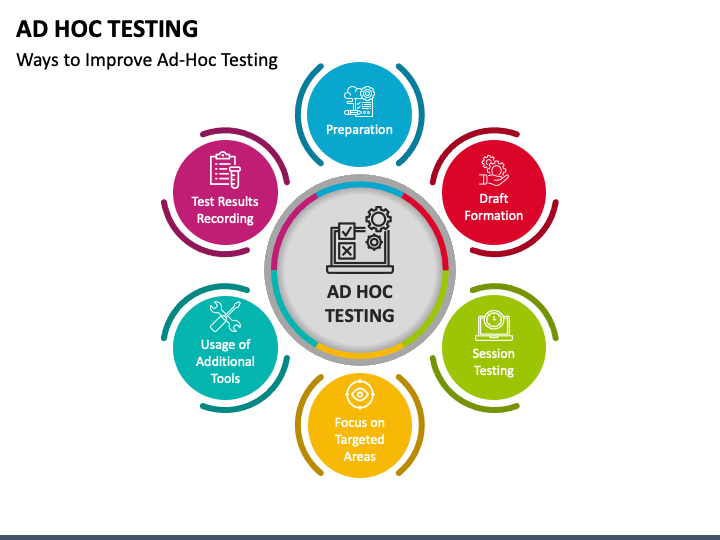
Preparing for ad hoc testing involves a dynamic and intuitive approach to identifying software defects without adhering to a predefined test plan. Here are steps to consider when gearing up for ad hoc testing:
- Understand the Software: Testers need a deep understanding of the software’s requirements, functionalities, and intended user experience. This foundational knowledge provides a basis for intuitive exploration during ad hoc testing.
- Identify Critical Areas: Prioritize testing in pivotal parts of the software, such as intricate features, frequently used functionalities, or modules susceptible to frequent changes. Concentrate efforts where defects could significantly impact user experience or system stability.
- Define Testing Objectives: Clearly outline the objectives of ad hoc testing. Determine whether the focus is on functionality, usability, performance, security, or a blend of these aspects. Specific objectives guide testers and provide purpose during testing.
- Create a Testing Environment: Establish a suitable testing environment that replicates real-world usage scenarios. Ensure the availability of essential hardware, software, network configurations, and other resources necessary for testing.
- Gather Testing Tools: Provide testers with relevant testing tools that aid in software exploration. Tools for performance monitoring, network simulation, or security scanning can be invaluable during ad hoc testing to simulate diverse conditions.
- Establish Testing Guidelines: Despite the informal nature, set some basic guidelines. Define the scope, areas to explore, and any specific scenarios to focus on. Guidelines offer loose boundaries without stifling creative exploration.
- Involve Diverse Testers: Engage testers with varied backgrounds, skills, and perspectives. Diverse testers bring distinct viewpoints and testing methods, increasing the likelihood of uncovering various defects.
- Encourage Creativity: Foster a creative testing environment. Encourage brainstorming sessions, idea sharing, and collaborative discussions among testers to explore unconventional scenarios and potential defects.
- Document Findings: Although ad hoc testing is informal, document discovered defects, unexpected behaviors, and usability issues. Proper documentation ensures that identified problems can be effectively communicated to the development team for resolution.
- Iterative Testing: Ad hoc testing can be iterative. As issues are resolved, continue exploring the software to confirm fixes and identify any new issues introduced during the remediation process.
- Collaborate with Development: Facilitate communication and collaboration between testers and developers. Timely feedback on defects from testers allows developers to address issues promptly, fostering a more efficient development process.
Conducting Ad hoc Testing
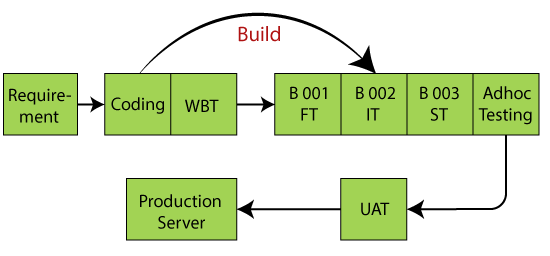
To conduct ad hoc testing effectively, consider the following steps:
- Explore the Software: Begin by thoroughly exploring the software, trying out different features in various ways. Look for unusual behaviors, errors, and any other issues that might arise during usage.
- Leverage Requirements Knowledge: Utilize your understanding of the software’s requirements to pinpoint potential areas for defects. For instance, if the software must support a specific number of concurrent users, test it with that exact number of users logged in to evaluate its performance under the specified condition.
- Apply Intuition and Creativity: Rely on your intuition and creativity to identify bugs. Consider different scenarios where users might misuse the software or anticipate unexpected failures that could occur under various conditions.
- Document Discovered Bugs: Document any bugs you find, providing clear and concise steps to reproduce each issue. Detailed documentation is crucial for developers to comprehend the problem and resolve it effectively.
- Report Bugs: Report the identified bugs to the development team promptly, ensuring that they are aware of the issues and can work on fixing them.
Additional Tips for Ad Hoc Testing:
- Utilize Diverse Testing Techniques: Combine ad hoc testing with other methods like scripted testing and exploratory testing. Employing multiple techniques broadens the range of issues you can uncover.
- Focus on High-Risk Areas: Pay special attention to high-risk areas within the software. These could be newly developed features, complex functionalities, or parts of the application that have recently undergone changes.
- Test in Real-World Environments: Whenever possible, conduct testing in real-world settings with authentic users and genuine data. Real-world testing helps identify bugs that might not surface in controlled lab environments.
Ad hoc testing can be highly effective in finding bugs, but it should complement, not replace, other testing techniques. Integrating ad hoc testing with structured methods ensures comprehensive testing and superior results.
For instance, consider testing a new e-commerce website using ad hoc methods:
- Explore the website thoroughly, attempting actions like adding items to the cart.
- Test the checkout process with different payment methods and shipping addresses.
- Intentionally input invalid data in the checkout form to assess error handling.
- Stress the website by adding a large number of items to the cart and assess its performance.
- Perform quick checkouts to evaluate the website’s processing speed and error resilience.
Thanks,






Leave a Reply
You must be logged in to post a comment.