Hey all,
Today, I am going to show you the top AI tool names and this tool is really very useful tool for your work.
Top AI tools name in 2023
1 BARD
2 ChatGPT
3 Writesonic
4 Midjourney
5 replit
6 synthesia
7 soundraw
8 fliki
9 starrytars
10 slides Ai
11 remini
12 pictory
13 Word tune
- BARD –

Bard is a large language model chatbot developed by Google AI. It is trained on a massive dataset of text and code, and it is able to generate human-like text that is relevant and informative. It is still under development, but it has learned to perform many kinds of tasks, including:
- Following instructions and completing requests thoughtfully.
- Using its knowledge to answer your questions in a comprehensive and informative way, even if they are open ended, challenging, or strange.
- Generating different creative text formats of text content, like poems, code, scripts, musical pieces, email, letters, etc.
Here are some of the benefits of using Bard AI tool:
- It can save you time and effort by automating tasks that would otherwise be done by humans.
- It can help you to be more productive by providing you with the information and assistance you need when you need it.
- It can help you to be more creative by generating new ideas and concepts.
- It can help you to be more accurate by providing you with the latest information and data.
- It can help you to be more efficient by automating repetitive tasks.
Overall, Bard AI tool is a powerful tool that can be used to improve your productivity, creativity, and efficiency. It is still under development, but it has the potential to be a valuable asset for businesses and individuals alike.
2. ChatGPT –
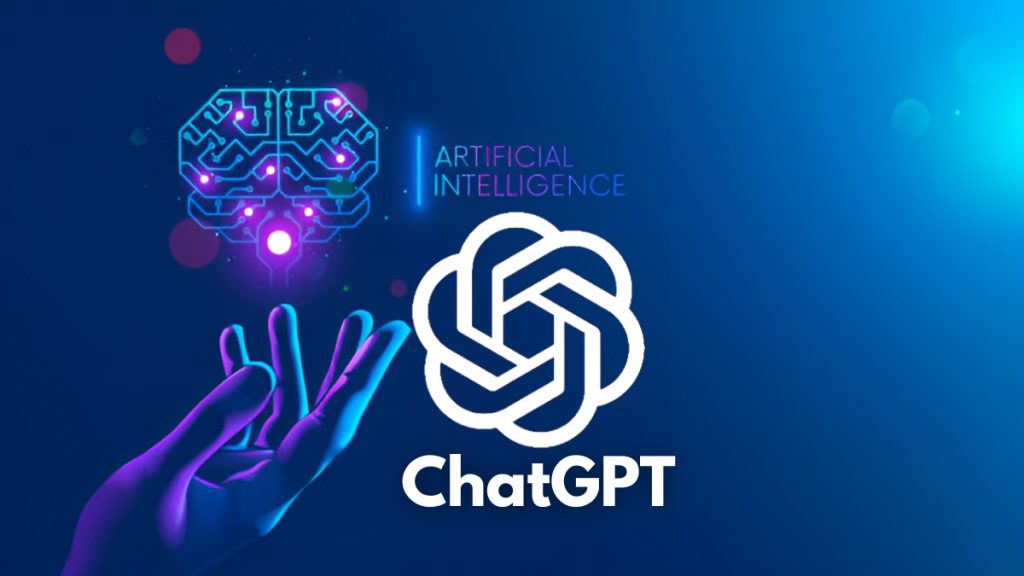
ChatGPT, developed by OpenAI, belongs to the family of language models. It utilizes the GPT (Generative Pre-trained Transformer) architecture, specifically GPT-3.5 in its current iteration. GPT-3 stands for “Generative Pre-trained Transformer 3,” representing the third advancement in the series of GPT language models.
The primary function of ChatGPT is to comprehend and generate text resembling human language, contingent on the input it receives. To achieve this, it has undergone training on an extensive corpus of internet text. This training equips it with knowledge of grammar, factual information, reasoning capabilities, and a rudimentary level of common sense. Consequently, ChatGPT is proficient in engaging in dialogues, addressing queries, providing elucidations, crafting content, and more, all in a manner that imitates natural language patterns.
The responses generated by the model are derived from the patterns it has learned during its training phase. It is noteworthy that while the model can produce responses that appear relevant and contextually appropriate, it lacks authentic understanding and consciousness. Its knowledge is confined to the data it was trained on and doesn’t extend to genuine real-world comprehension. Furthermore, its responses are driven by statistical patterns rather than true comprehension.
OpenAI has made ChatGPT accessible for a diverse range of applications through APIs and user interfaces. This accessibility empowers developers and users to integrate the model’s capabilities into a variety of software and services for enhanced functionality and interactions.
3. Writesonic –

Writesonic is an AI writing tool that helps you create high-quality content in minutes. It is a cloud-based platform that uses artificial intelligence to generate text, translate languages, and write different kinds of creative content.
Writesonic is a popular tool among businesses and individuals who need to create content quickly and easily. It is used to create a variety of content, including blog posts, articles, landing pages, product descriptions, and social media posts.
Here are some of the features of Writesonic:
- AI writing: Writesonic uses artificial intelligence to generate text that is relevant, informative, and engaging.
- Content templates: Writesonic has a library of content templates that you can use to get started quickly.
- Content improvement: Writesonic can help you improve your existing content by suggesting edits and improvements.
- Content analysis: Writesonic can analyze your content to identify areas that can be improved.
- Content collaboration: Writesonic makes it easy to collaborate with others on content projects.
Writesonic is a powerful tool that can help you create high-quality content quickly and easily. It is a valuable asset for businesses and individuals who need to create content on a regular basis.
Here are some of the pros and cons of using Writesonic:
4. Pros:
- Easy to use: Writesonic is a cloud-based platform that is easy to use. You can create content without any technical knowledge.
- Powerful AI: Writesonic uses artificial intelligence to generate text that is relevant, informative, and engaging.
- Wide range of features: Writesonic has a wide range of features that can help you create different types of content.
- Affordable: Writesonic offers a variety of pricing plans to fit your budget.
Cons:
- Not perfect: Writesonic is still under development, and it is not perfect. The text that it generates can sometimes be inaccurate or unoriginal.
- Can be expensive: The higher-tier plans can be expensive for individuals or small businesses.
- Not suitable for all tasks: Writesonic is not suitable for all tasks. It is best suited for creating short-form content, such as blog posts and articles.
Overall, Writesonic is a powerful tool that can help you create high-quality content quickly and easily. It is a valuable asset for businesses and individuals who need to create content on a regular basis.
5. Midjourney –

Midjourney, established by San Francisco-based independent research lab Midjourney, Inc., is an innovative generative artificial intelligence program and service. This platform produces images based on natural language descriptions, referred to as “prompts.” While it shares similarities with OpenAI’s DALL-E and Google’s Imagen, it distinguishes itself by being deemed more creative and versatile.
Founded in 2020 by David Holz, who previously co-founded the hand-tracking company Leap Motion, Midjourney gained prominence as a tool for generating images from textual prompts. It has attracted significant attention and secured $10.2 million in seed funding during 2021, bolstering its development. Currently, the platform is in an open beta phase, allowing users to explore its capabilities.
Midjourney serves as a potent tool with diverse applications, including:
- Art Creation: Midjourney facilitates the generation of original artistic works, encompassing mediums like paintings, drawings, and sculptures.
- Product Design: The platform aids in crafting product designs such as furniture, clothing, and accessories.
- Idea Visualization: Midjourney enables the visualization of concepts, aiding in the conceptualization of products or marketing campaigns.
- Educational Content: It assists in creating educational content, like illustrations for textbooks or infographics.
- Entertainment: Midjourney can be harnessed for entertainment content creation, including video games and cartoons.
Despite being a work in progress, Midjourney already contributes to various sectors. Notably, it has several strengths and weaknesses:
Pros:
- Creativity: Midjourney generates highly realistic and visually striking images that rival human-created art.
- Versatility: It covers a wide range of image styles, spanning from lifelike portraits to abstract compositions.
- Usability: The platform is accessible even to those without prior AI experience.
- Accuracy: Midjourney generally interprets prompts with accuracy.
- Speed: The system quickly generates images, even when dealing with complex prompts.
Cons:
- Cost: Midjourney is not available for free, requiring subscription plans that start at $39 per month.
- Imperfections: Being a work in progress, Midjourney occasionally produces inaccurate or unoriginal images.
- Limited Scope: While adept at image creation, Midjourney’s proficiency is less pronounced in generating text or code.
To conclude, Midjourney stands as a robust tool capable of crafting realistic and captivating images. Despite ongoing development, its potential value to businesses and individuals alike is undeniable, spanning various creative and practical applications.
6. replit –

Replit is an online platform offering an integrated development environment (IDE) tailored for coding and collaborative project work. This web-based platform permits users to write, execute, and debug code across a range of programming languages directly within their web browsers. Notably embraced by beginners, students, and developers seeking a convenient venue to experiment with coding and engage in collaborative efforts, Replit stands out for its user-friendly design and accessibility.
Key attributes associated with Replit include:
- Web-Based IDE: Replit furnishes a comprehensive coding environment accessible through standard web browsers, eliminating the need for local software installation.
- Diverse Language Support: The platform accommodates an array of programming languages, granting users the freedom to work with languages of their preference.
- Live Collaborative Editing: Replit facilitates real-time collaboration, permitting users to invite others for joint coding sessions, an asset for pair programming, group projects, and educational initiatives.
- Preloaded Libraries and Packages: Often offering access to various libraries and packages, Replit streamlines the process of integrating additional functionalities into projects.
- Version Control Integration: Replit seamlessly interfaces with version control systems like Git, empowering users to monitor code modifications and enhance collaborative efficiency.
- Project Templates and Starters: Users can select from a collection of project templates and starter kits, expediting the commencement of coding ventures.
- Community and Sharing: Replit features a community aspect enabling users to share their projects, foster collaborative efforts, and learn from fellow developers.
- Education-Centric Approach: Replit’s user-friendly interface and interactive learning environment make it a favored choice in educational settings for teaching coding concepts.
6. synthesia –
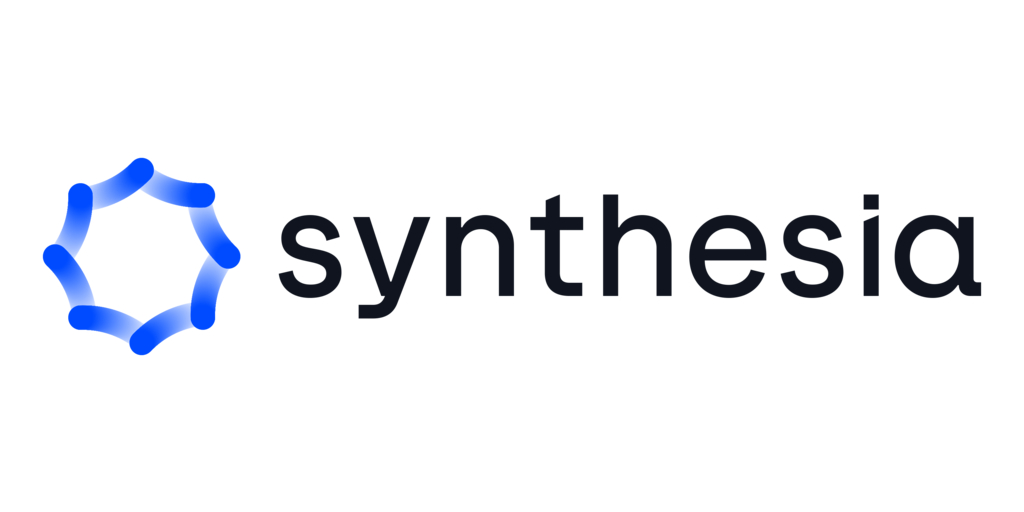
Synthesia is a software platform designed to facilitate piano learning through an innovative visual and interactive approach. It is commonly referred to as a “piano learning platform” or “piano tutorial software.” Synthesia provides an alternative method for individuals of various skill levels, including beginners and experienced players, to grasp and practice piano skills. This is achieved through a system that displays descending note patterns on the screen, corresponding to the keys on a piano keyboard.
Prominent features of Synthesia encompass:
- Visual Learning Method: Synthesia employs a distinctive visual technique to impart piano knowledge. Musical notes of a song cascade from the screen’s top, correlating with the keys of a virtual keyboard showcased at the screen’s bottom.
- Interactive Feedback: The software delivers instantaneous feedback by highlighting the correct keys to press and gauging the accuracy of key presses in terms of timing. This interactive element aids users in refining their timing and precision.
- MIDI Connectivity: Synthesia interfaces with digital pianos and MIDI keyboards, enabling users to practice on actual instruments. This connection detects key presses and harmonizes with the software, enriching the learning experience.
- Song Library: Synthesia encompasses a repertoire of songs available in MIDI format, catering to diverse music genres and proficiencies for users to learn and master.
- Customizable Tempo and Repetition: Users possess the flexibility to alter note descent speed, decelerate the tempo, and repeatedly practice specific song segments to enhance their skills.
- Sheet Music Display: For those accustomed to traditional sheet music, Synthesia incorporates the option to display sheet music notation concurrently with the descending notes, enabling users to learn both systems in parallel.
- Personalization: Users can personalize their experience by selecting from various visual themes, key colors, and display preferences.
- Integration with YouTube: Certain Synthesia videos are available on YouTube, offering users the chance to follow popular songs and tutorials.
Synthesia proves beneficial for individuals seeking to learn piano independently, as well as for educators and music instructors as a supplementary educational tool. The software delivers an engaging and interactive approach to mastering piano techniques and performing songs across different difficulty levels.
7. soundraw –
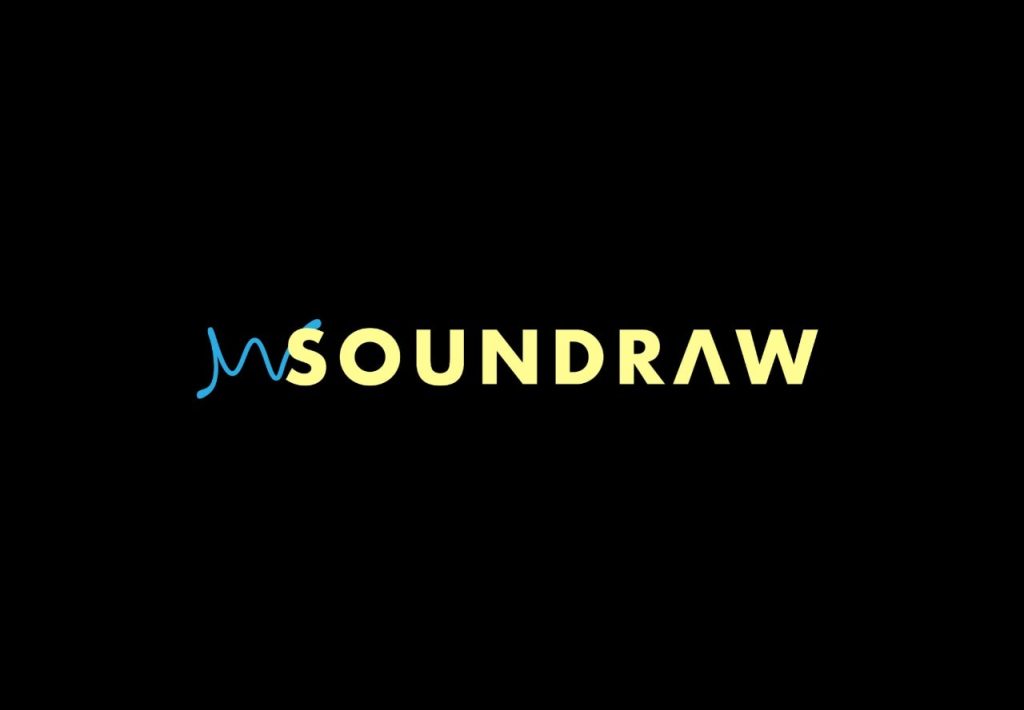
Soundraw serves as an AI-powered music generator, catering to creators seeking personalized music for their projects. This tool proves invaluable for crafting original compositions or modifying existing songs to align with project requirements.
Distinguishing itself with a range of attributes, Soundraw accommodates creators of varying skill levels. Key highlights of Soundraw encompass:
- AI Music Generation: Soundraw harnesses artificial intelligence to swiftly generate bespoke music. By specifying parameters such as genre, instruments, mood, and length, users can promptly obtain music tailored to their specifications.
- Customization: The platform empowers users to tailor music to project needs. Tempo, key, instruments, and other aspects can be modified to seamlessly integrate with the project’s essence.
- Royalty-Free Music: All music produced by Soundraw is royalty-free, alleviating concerns about copyright infringement and enabling unrestricted project use.
- User-Friendly Interface: Soundraw’s user-friendly interface facilitates ease of use, even for novices. Crafting music becomes achievable within minutes, regardless of one’s musical background.
Soundraw emerges as an optimal selection for creators seeking custom music for their endeavors, accommodating varied preferences while offering affordability and an array of functionalities.
Pros:
- User-Friendly
- Cost-Effective
- AI-Driven Music Generation
- Customization Options
- Royalty-Free Music
- Diverse Genres and Instruments
- Strong Customer Support
Cons:
- Occasional User-Reported Bugs
- Constraints in Free Plan
- Pricing for Premium Plans might be steep for some users
In summation, Soundraw caters to creators of diverse expertise levels, offering a pathway to craft customized music for their projects. It thrives on its user-friendly nature, cost-effectiveness, and an expansive feature set, positioning itself as a potent music production tool.
8. fliki –

Fliki AI is a tool that uses artificial intelligence to create videos, podcasts, and audiobooks from text. It is a powerful tool for creators of all levels who want to produce high-quality content quickly and easily.
Fliki AI offers a variety of features that make it a great choice for creators:
- AI-generated voices: Fliki AI uses artificial intelligence to generate realistic voices that can be used for voiceovers in videos, podcasts, and audiobooks. This makes it possible to create high-quality content without the need for a professional voice actor.
- Stock media library: Fliki AI has a large stock media library that includes images, video clips, and music that can be used in your content. This saves you time and money on finding and licensing media for your projects.
- Customization: Fliki AI allows you to customize your content to fit your needs. You can choose the voice, style, and background music for your videos, podcasts, and audiobooks. You can also add your own images and video clips.
- Easy to use: Fliki AI is easy to use, even for beginners. You can create content in minutes, even if you don’t have any experience with video editing or audio production.
Fliki AI is a great choice for creators of all levels who want to produce high-quality content quickly and easily. It is a powerful tool that can help you save time and money on your projects.
Here are some of the pros and cons of Fliki AI:
Pros:
- Easy to use
- Affordable
- AI-generated voices
- Stock media library
- Customization
- Variety of features
- Good customer support
Cons:
- Some users have reported bugs
- The free plan is limited
- The price of the paid plans can be steep for some users
Overall, Fliki AI is a great choice for creators of all levels who want to produce high-quality content quickly and easily. It is easy to use, affordable, and offers a variety of features that make it a powerful tool for content creation.
9. starrytars

Starrytars introduces an AI-powered avatar generator tool, streamlining the creation of personalized avatars through a simple 3-step process:
- Image Upload: Upload 10-20 images of yourself to serve as the foundation for the avatar creation process.
- Style Selection: Choose a preferred style for your avatar, allowing customization to align with your preferences.
- Avatar Creation: Following the initial steps, Starrytars employs artificial intelligence to produce avatars that are both authentic and distinctive.
Distinguished by its AI capabilities, Starrytars facilitates the crafting of avatars that combine realism with uniqueness. The tool’s usage is free, enabling users to generate up to 5 avatars daily. These avatars prove versatile, suitable for deployment across social media, presentations, and various other contexts.
Salient features of Starrytars encompass:
Pros:
- User-Friendly
- Free to Use
- Production of Realistic and Unique Avatars
- Array of Style Options
- Applicability on Social Media, Presentations, and Beyond
Cons:
- Higher costs may be incurred for generating more than 5 avatars daily
- Being in the beta phase, there might be occasional bugs
- Customization options might be comparatively limited when compared to certain other avatar generator tools
In summary, Starrytars emerges as an efficient solution for personalized avatar creation. Its accessibility, cost-effectiveness, and a variety of style choices contribute to its appeal. If your quest involves crafting authentic and distinct avatars, Starrytars is indeed a valuable option.
10. slides Ai
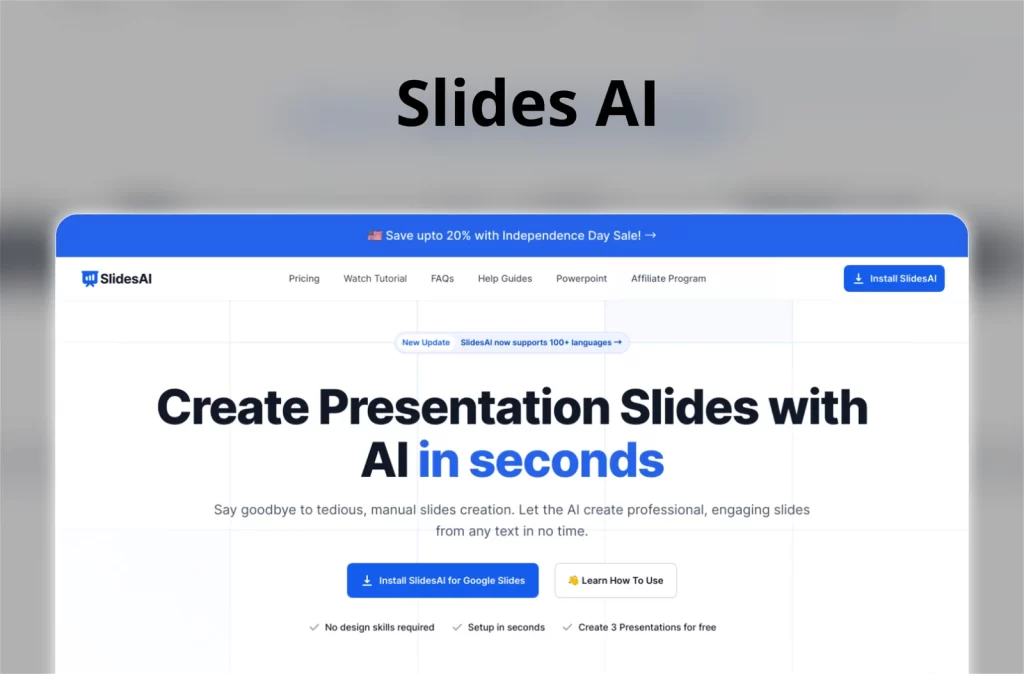
SlidesAI is an AI-driven presentation tool that leverages artificial intelligence to produce visually engaging presentations from textual content. This tool is particularly advantageous for individuals seeking to swiftly and effortlessly create presentations without concerning themselves with intricate design aspects.
Prominent features associated with SlidesAI include:
Presentation Creation from Text:
Users can effortlessly generate presentations by pasting their textual content into the SlidesAI platform. The tool automatically assembles a presentation, complementing it with the addition of images, videos, and other multimedia elements.
Template Variety:
SlidesAI presents a diverse array of templates, granting users the flexibility to select a template that aligns with their style and branding.
Customization:
Users have the capability to personalize their presentations to match their requirements. This entails modifying slide colors, fonts, layouts, and incorporating personal images and videos.
Sharing Options:
Upon completion, presentations can be shared with others. Exporting options encompass various formats, including PDF, PowerPoint, and Google Slides.
SlidesAI emerges as an invaluable asset for swiftly and conveniently crafting presentations. It caters effectively to individuals with limited design skills or those facing time constraints. SlidesAI operates on a freemium model, offering a certain number of free presentations before requiring subscription.
Pricing Plans:
- Free Plan: This plan permits the creation of up to 3 presentations per month.
- Starter Plan: Priced at $10 per month, the Starter plan unlocks unlimited presentation creation.
- Pro Plan: Priced at $20 per month, the Pro plan introduces supplementary features, including collaborative presentation capabilities and the ability to export presentations in diverse formats.
In conclusion, SlidesAI stands as a valuable tool for rapid presentation creation. Its accessibility, versatility, and user-friendly features position it as an effective solution for those seeking streamlined presentation development.
11. Remini

Remini is an AI-driven tool that employs artificial intelligence to enhance photos that are old, blurry, or damaged. Additionally, it offers the capability to generate AI-powered portraits of individuals.
Key features associated with Remini encompass:
Enhancement of Old Photos:
Remini is adept at revitalizing aged, unclear, or deteriorated photographs. Its functionalities include sharpening images, noise reduction, and even intelligently filling in missing portions.
AI-Generated Portraits:
The tool goes beyond photo enhancement by enabling the creation of AI-generated portraits of people. A mere upload of a person’s facial photo results in a realistic portrayal of how they might appear in the future.
User-Friendly Interface:
Remini boasts an intuitive interface, simplifying its usage. Photo enhancement is as straightforward as uploading an image, with the option to fine-tune outcomes via adjustable settings.
Cross-Platform Availability:
Accessible on both mobile and desktop platforms, Remini provides flexibility in photo enhancement, accommodating users whether on the go or utilizing a computer.
Pricing Structure:
Remini operates on a freemium model. While basic features are accessible for free, a premium plan subscription unlocks advanced functionalities. This includes enhanced daily photo enhancements and the removal of watermarks.
With its user-friendly nature and affordability, Remini appeals to a wide spectrum of users seeking to enhance images or generate AI-powered portraits. This makes it a versatile tool suitable for individuals and businesses alike.
Pros:
- User-Friendly
- Cost-Effective
- Effective in Photo Enhancement
- AI-Generated Portraits
- Mobile and Desktop Availability
Cons:
- Limited Features in Free Plan
- Premium Plan Cost Considerations
- Potential for Photos to Look Unnatural
In conclusion, Remini proves advantageous for those interested in reviving old photos or crafting AI-generated portraits. Its accessibility, effectiveness, and affordability contribute to its utility across various scenarios.
12. Pictory

Pictory stands as an AI-powered video creation tool that harnesses artificial intelligence to transform text into short videos. It emerges as a versatile solution for creators across various skill levels, offering a means to swiftly and effortlessly generate high-quality content.
Key features associated with Pictory encompass:
Video Creation from Text:
Pictory simplifies video creation by allowing users to paste their text into the platform. The tool autonomously assembles a video and offers the inclusion of images, videos, and other multimedia elements.
Template Variety:
The platform offers a diverse range of templates, permitting users to select templates that harmonize with their style and branding.
Customization Capabilities:
Users possess the ability to customize their videos to align with their specific requirements. This entails adjusting color schemes, fonts, layouts, and incorporating personalized images and videos.
Voiceover and Music Integration:
Pictory integrates voiceover or music into videos, either through automated processes or by allowing users to upload their own audio content.
Sharing Options:
Once video creation is complete, users can effortlessly share their videos with others. Export options encompass a variety of formats, such as MP4, WebM, and GIF.
Pictory serves as a valuable tool for prompt and user-friendly video creation. Its accessibility and affordability render it suitable for individuals lacking video editing expertise or constrained by time. Operating on a freemium model, Pictory provides a certain number of free video creations before subscription becomes necessary.
Pricing Plans:
- Free Plan: This plan permits the creation of up to 3 videos per month.
- Starter Plan: Priced at $10 per month, the Starter plan unlocks unlimited video creation.
- Pro Plan: Priced at $20 per month, the Pro plan introduces supplementary features, including collaborative video capabilities and the option to export videos in various formats.
In consideration of its attributes, Pictory presents an appealing proposition for expedient video creation. Its ease of use, cost-effectiveness, and array of features make it a fitting choice for both individuals and businesses.
Pros:
- User-Friendly
- Cost-Effective
- High-Quality Videos from Text
- Template Variety and Customization Options
- Automated Voiceover and Music Integration
- Diverse Video Sharing Formats
Cons:
- Limited Features in Free Plan
- Premium Plans Costs Considerations
- Possibility of Videos Appearing Unnatural
In summary, Pictory proves advantageous for those desiring swift video creation. Its accessibility, effectiveness, and affordability render it a valuable tool across various contexts.
13. Word tune

Wordtune is an AI writing assistant that helps you improve your writing by suggesting better words, phrases, and sentence structures. It is a great tool for anyone who wants to write clear, concise, and persuasive text.
Wordtune works by analyzing your writing and suggesting improvements based on its understanding of grammar, style, and semantics. It can also suggest different ways to say the same thing, so you can choose the option that best fits your needs.
Wordtune is available as a browser extension, a Microsoft Word add-in, and a mobile app. It is free to use for a limited number of words, but you can subscribe to a premium plan to unlock unlimited use.
Here are some of the features of Wordtune:
- Suggests better words: Wordtune can suggest better words to use in your writing, based on its understanding of grammar, style, and semantics.
- Suggests different phrases: Wordtune can suggest different phrases to use in your writing, so you can choose the option that best fits your needs.
- Suggests different sentence structures: Wordtune can suggest different sentence structures to use in your writing, so you can make your writing more clear and concise.
- Identifies grammar and spelling errors: Wordtune can identify grammar and spelling errors in your writing, so you can correct them before you share your work.
- Is easy to use: Wordtune is easy to use, even for people who are not familiar with AI writing assistants.
Here are some of the pros and cons of Wordtune:
Pros:
- Easy to use
- Effective at improving writing
- Affordable
- Available on multiple platforms
- Can be used to write in different languages
Cons:
- Free plan is limited
- Premium plans can be expensive
- Some users have reported that Wordtune can sometimes make suggestions that are not grammatically correct
Overall, Wordtune is a great tool for anyone who wants to improve their writing. It is easy to use, effective at improving writing, and affordable.
Thanks,






Leave a Reply
You must be logged in to post a comment.