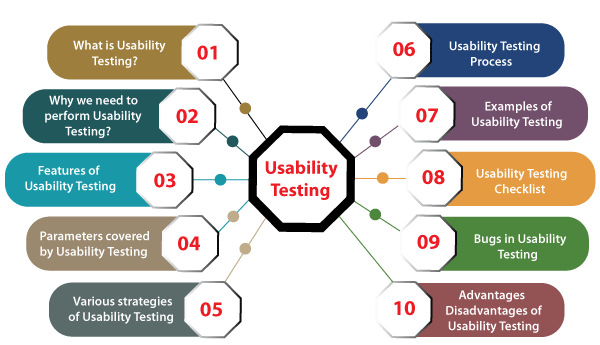
Hey Guy’s
In this tutorial, I would let you know about the how to ensuring user friendly software.
Usability testing is a method of evaluating how easy a product or service is to use by testing it with real users. It is used to identify any usability problems and to make the product or service more user-friendly.
Usability testing is important because it can help to:
- Improve the user experience of the product or service
- Increase customer satisfaction and sales
- Reduce support costs
- Ensure that the product or service complies with accessibility standards
Usability testing can be done at any stage of the development process, from early prototypes to finished products. It is important to do usability testing early on in the development process so that any usability problems can be fixed before the product is released.
There are many different ways to conduct usability testing. One common method is to have users perform tasks with the product or service and to observe their behavior. Another method is to interview users about their experiences with the product or service.
If you are developing a product or service, it is important to consider usability testing. It is a valuable tool that can help you to create a product or service that is user-friendly and easy to use.
What is Usability testing?
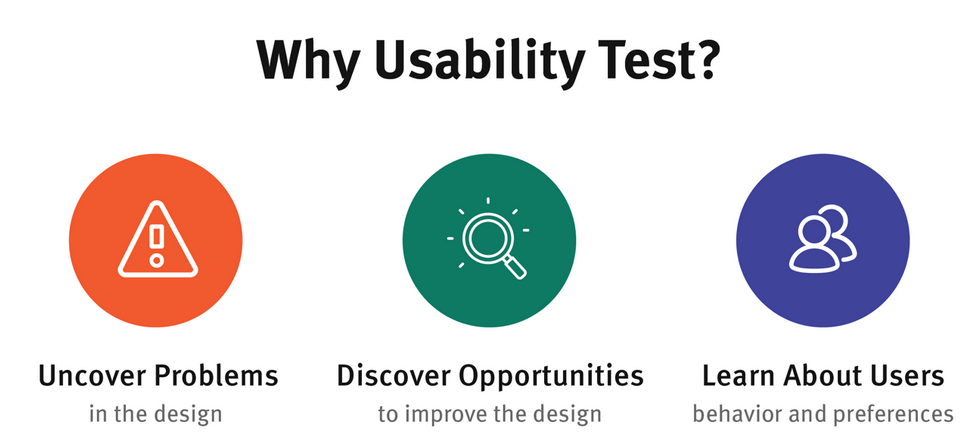
Usability testing is a method used in user-centered design to evaluate a product or system by testing it with real users. The goal is to identify any usability problems, collect qualitative and quantitative data, and determine the participants’ satisfaction with the product. Usability testing helps ensure that a product is user-friendly, intuitive, and easy to use.
Here are the key aspects of usability testing:
1. User Focus:
2. Realistic Tasks:
3. Observation:
4. Think Aloud:
5. Identification of Issues:
6. Data Collection:
7. Feedback and Iterative Design:
8. Usability Metrics:
Usability testing can be conducted on various products, including websites, mobile apps, software applications, hardware devices, and even physical objects like household appliances. By involving real users early and throughout the design process, developers can create products that meet user needs and expectations, ultimately leading to higher user satisfaction and better overall user experience.
The process of usability testing in manual testing.

Usability testing is a method of evaluating how easy a product or service is to use by testing it with real users. It is used to identify any usability problems and to make the product or service more user-friendly.
Usability testing can be done at any stage of the development process, from early prototypes to finished products. It is important to do usability testing early on in the development process so that any usability problems can be fixed before the product is released.
There are many different ways to conduct usability testing. One common method is to have users perform tasks with the product or service and to observe their behavior. Another method is to interview users about their experiences with the product or service.
Here are some examples of usability testing tasks:
- Find the search bar on a website and enter a search term.
- Create an account on a website or app.
- Add items to a shopping cart and checkout.
- Complete a task using a software application.
- Navigate through a website or app.
While users are completing the tasks, the usability testers observe their behavior and take notes. They may also ask the users questions to get their feedback.
After the usability testing session, the testers analyze the results to identify any usability problems. They may also find areas where the product or service can be improved. The testers then create a report with their findings and recommendations.
Usability testing is an important part of the software development process. It can help to ensure that the software is user-friendly and easy to use. This can lead to improved customer satisfaction, increased sales, and reduced support costs.
Here are some of the benefits of usability testing:
- It can help to identify and fix usability problems early on in the development process.
- It can help to improve the user experience of the product or service.
- It can lead to increased customer satisfaction and sales.
- It can reduce support costs.
- It can help to ensure that the product or service complies with accessibility standards.
If you are developing a product or service, it is important to consider usability testing. It is a valuable tool that can help you to create a product or service that is user-friendly and easy to use.
How to Focusing on the user experience and interface of usability testing in manual testing.
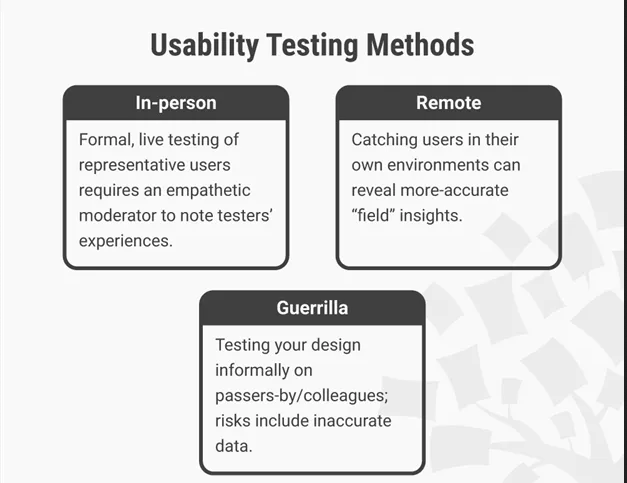
In manual usability testing, the focus lies on meticulously evaluating a product’s user interface and the overall user experience. This process, conducted by human testers, delves into several crucial aspects:
1. Understanding User Expectations:
Manual testers begin by immersing themselves in the users’ perspective, comprehending their goals, preferences, and challenges. This empathy forms the foundation for a user-centric evaluation.
2. Crafting Realistic User Scenarios:
Testers design scenarios mirroring real-life situations, enabling them to observe users as they engage with the product. These scenarios encompass tasks that users commonly perform, offering insights into their interactions.
3. Evaluating Navigation and Layout:
Usability testers assess the product’s navigation and layout, observing users’ ability to locate essential features effortlessly. Feedback on confusing navigation or cluttered layouts informs the refinement of the interface design.
4. Assessing Responsiveness:
Manual testing scrutinizes the responsiveness of the interface, focusing on how quickly it reacts to user actions. Seamless responsiveness is pivotal, particularly in web and mobile applications, ensuring a fluid user experience.
5. Gathering Qualitative Feedback:
Qualitative feedback is a cornerstone of manual usability testing. Testers encourage users to voice their thoughts, capturing perceptions, frustrations, and satisfactions. This verbal feedback provides rich insights for interface enhancement.
6. Examining Error Handling:
Usability testers intentionally introduce common errors to observe how the interface responds. Effective error messages and intuitive error recovery mechanisms are essential for maintaining a positive user experience.
7. Analyzing User Interactions:
Detailed analysis of user interactions with interface elements, such as buttons and forms, is integral. Understanding users’ preferences and challenges with these elements guides interface improvements.
8. Iterative Design Enhancement:
Usability testing is an iterative process. Insights from each cycle guide continuous design enhancements. Designers and developers utilize this feedback to make the interface intuitive, user-friendly, and aligned with user expectations.
9. Incorporating Accessibility:
Manual usability testing also ensures accessibility features are integrated. This includes evaluating how users with disabilities interact with the interface, guaranteeing inclusivity and compliance with accessibility standards.
By concentrating on user experience and interface elements in manual usability testing, teams can refine their products iteratively. This process ensures that interfaces are not just functional but also delightful and easy to use, ultimately delivering outstanding user experiences.
What is the Purpose of Usability Testing?
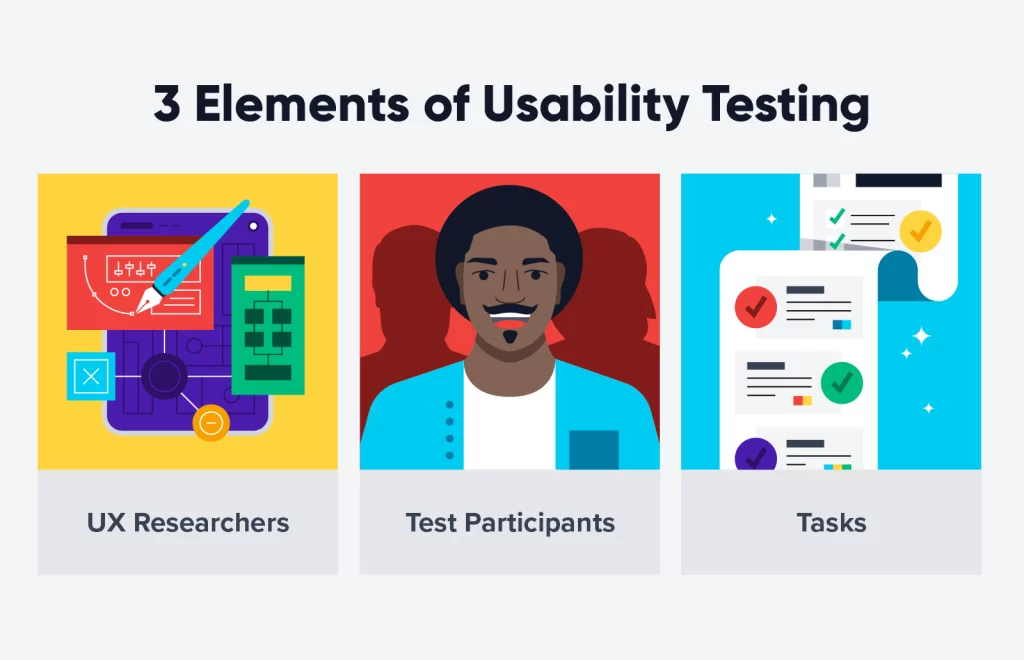
The purpose of usability testing is to evaluate a product or system by testing it with real users to uncover any usability issues, improve its user experience, and ensure that it meets the needs of its target audience effectively. Usability testing serves several essential purposes:
1. Identifying User Issues:
Usability testing helps identify problems users might encounter while interacting with a product. These issues can range from confusing navigation to unclear instructions, and they are essential in understanding what might frustrate or confuse users.
2. Evaluating User Experience:
Usability testing provides insights into how users perceive and interact with the product. It assesses the user experience, including ease of use, efficiency, learnability, and overall satisfaction. Understanding user experience is crucial for product success.
3. Informing Design Decisions:
Usability testing results offer concrete data that designers and developers can use to make informed decisions. It helps in identifying specific areas that need improvement, allowing for targeted design changes.
4. Enhancing User Satisfaction:
By addressing usability issues, products become more user-friendly, leading to higher user satisfaction. A satisfied user is more likely to continue using the product and recommend it to others, contributing to its success in the market.
5. Reducing Development Costs:
Identifying and fixing usability issues early in the development process is more cost-effective than addressing them after the product is released. Usability testing helps in catching problems before they escalate, saving time and resources.
6. Increasing Product Adoption:
Products that are easy to use and offer a positive user experience are more likely to be adopted by users. Usability testing ensures that the product is intuitive, encouraging users to engage with it and explore its features.
7. Boosting Brand Reputation:
User-friendly products enhance a company’s reputation. Positive user experiences lead to better reviews, word-of-mouth recommendations, and increased customer loyalty, strengthening the brand’s image.
8. Validating Design Assumptions:
Usability testing provides empirical evidence to validate or challenge design assumptions. It helps in confirming whether the product’s features and interface align with users’ needs and expectations.
9. Supporting Iterative Design:
Usability testing is an iterative process. Feedback obtained from testing sessions guides design iterations, ensuring that the product evolves to meet user requirements and preferences effectively.
In summary, usability testing is a fundamental part of the design and development process. It not only identifies and addresses usability issues but also contributes significantly to the creation of products that users find valuable, enjoyable, and easy to use.
Thanks,






Leave a Reply
You must be logged in to post a comment.