
What is PDF viewer online tool?
An online PDF viewer tool is a web-based application that enables users to open and view PDF (Portable Document Format) files directly in a web browser without the need for additional software or downloads. It offers a convenient way to access and interact with PDF documents online.
Similar to desktop PDF viewers, online PDF viewer tools provide various features to enhance the viewing experience. Users can zoom in or out, scroll through pages, search for specific text or keywords, add bookmarks, and print the PDF document if needed. These tools ensure that the formatting, fonts, images, and other elements of the original PDF file are accurately displayed.
One of the advantages of using an online PDF viewer tool is its accessibility. Users can access and view PDF files from any device with an internet connection, without worrying about software compatibility or installation requirements. It provides flexibility and convenience, especially when collaborating or sharing PDF documents with others.
In addition to basic viewing capabilities, some online PDF viewer tools offer advanced features such as annotation tools, form filling options, digital signatures, or integration with cloud storage services. These additional functionalities enhance the user experience and allow for more interactive and collaborative work with PDF documents.
It’s important to note that specific features and capabilities of online PDF viewer tools may vary depending on the provider. Users should choose a reputable and secure online tool that suits their needs and requirements.
What is the Function of PDF viewer online tool?
The function of an online PDF viewer tool is to provide users with a convenient way to open, view, and interact with PDF (Portable Document Format) files directly in a web browser, without the need for additional software installations. These tools serve several key functions:
- Viewing PDF files: The primary purpose of an online PDF viewer tool is to allow users to open and view PDF documents. It renders the content of the PDF file within the browser window, ensuring that the formatting, layout, fonts, images, and other elements are accurately displayed.
- Navigation capabilities: Online PDF viewers enable users to navigate through the pages of the document seamlessly. They typically provide features such as scroll bars, page thumbnails, or navigation buttons, allowing users to move back and forth between pages or jump to specific sections of the document.
- Zooming and scaling options: PDF viewer tools offer the ability to zoom in or out of the document, allowing users to adjust the size of the content for better readability. They may also provide scaling options, such as fitting the page width to the browser window, to optimize the viewing experience.
- Text search functionality: Most online PDF viewers include a search feature that enables users to search for specific words or phrases within the document. This allows users to quickly locate relevant information within large PDF files.
- Printing and downloading options: PDF viewer tools typically allow users to print the PDF document directly from the browser or download it to their device for offline access. This feature enables users to save a copy of the PDF or print it for reference or sharing purposes.
- Integration with other services: Some online PDF viewers integrate with cloud storage platforms like Google Drive, Dropbox, or OneDrive. This integration enables users to open and view PDF files stored in their cloud storage accounts directly from the online PDF viewer tool.
In summary, the function of an online PDF viewer tool is to provide a user-friendly and accessible platform for opening, viewing, and interacting with PDF files directly in a web browser. These tools enhance the usability and convenience of working with PDF documents, offering various features to optimize the viewing experience and facilitate document navigation, search, annotation, and sharing.
What are the feature of PDF viewer online Tool?
The features of a PDF viewer online tool may vary depending on the specific tool or service provider.
However, here are some common features you can expect to find:
- Viewing and navigation: Online PDF viewers allow users to open and view PDF files directly in a web browser. They provide features for scrolling through pages, navigating using page thumbnails, and accessing specific pages through page numbers or a table of contents.
- Zooming and scaling: PDF viewer tools enable users to adjust the zoom level of the document for better readability. Users can zoom in to see fine details or zoom out to get a broader view. Some tools also offer options to fit the page width or height to the browser window.
- Text search: PDF viewers typically include a text search function that allows users to search for specific words or phrases within the PDF document. This feature helps users quickly locate and jump to relevant information.
- Free tool: This tool is free for every users, everyone can use this tool for their works and this tool will give you the result very fast the main thing is that this tool is user friendly tool.
- Printing and downloading: PDF viewer tools often offer options to print the PDF directly from the browser or download it to the user’s device. This allows users to save a local copy of the PDF or print it for offline access.
It’s important to note that the availability of specific features may vary depending on the PDF viewer online tool you choose.
How Wizbrad’s PDF viewer online tool would help?
An online PDF viewer tool provides several advantages and can be beneficial in the following ways:
- Accessibility: PDF viewer online tools eliminate the need for specialized software or plugins to view PDF files. They allow users to access and view PDF documents directly in their web browsers, making it convenient and accessible for anyone with an internet connection.
- Compatibility: PDF viewer online tools are designed to work across different platforms and operating systems. Whether you are using a Windows, Mac, Linux computer, or a mobile device, you can easily open and view PDF files without worrying about compatibility issues.
- Convenience: Using an online PDF viewer eliminates the need to download or install any software. You can quickly and effortlessly open PDF files with just a few clicks. This saves time and avoids cluttering your device with unnecessary applications.
- Instant access: PDF viewer online tools allow immediate access to PDF files. You don’t have to wait for a file to download before viewing it. Simply upload or drag and drop the PDF file into the online tool, and you can start viewing it immediately.
- Portable viewing: Online PDF viewers enable you to view PDF files on the go. As long as you have access to a web browser and an internet connection, you can open and view your PDF documents from any device, including computers, laptops, tablets, and smartphones.
- Search and find information: Online PDF viewers typically include a text search feature, allowing you to search for specific words or phrases within the PDF document. This makes it easier to locate information within lengthy documents, saving you time and effort.
- Printing and downloading: PDF viewer online tools often allow you to print the PDF document directly from the browser or download it to your device. This flexibility allows you to save a local copy, print the document for reference, or share it offline.
In summary, an online PDF viewer tool offers accessibility, compatibility, convenience, and a range of features that enhance the viewing experience, support document sharing and collaboration, and facilitate efficient information retrieval and annotation.
How to use WizBrand’s viewer online tool?
To use an online PDF viewer tool, follow these general steps:
- Browser: Open your browser and write on it wizbrand.com.
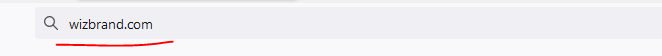
- Tool section: Go to the wizbrand’s tool section and select your tool.

- Access the online tool: Open a web browser and navigate to the website or platform hosting the online PDF viewer tool.
- Upload or select the PDF file: Look for an option to upload or select the PDF file you want to view. This is typically done by clicking on a button that says “Upload” or “Choose File.” Some online tools also support dragging and dropping the PDF file directly into the viewer.
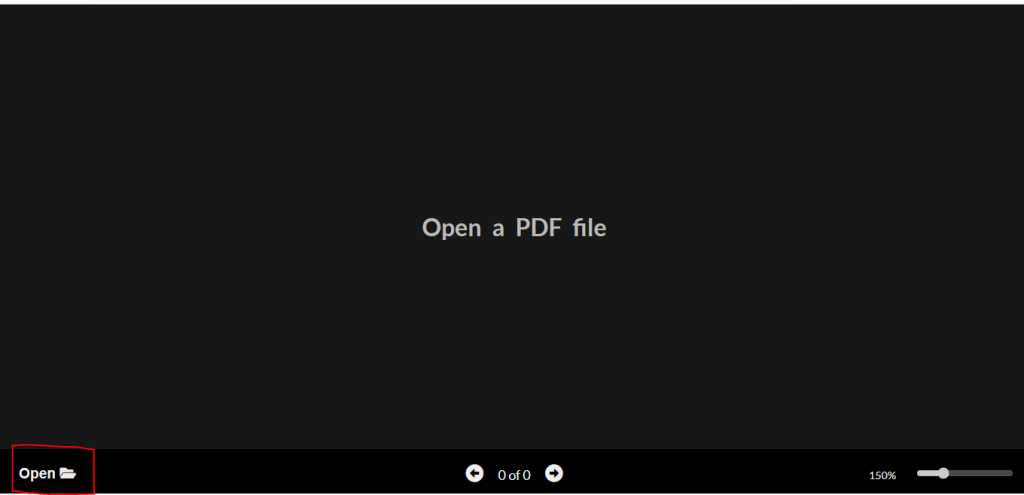
- Wait for the file to load: After uploading or selecting the PDF file, the online viewer will process and load the document. The loading time may vary depending on factors such as the file size and your internet connection speed.
- Adjust the zoom level: If you need to change the zoom level of the document, most online PDF viewers offer zooming options. Look for controls or buttons that allow you to zoom in to make the content larger or zoom out to see a wider view. Some tools may also provide options to fit the page width or height to the viewer window.
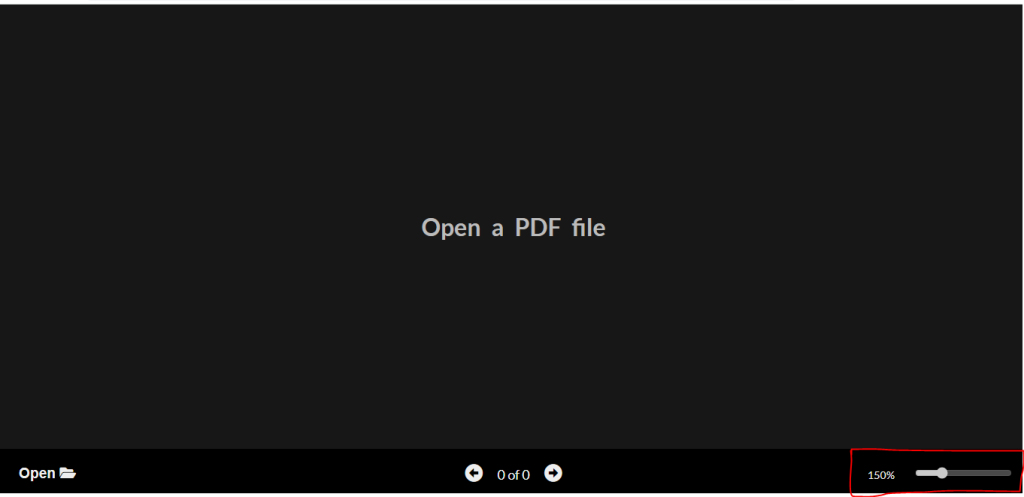
- Search for specific text: If you want to find particular words or phrases within the PDF, search functionality is usually available. Look for a search icon or a search box where you can enter your search term. The viewer will then highlight the matching results within the document.
- Print or download the PDF: If you wish to print the PDF or download it to your device, look for printing or downloading options. These options are typically accessible through buttons or menus within the viewer. You can select the desired option to save a local copy or print the document directly from the viewer.
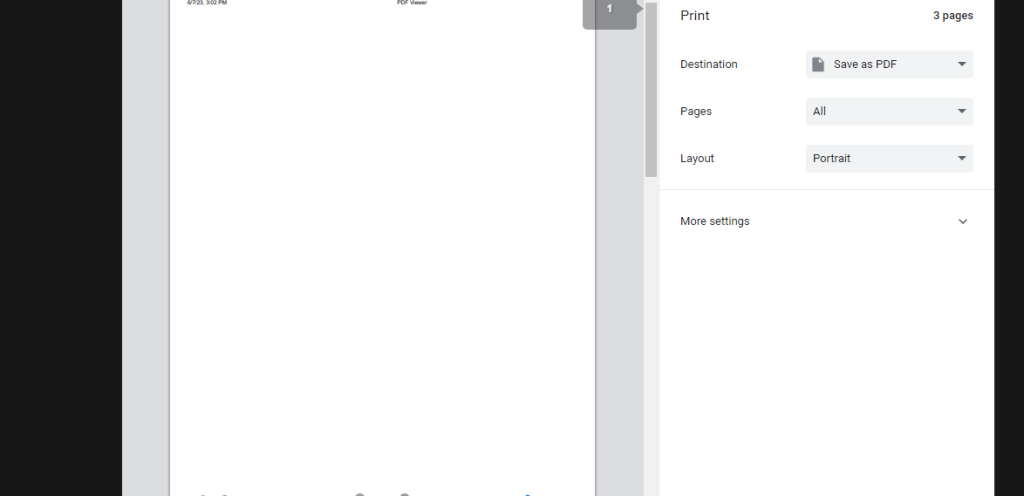
Please note that the exact steps and interface may vary depending on the specific online PDF viewer tool you are using. However, the general process outlined above should give you a good understanding of how to use most online PDF viewer tools.






Leave a Reply
You must be logged in to post a comment.