
Layers form the cornerstone of Adobe Photoshop, and their adept utilization is paramount for unlocking the complete potential of this potent software. In this guide tailored for beginners, we aim to unravel the complexities of layers, elucidating their significance and demonstrating how they can amplify the impact of your creative projects.
Q.1 What are Layers?
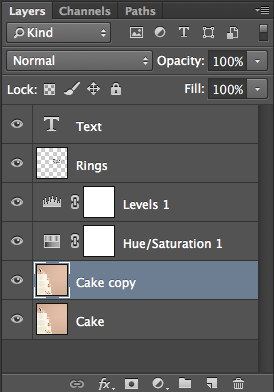
Start by grasping the concept of layers in Photoshop. Visualize them as transparent sheets arranged one on top of the other, with each holding distinct elements of your project. This non-destructive editing method empowers you to make alterations without affecting the original image.
- The Layers Panel – Explore the Layers Panel, which serves as your command center for handling and adjusting layers. Familiarize yourself with concepts such as layer visibility, locking layers, and organizing your project to ensure a smooth and seamless editing experience.
- Creating and Deleting Layers – Learn the process of generating new layers for different elements within your project, including text, shapes, or images. Additionally, grasp the skill of removing layers that are no longer necessary, maintaining a tidy and organized workspace.
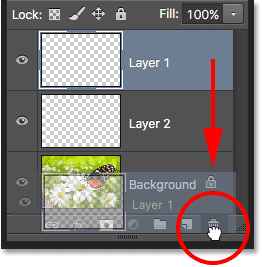
- Layer Types and their Functions – Delve into various layer types, encompassing image layers, adjustment layers, text layers, and more. Grasp the distinct functionalities each layer type provides and comprehend how they contribute to the overall composition of your project.
- Layer Blending Modes – Immerse yourself in the realm of layer blending modes, offering the opportunity to experiment with the interactions between layers. Whether it’s enhancing contrast or crafting artistic effects, blending modes introduce a creative dimension to your editing process.
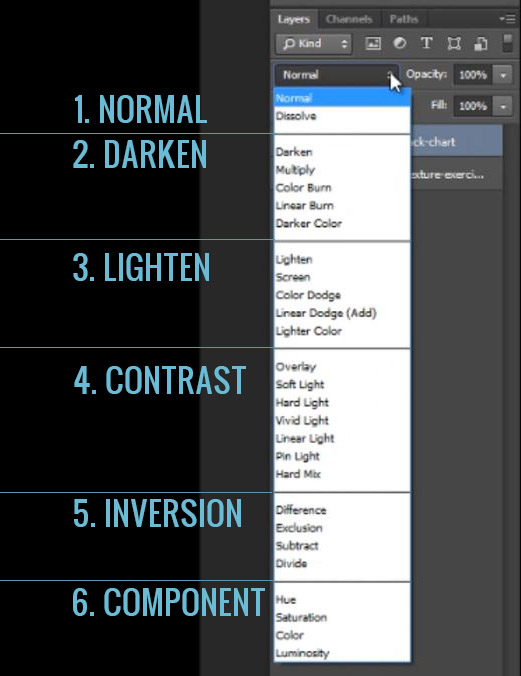
- Opacity and Fill – Master the utilization of opacity and fill settings to govern the transparency of your layers. These functionalities impart subtlety and nuance to your designs, enabling you to seamlessly blend elements within your project.
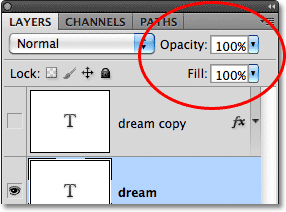
- Layer Styles for Instant Enhancements – Acquire knowledge about layer styles, which are swift and effortless effects applicable to layers for instant enhancements. Whether incorporating a drop shadow, stroke, or gradient overlay, layer styles have the potential to elevate your design with minimal effort.
- Grouping and Organizing Layers – Organize your layers efficiently by grouping them, a technique particularly beneficial for intricate projects with numerous elements. Grouping simplifies the editing process and improves overall project management.
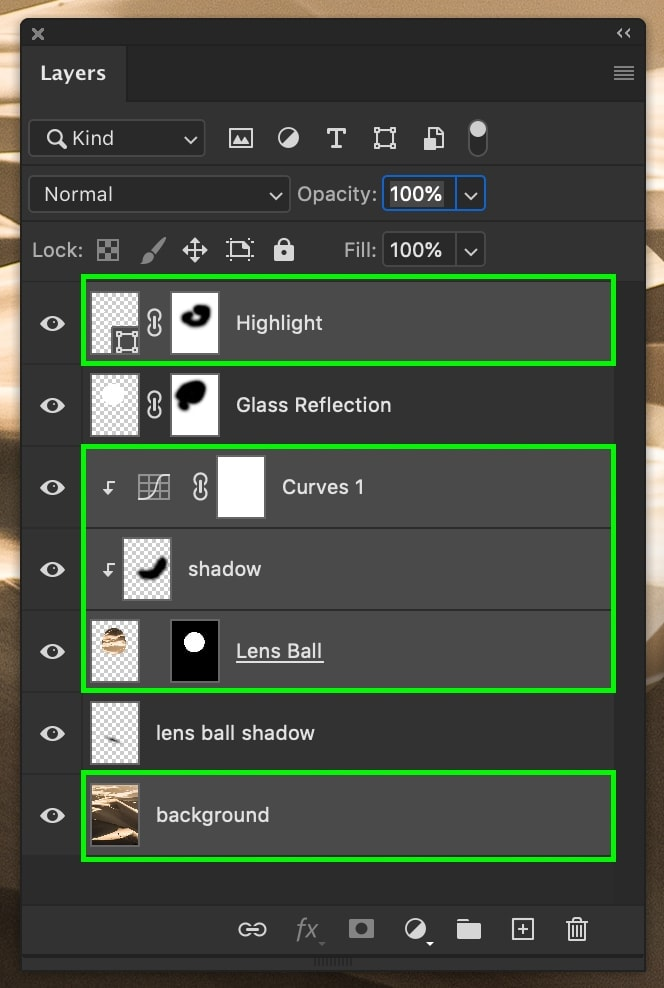
- Adjustment Layers for Global Changes – Explore the capabilities of adjustment layers for implementing global changes across your entire project. Whether adjusting colors, brightness, or contrast, adjustment layers provide a non-destructive method to enhance your images.
Conclusion:
Layers serve as the core of Photoshop, presenting a dynamic and flexible approach to image editing and design. With a solid grasp of the fundamentals of layers, you’ve made a substantial stride toward becoming a proficient Photoshop user. Embrace the creative possibilities that layers bring, experiment with diverse techniques, and witness your projects transform into stunning works of art. Happy layering!
Photoshop Layers: A Beginner’s Guide for Photographers






Leave a Reply
You must be logged in to post a comment.