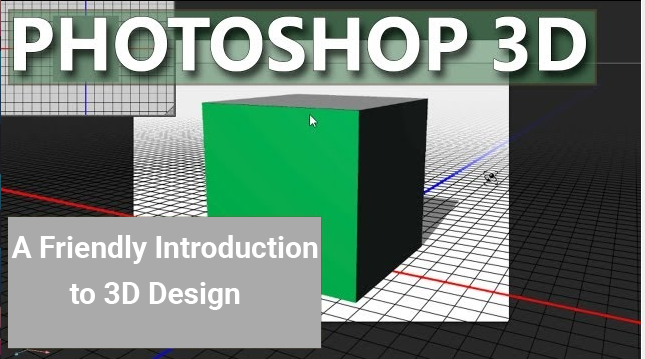
In the realm of digital design, the advent of 3D modeling and rendering has transformed the creative process for artists and designers alike. Adobe Photoshop stands as a stalwart bastion of digital innovation, providing a comprehensive toolkit tailored for delving into the dynamic realm of 3D design. Whether you’re a seasoned veteran seeking to broaden your expertise or a novice brimming with curiosity, this accessible primer on Photoshop’s 3D fundamentals promises to equip you with the skills to embark on your journey into the captivating domain of three-dimensional design.
Unveiling the 3D Workspace:- To begin, the initial step is to activate the 3D workspace. Navigate to Window > 3D. This action will unveil a dedicated panel housing an array of tools and options tailored explicitly for 3D work. Rest assured, your accustomed Photoshop tools remain readily accessible, allowing for effortless transitions between 2D and 3D editing modes.
Building Your First 3D Shape:- Now, onto the exciting phase! Select the New Mesh button within the 3D panel and opt for a fundamental shape such as a cube, sphere, or plane. This selection forms the basis of your 3D object, primed and waiting for your unique creative flair.
Transforming Your Creation:- Take a moment to examine the object within the 3D workspace. Utilize the tools located on the right-hand side to rotate, scale, and relocate it within the three-dimensional realm. Imagine it akin to handling a tangible object! Delve into the Properties Panel (accessible via the dropdown menu within the 3D panel) to delve deeper into customization options for your shape. Here, you can fine-tune parameters such as size, depth, and even incorporate embellishments like bevels and additional effects.
Text Goes 3D! :- Were you aware that you can transform text into a three-dimensional object? Simply highlight your text layer and access the 3D menu located in the top toolbar. Opt for the Extrude option, and voila! Your text will acquire depth and dimension. Feel free to explore various extrusion depths and materials to craft intriguing text effects.
Lights, Camera, Action!:- Now, let’s breathe life into your creation! Navigate to the Environment tab within the 3D panel to incorporate lighting and fine-tune the overall ambiance of your scene. Whether you’re aiming for a striking spotlight or a gentle, organic radiance, the decision is entirely yours! Experiment with various light types and placements to evoke the precise mood you envision.
Beyond the Basics: Are you prepared to take your skills to the next level? Delve into the Meshes and Materials panels for enhanced customization options. Import existing 3D models, implement textures, and unleash your creativity with object animations! Keep in mind that you can always access a wealth of tutorials and resources online to assist you along your 3D journey.
Conclusion
The realm of 3D within Photoshop opens the door to boundless creativity and innovation, providing designers and artists with a platform to venture into uncharted territories of digital design. With a firm grasp of Photoshop’s 3D fundamentals, newcomers can tap into a vast array of creative opportunities, initiating an exhilarating journey of discovery and trial. Take the plunge, acquaint yourself with the tools and functionalities of Photoshop’s 3D workspace, and watch your imagination take flight as you craft mesmerizing and immersive 3D designs.






Leave a Reply
You must be logged in to post a comment.