What is Image Size Reducer Online Tool?
An Image Size Reducer online tool is a web-based application that allows you to reduce the size of your images. This tool is useful when you want to optimize your images for the web, reduce their file size, and make them load faster without sacrificing their quality.
The Image Size Reducer tool typically works by compressing and resizing your images. Compression reduces the file size of the image by removing some of its data, while resizing reduces the dimensions of the image. The tool may use various compression and resizing techniques to achieve the best results while preserving the quality of your images.
Using an Image Size Reducer online tool is usually straightforward. You can upload your images to the tool, specify the compression and resizing settings, and then download the optimized images. Some online tools may also offer batch processing, allowing you to optimize multiple images at once.
What is Function of Image Size Reducer Online Tool?
The main function of an Image Size Reducer online tool is to reduce the size of digital images without significantly compromising their quality. The tool does this by compressing and resizing the images to make them more suitable for use on the web, where smaller file sizes are desirable for faster loading times.
Here are some of the functions of an Image Size Reducer online tool:
- Reduce Image Size: The primary function of an Image Size Reducer online tool is to reduce the file size of an image while retaining its quality. This makes it easier to upload and share images on the web, where larger files can take longer to load and consume more bandwidth.
- Compress Images: Image Size Reducer tools use various compression techniques to reduce the file size of an image without affecting its quality. These techniques include lossless and lossy compression, which remove unnecessary data from the image file to reduce its size.
- Resize Images: An Image Size Reducer tool can also resize images to reduce their file size. This is done by decreasing the dimensions of the image while maintaining its aspect ratio. Resizing images can help reduce the file size of images that are too large to use on the web.
- Batch Processing: Many Image Size Reducer online tools allow you to process multiple images at once, saving you time and effort.
- Improve Website Performance: By reducing the size of images on your website, you can improve its performance by reducing page load times. This can lead to a better user experience, higher search engine rankings, and increased website traffic.
Overall, an Image Size Reducer online tool can help you optimize your images for the web and improve your website’s performance.
What are the features of Image Size Reducer Online Tool?
- Image Compression: The ability to compress images is one of the most important features of an Image Size Reducer tool. This allows you to reduce the size of your image files without sacrificing too much quality. Some tools offer both lossy and lossless compression options, which let you balance file size and image quality.
- Image Resizing: Many Image Size Reducer tools also let you resize images to reduce their dimensions. This can be helpful if you have images that are larger than you need and want to reduce their file size. Some tools let you set the new dimensions manually, while others have preset sizes to choose from.
- Batch Processing: Processing multiple images can be time-consuming if you have to do it one at a time. Many Image Size Reducer tools offer batch processing, which lets you upload and process multiple images at once. This can save you a lot of time and effort.
- Image Format Conversion: Some Image Size Reducer tools also let you convert images to different formats. For example, you might want to convert a PNG image to a JPEG to reduce its file size. This can be a helpful feature if you need to work with images in different formats.
- Preview Mode: Being able to preview your images before and after processing can be helpful for ensuring you’re happy with the result. Many Image Size Reducer tools offer a preview mode that lets you compare the original image with the compressed version.
- Customization Options: Depending on the tool, you may be able to customize compression settings and other options to achieve the best result for your specific needs.
- Compatibility: The tool may be compatible with various operating systems, web browsers, and mobile devices, allowing users to access and use it from anywhere.
- Security: The tool may offer secure file transfer and use encryption protocols to ensure that user data and files are protected.
Overall, Image Size Reducer online tools can be a convenient and effective way to reduce the size of your digital images for use on the web.
How Wizbrad’s Image Size Reducer Online Tool would help?
Wizbrad’s Image Size Reducer Online Tool can help you reduce the file size of your digital images without compromising their quality. Here are some ways Wizbrad’s Image Size Reducer can help:
- Easy to Use: Wizbrad’s Image Size Reducer is a user-friendly tool that is easy to use. The tool’s interface is simple and intuitive, and you can quickly reduce the size of your images with just a few clicks.
- Batch Processing: The tool supports batch processing, which means you can reduce the size of multiple images at once. This can save you time and effort, especially if you have a large number of images to process.
- Multiple File Formats: Wizbrad’s Image Size Reducer supports a wide range of file formats, including JPEG, PNG, BMP, and GIF. This means you can use the tool to reduce the size of images in different formats.
- Compression Options: The tool offers a variety of compression options, including lossless and lossy compression. This means you can choose the best compression method for your images based on your specific needs.
- Resizing Options: Wizbrad’s Image Size Reducer allows you to resize your images while reducing their file size. You can specify the new dimensions of your images manually or choose from a range of preset sizes.
- Preview Mode: The tool offers a preview mode that lets you see the before and after versions of your images. This can help you determine if the compression and resizing settings you have chosen are right for your images.
- Secure and Fast: Wizbrad’s Image Size Reducer is a fast and secure tool that uses SSL encryption to protect your images during upload and download.
Overall, Wizbrad’s Image Size Reducer Online Tool offers a variety of features and options that can help you reduce the size of your digital images for use on the web.
How to use Image Size Reducer Online Tool?
This tool is very easy to use for everyone. because this tool has well devloped by the WizBrand’s team. And you can get the result very fast.
Here are the steps for using this tool.
- Open your browser and write on it wizbrand.com.
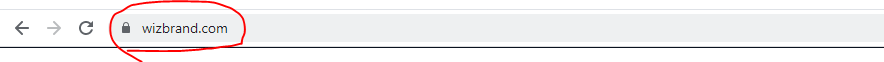
- After that, You will be entering the WizBrand’s dashboard.

- After that, Please click on the tool section button.

- And search the tool name here.
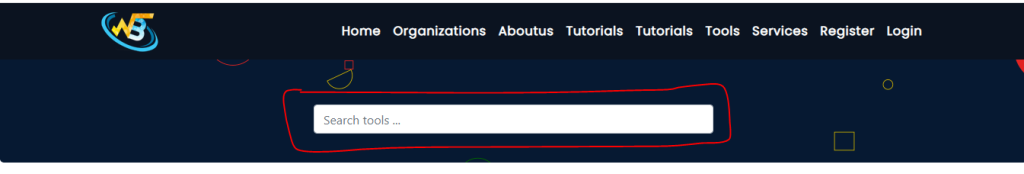
- After that, please open the tool and use it.
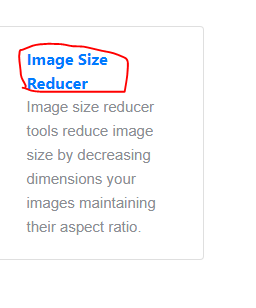
- After opening it, Please choose your image by clicking the Choose file button.
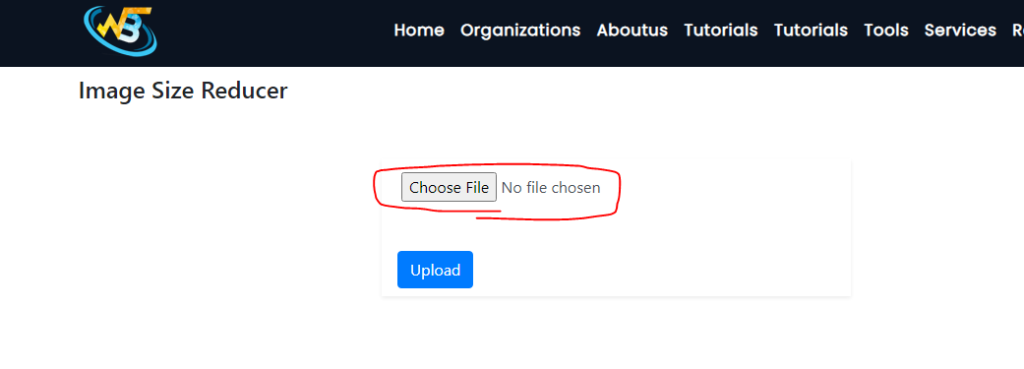
- After choosing the file you can see the Upload button into the drop-down side, than please click on it and get your result.
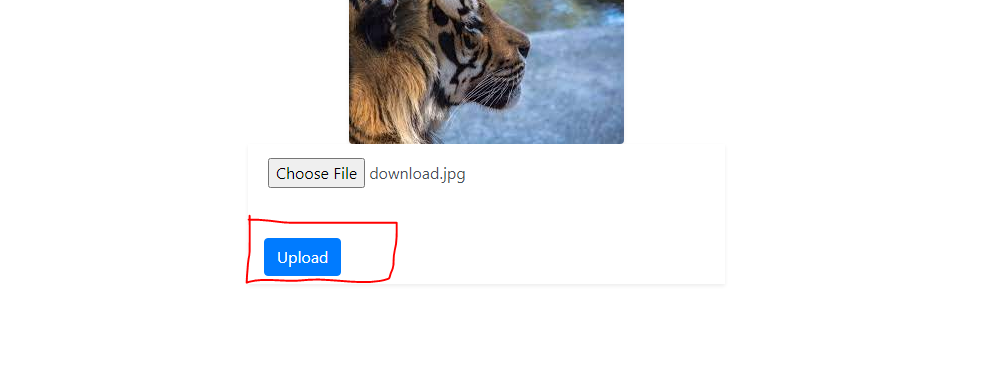
Thanks,






Leave a Reply
You must be logged in to post a comment.