
Hey All,
In this tutorial, I will let you know the types of manual testing.
Manual testing is the process of testing software without the use of automated tools. It is an essential part of the software development process, as it helps to ensure the quality of the software that is released to users.
There are many different types of manual testing, but some of the most common include:
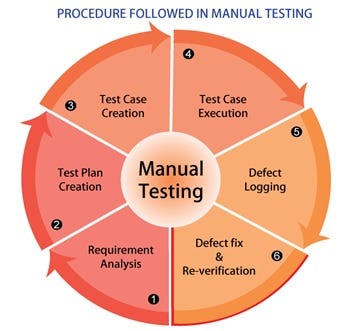
Unit testing: Unit testing is the process of testing individual units of code, such as functions or classes. This is typically done by the developers themselves.
Integration testing: Integration testing is the process of testing how different units of code interact with each other. This is typically done by testers.
System testing: System testing is the process of testing the entire software system as a whole. This is typically done by testers.
Acceptance testing: Acceptance testing is the process of testing the software system to ensure that it meets the requirements of the users. This is typically done by the users themselves.
Functional testing: Functional testing is the process of testing the functionality of the software system to ensure that it works as expected.
Non-functional testing: Non-functional testing is the process of testing the non-functional aspects of the software system, such as performance, security, and usability.
Other types of manual testing:
- Accessibility testing: Accessibility testing is the process of testing software to ensure that it can be used by people with disabilities.
- Security testing: Security testing is the process of testing software to identify and fix security vulnerabilities.
- Localization testing: Localization testing is the process of testing software to ensure that it is culturally appropriate for different markets.
The type of manual testing that is used will depend on the specific needs of the software project. For example, if the software is a safety-critical system, then security testing will be very important. If the software is a localization project, then localization testing will be necessary.
Manual testing can be a time-consuming process, but it is essential for ensuring the quality of software. By performing manual testing, testers can identify and fix defects before the software is released to users.
Benefits of manual testing:
- Manual testing can help to identify defects that automated tests may miss.
- Manual testing can be used to test complex scenarios that are difficult to automate.
- Manual testing can be used to test the user experience of the software.
- Manual testing can be used to test the performance of the software under load.
Challenges of manual testing:
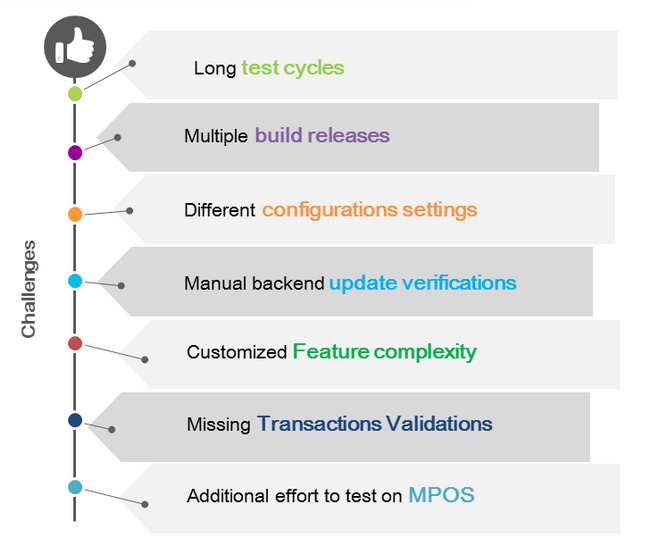
- Manual testing can be time-consuming and expensive.
- Manual testing can be error-prone.
- Manual testing can be difficult to scale for large and complex software projects.
Despite these challenges, manual testing remains an important part of the software development process. By using a combination of manual and automated testing, testers can ensure that software is thoroughly tested and that any defects are found and fixed before the software is released to users.
How to choose the best manual testing approach
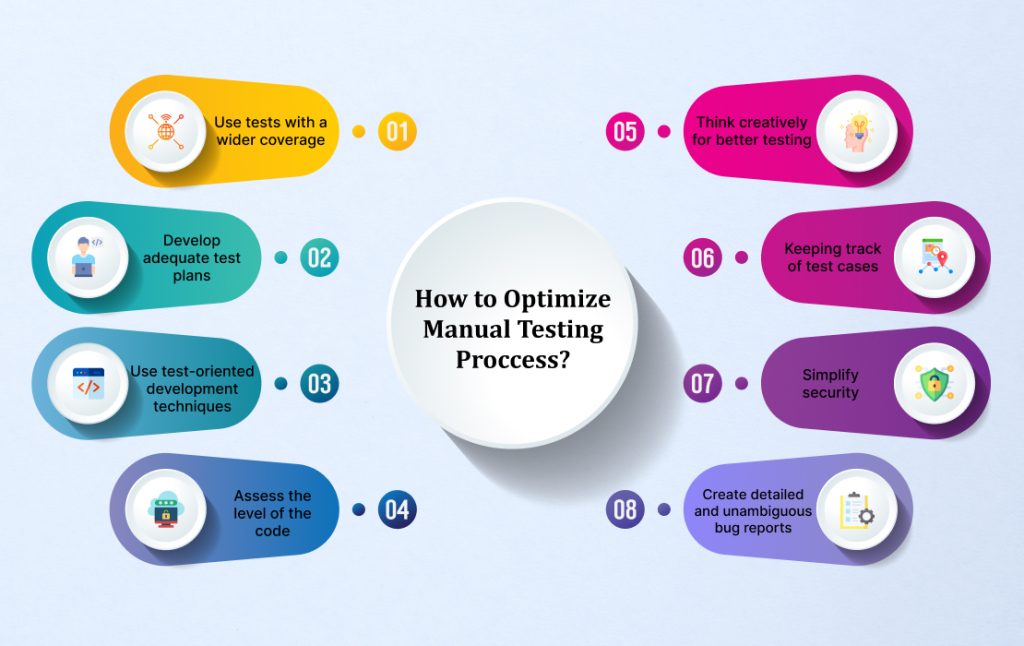
Manual testing is the process of testing software without the use of automated tools. It is an essential part of the software development process, as it helps to ensure the quality of the software that is released to users.
There are many different ways to approach manual testing, and the best approach will depend on the specific needs of the software project.
Some factors to consider include:
- The type of software being tested
- The complexity of the software
- The resources available
- The time constraints
Here are some of the most common manual testing approaches:
- Exploratory testing: Exploratory testing is an ad-hoc approach to testing where the tester uses their knowledge of the software and their own creativity to test the software. This approach is often used for early-stage testing or for testing complex software.
- Scripted testing: Scripted testing is a more structured approach to testing where the tester follows a predefined set of test cases. This approach is often used for regression testing or for testing software that has well-defined requirements.
- Model-based testing: Model-based testing is a systematic approach to testing where the tester creates a model of the software and then uses that model to generate test cases. This approach is often used for testing complex software with many different scenarios.
The best manual testing approach for a particular software project will depend on the specific needs of that project. However, it is important to choose an approach that is rigorous and comprehensive, and that will help to ensure the quality of the software.
Tips for effective manual testing
Here are some tips for effective manual testing:
- Plan your testing: Before you start testing, take some time to plan what you’re going to test and how you’re going to test it. This will help you to be more efficient and effective.
- Create test cases: Test cases are detailed descriptions of the steps that you will follow to test the software. Creating test cases will help you to ensure that you test all of the important aspects of the software and that your testing is consistent.
- Prioritize your test cases: Not all test cases are created equal. Some test cases are more important than others, such as test cases for core functionality or high-risk areas of the software. Prioritize your test cases so that you focus on the most important ones first.
- Execute your test cases: Once you have created and prioritized your test cases, it’s time to start executing them. Be sure to follow the test cases carefully and document your results. If you find any defects, report them to the development team promptly.
- Track your progress: It is important to track your progress as you execute your test cases. This will help you to identify any potential problems early on and make sure that you are on track to complete testing on time.
- Report on your results: Once you have completed testing, create a report that summarizes your findings. The report should include information such as the number of test cases passed and failed, as well as any defects that were found. This report will be helpful to the development team and other stakeholders.
How to do good manual testing?

Manual testing is the process of testing software without the use of automated tools. It is an essential part of the software development process, as it helps to ensure the quality of the software that is released to users.
To do good manual testing, you need to be thorough, systematic, and creative. You should also have a good understanding of the software you are testing, as well as the testing process itself.
Here are some tips for good manual testing:
- Plan your testing: Before you start testing, take some time to plan what you’re going to test and how you’re going to test it. This will help you to be more efficient and effective. Consider the following factors when planning your testing:
- What are the requirements of the software?
- What are the risks associated with the software?
- What are the priorities for testing?
- What resources are available for testing?
- What are the time constraints for testing?
- Create test cases: Test cases are detailed descriptions of the steps that you will follow to test the software. Creating test cases will help you to ensure that you test all of the important aspects of the software and that your testing is consistent.
- Prioritize your test cases: Not all test cases are created equal. Some test cases are more important than others, such as test cases for core functionality or high-risk areas of the software. Prioritize your test cases so that you focus on the most important ones first.
- Execute your test cases: Once you have created and prioritized your test cases, it’s time to start executing them. Be sure to follow the test cases carefully and document your results. If you find any defects, report them to the development team promptly.
- Track your progress: It is important to track your progress as you execute your test cases. This will help you to identify any potential problems early on and make sure that you are on track to complete testing on time.
- Report on your results: Once you have completed testing, create a report that summarizes your findings. The report should include information such as the number of test cases passed and failed, as well as any defects that were found. This report will be helpful to the development team and other stakeholders.
In addition to these general tips, there are a number of other things you can do to improve the effectiveness of your manual testing, such as:
- Use a test management tool: A test management tool can help you to organize and manage your test cases, track the progress of testing, and report on test results.
- Create a test plan: A test plan outlines the scope of testing, the test cases to be executed, the resources required, and the schedule for testing. Creating a test plan can help you to ensure that your testing is comprehensive and well-organized.
- Assign test cases to testers based on their skills and experience: This can help to ensure that your test cases are executed correctly and efficiently.
- Track the progress of testing and report on test results promptly: This can help to ensure that testing stays on track and that any issues are identified and resolved quickly.
- Analyze test results to identify areas where the software application needs improvement: This information can be used to prioritize bug fixes and make other necessary changes to the software.
By following these tips, you can improve the effectiveness of your manual testing and help to ensure the quality of the software you test.
Thanks,






Leave a Reply
You must be logged in to post a comment.