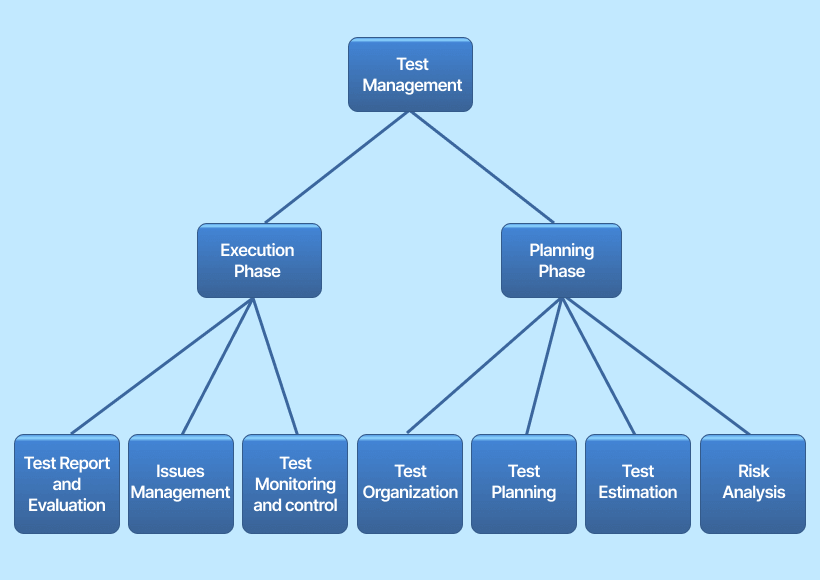
Hey All,
Today, I am gonna let you know about the manual test management tools.
Manual test management tools are vital assets in software development, ensuring thorough testing and quality assurance. In this comprehensive guide, we will explore various types of manual test management tools, their significance, and how to choose the most suitable one for your projects.
Understanding Manual Test Management

Defining Manual Test Management
Manual test management is the systematic and meticulous process of planning, organizing, and executing software test cases without the aid of automated testing tools. In this approach, skilled testers assume a critical role in validating software functionality and ensuring its quality. Manual test management encompasses various stages and activities, each designed to assess different aspects of the software.
Importance of Manual Test Management
Manual test management is important because it helps to ensure that manual testing is conducted efficiently and effectively. It also helps to reduce the risk of missing bugs and improve the quality of the software application.
Here are some of the key benefits of manual test management:
- Improved efficiency and effectiveness: Manual test management can help to improve the efficiency and effectiveness of manual testing by providing a structured and organized approach. This can help to reduce the time it takes to test software and improve the quality of the testing process.
- Reduced risk: Manual test management can help to reduce the risk of missing bugs by ensuring that all of the required test cases are executed. This can help to improve the quality of the software and reduce the risk of releasing software with defects.
- Improved communication and collaboration: Manual test management can help to improve communication and collaboration between testers and other stakeholders by providing a central repository for test cases, test results, and other test-related artifacts. This can help to ensure that everyone is on the same page and that any issues are identified and resolved quickly.
- Increased visibility and traceability: Manual test management can help to increase the visibility and traceability of manual testing by providing reports on test progress, test results, and bug reports. This can help to improve the understanding and management of the testing process, and make it easier to identify and track trends and patterns.
Here are some specific examples of how manual test management can be used to improve the quality of software:
- Test cases can be reviewed by other testers to ensure that they are comprehensive and effective. This can help to identify and correct any potential problems with the test cases before they are executed.
- Test results can be analyzed to identify areas where the software application needs improvement. This information can be used to prioritize bug fixes and make other necessary changes to the software.
- Manual test management can be used to track the progress of testing and identify any potential delays or bottlenecks. This can help to ensure that testing stays on track and that the software is released on time.
Overall, manual test management is an important part of manual testing and can help to improve the efficiency, effectiveness, and quality of manual testing activities. It is also important to note that manual test management is not a replacement for automation testing, and both types of testing should be used in conjunction with each other to achieve the best results.
Tips for effective manual test management
- Use a test management tool: A test management tool can help you to organize and track your test cases, test results, and other test-related artifacts.
- Create a test plan: A test plan outlines the scope of testing, the test cases to be executed, the resources required, and the schedule for testing.
- Assign test cases to testers based on their skills and experience: This can help to ensure that your test cases are executed correctly and efficiently.
- Track the progress of testing and report on test results promptly: This can help to ensure that testing stays on track and that any issues are identified and resolved quickly.
- Analyze test results to identify areas where the software application needs improvement: This information can be used to prioritize bug fixes and make other necessary changes to the software.
Types of Manual Test Management Tools
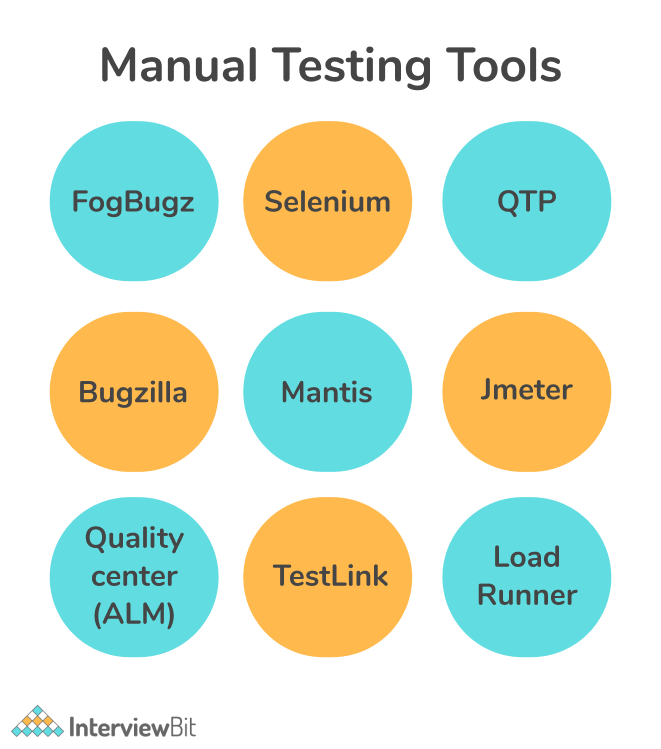
Manual test management tools are software applications that help testers to organize and manage their manual testing activities. These tools can help testers to create and manage test cases, track the progress of testing, and report on test results.
There are two main types of manual test management tools:
- On-premises tools: These tools are installed and run on the tester’s own computer. They typically offer a wider range of features and customization options than cloud-based tools, but they can be more expensive to purchase and maintain.
- Cloud-based tools: These tools are hosted by a third-party provider and can be accessed over the internet. They are typically less expensive to purchase and maintain than on-premises tools, but they may not offer as many features or customization options.
Here are some examples of popular manual test management tools:
- TestLink (on-premises)
- IBM Rational Quality Manager (on-premises)
- TestRail (cloud-based)
- Test Collab (cloud-based)
- Xray (cloud-based)
Choosing the Right Manual Test Management Tool
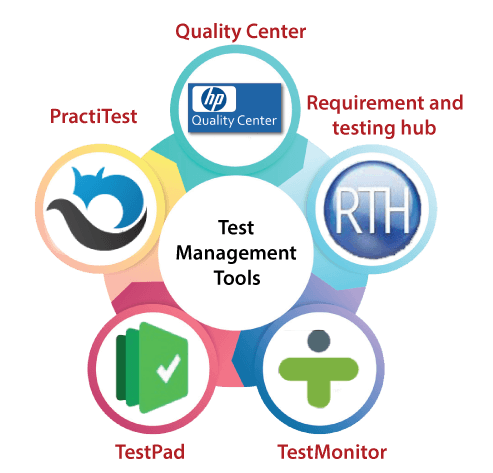
Choosing the right manual test management tool is important for ensuring the efficiency and effectiveness of your manual testing activities. There are a number of factors to consider when making your decision, including the features you need, the ease of use of the tool, your budget, and the support offered by the vendor.
Here are some tips for choosing the right manual test management tool:
- Consider your team’s needs and requirements. What features are most important to your team? How many testers will be using the tool? Do you need a tool that can support multiple projects?
- Evaluate different tools. Once you have a good understanding of your team’s needs, you can start to evaluate different manual test management tools. Be sure to read reviews and compare features before making a decision.
- Try out a few tools. Most manual test management tools offer free trials, so you can try them out and see which one works best for you and your team.
Here are some examples of questions you can ask yourself when choosing a manual test management tool:
- What types of test cases do we need to manage?
- How many testers will be using the tool?
- Do we need a tool that can support multiple projects?
- Do we need a tool that can integrate with other tools we use, such as our issue tracker or CI system?
- What is our budget?
By answering these questions, you can get a better understanding of your needs and requirements, and choose a manual test management tool that is right for your team.
Here are some additional tips for choosing the right manual test management tool:
- Look for a tool that is easy to use and navigate. The tool should be intuitive and easy to learn, so that your team can start using it right away.
- Choose a tool that is scalable and can grow with your team. As your team grows and your testing needs change, the tool should be able to scale with you.
- Make sure the tool is supported by a reputable vendor. The vendor should offer good support and documentation for the tool.
By following these tips, you can choose a manual test management tool that will help you to improve the efficiency and effectiveness of your manual testing activities.
Best Practices for Effective Manual Test Management
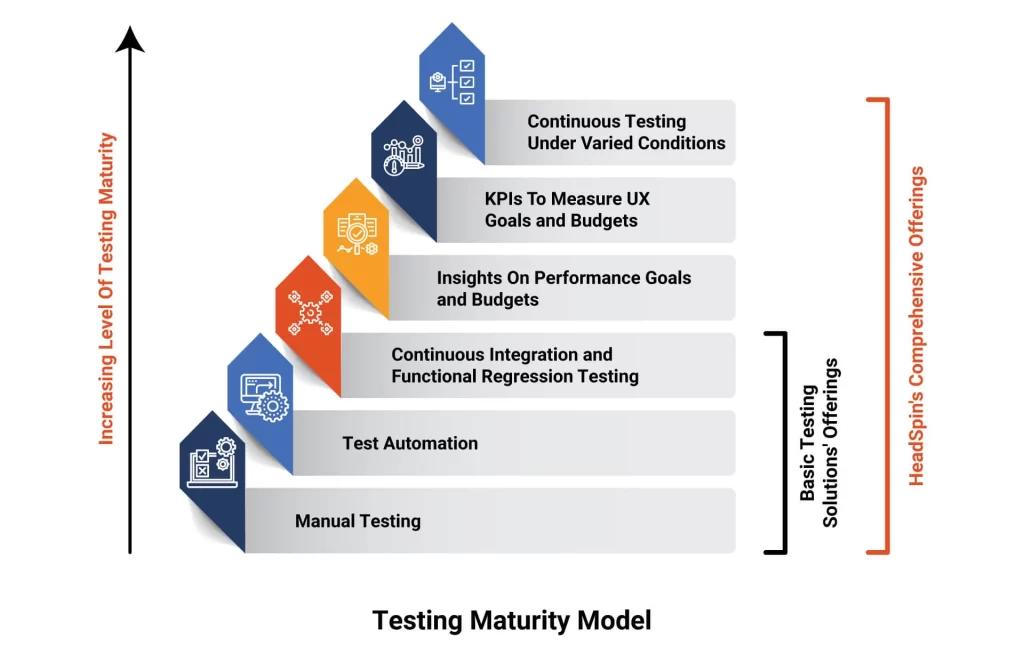
Manual test management is the process of planning, executing, and tracking manual testing activities. It is an important part of software quality assurance, as it helps to ensure that the software is tested thoroughly and that any defects are found and fixed before the software is released to users.
Here are some best practices for effective manual test management:
- Plan your testing: Before you start testing, take some time to plan what you’re going to test and how you’re going to test it. This includes identifying the scope of testing, the test cases to be executed, the resources required, and the schedule for testing. Creating a test plan will help you to be more efficient and effective, and it will also help to ensure that your testing is comprehensive.
- Create test cases: Test cases are detailed descriptions of the steps that you will follow to test the software. Test cases should be specific, measurable, achievable, relevant, and time-bound (SMART). Creating test cases will help you to ensure that you test all of the important aspects of the software and that your testing is consistent.
- Prioritize your test cases: Not all test cases are created equal. Some test cases are more important than others, such as test cases for core functionality or high-risk areas of the software. Prioritize your test cases so that you focus on the most important ones first.
- Execute your test cases: Once you have created and prioritized your test cases, it’s time to start executing them. Be sure to follow the test cases carefully and document your results. If you find any defects, report them to the development team promptly.
- Track your progress: It is important to track your progress as you execute your test cases. This will help you to identify any potential problems early on and make sure that you are on track to complete testing on time.
- Report on your results: Once you have completed testing, create a report that summarizes your findings. The report should include information such as the number of test cases passed and failed, as well as any defects that were found. This report will be helpful to the development team and other stakeholders.
By following these best practices, you can improve the effectiveness of your manual test management and help to ensure the quality of the software you test.
Here are some additional tips for effective manual test management:
- Use a test management tool: A test management tool can help you to organize and manage your test cases, track the progress of testing, and report on test results.
- Create a test environment: A test environment is a copy of the production environment where you can test the software without impacting real users. Creating a test environment will help you to test the software thoroughly and realistically.
- Use a variety of testing techniques: There are many different testing techniques that you can use, such as functional testing, usability testing, and security testing. Use a variety of testing techniques to ensure that you test all aspects of the software.
- Review your test cases regularly: Test cases should be reviewed regularly to ensure that they are still relevant and accurate. This is especially important for software that is under development and changing frequently.
- Communicate regularly with stakeholders: It is important to communicate regularly with stakeholders, such as the development team and product management team. This will help to ensure that everyone is on the same page and that any issues are identified and resolved quickly.
Conclusion
manual test management tools are indispensable for ensuring software quality. By understanding the various types of tools, their features, and best practices for utilization, teams can optimize their testing processes and deliver superior software products. This guide serves as a foundation for your journey into effective manual test management. Happy testing!
Thanks,






Leave a Reply
You must be logged in to post a comment.