
In the realm of digital creativity, Photoshop emerges as a formidable tool for image editing and manipulation. Photo manipulation, a widely embraced art form, enables artists to elevate mundane photographs into remarkable pieces of artistry. In this article, we will delve into the fundamentals of photo manipulation within the Photoshop domain and provide insights into straightforward techniques to infuse a hint of enchantment into your photographic creations.
- Understanding Photo Manipulation -Photo manipulation encompasses the modification or enhancement of a photograph through a variety of techniques aimed at achieving a specific visual outcome. Whether crafting surreal landscapes or transforming portraits into fantastical creations, the potential for creativity is boundless. Photoshop, equipped with its diverse array of tools and features, serves as an optimal platform for artists and enthusiasts to express and explore their creative visions.
- Getting Started with Photoshop – Prior to delving into the realm of photo manipulation, it is crucial to acquaint yourself with the fundamental features of Photoshop. A solid grasp of concepts such as layers, selection tools, and filters establishes the groundwork for your creative exploration. Photoshop’s intuitive interface renders it accessible for novices, while its sophisticated capabilities cater to the needs of seasoned professionals, providing a versatile platform for a wide range of skill levels.
- Selecting the Right Image – The effectiveness of a photo manipulation project frequently depends on the selection of the base image. Opt for a photograph featuring a distinct subject, high resolution, and well-balanced lighting. Preferably, choose images with neutral backgrounds, as they offer a pristine canvas for manipulation. After obtaining your chosen image, import it into Photoshop to initiate the creative process.
Exploring Basic Tools and Techniques
1. Layers:
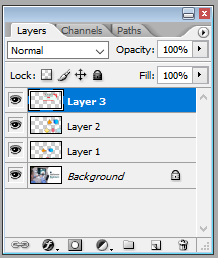
Layers serve as the foundational components of photo manipulation, acting as containers for various elements and facilitating modifications without impacting the entire image. Proficiency in tasks like adding, deleting, and organizing layers is essential for a comprehensive understanding of the photo manipulation process.
2. Selection Tools:
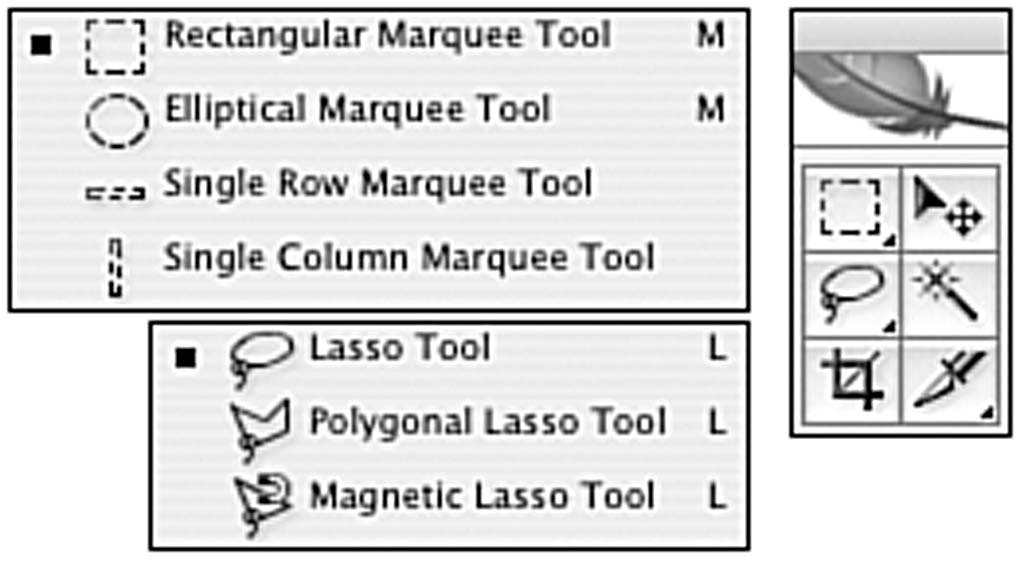
Within Photoshop, an array of selection tools is at your disposal, including the Marquee, Lasso, and Magic Wand. Mastery of these tools empowers you to make exact selections of particular areas, facilitating precise manipulation.
3. Filters and Effects:
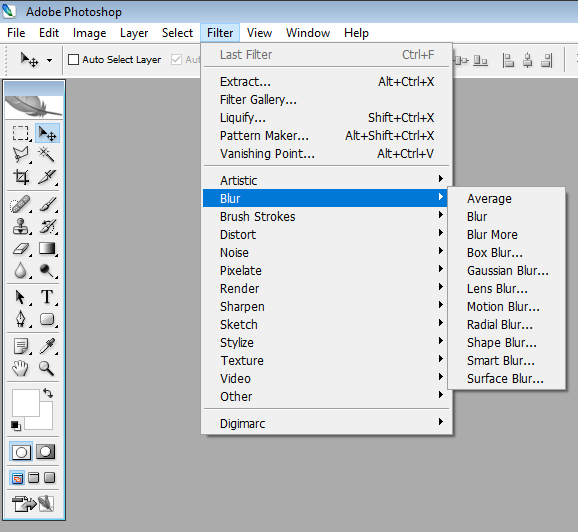
Explore the diverse range of filters and effects in Photoshop to infuse mood and style into your image. Whether employing a vintage filter, crafting a dreamy blur, or introducing a burst of color, these functionalities have the potential to substantially elevate the quality of your photo.
4. Brushes and Textures:

Utilize Photoshop’s expansive brush library and texture options to paint and overlay elements onto your image. Employ brushes for adding intricate details or textures, simulating diverse surfaces and contributing to a more immersive visual experience.
Creating a Simple Photo Manipulation
Let’s walk through a basic photo manipulation project:
- Open your image in Photoshop
- Duplicate the background layer to preserve the original image.
- Use selection tools to isolate the subject or specific areas you want to manipulate.
- Experiment with filters and effects to enhance or change the mood of the image.
- Experiment with filters and effects to enhance or change the mood of the image.
- Add new layers for additional elements, such as text or graphics.
- Adjust colors, brightness, and contrast to achieve a cohesive look.
- Experiment with brushes and textures to add creative details.
- Fine-tune the overall composition by rearranging layers and adjusting opacity.
Conclusion
Embarking on the realm of photo manipulation in Photoshop is a thrilling journey, offering the opportunity to transform mundane photos into extraordinary works of art. Mastering fundamental tools and techniques empowers you to unleash creativity, crafting visually stunning compositions. Whether you’re a novice or a seasoned artist, the field of photo manipulation presents boundless possibilities for self-expression and storytelling. So, immerse yourself in the world of photo magic, allowing your imagination to roam freely!






Leave a Reply
You must be logged in to post a comment.