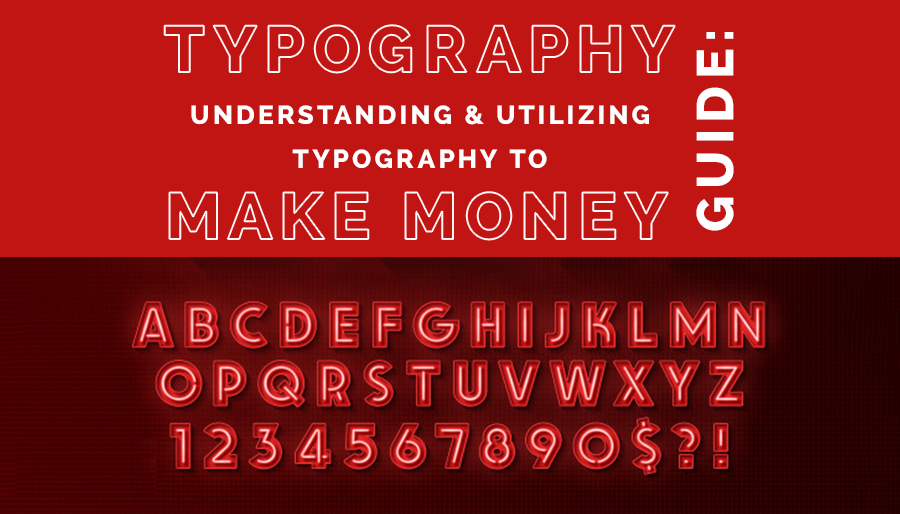
Typography holds significant sway in design, capable of imparting mood, personality, and message with mere words. In the digital domain, Adobe Photoshop provides a plethora of tools and methodologies for crafting striking text effects that enthrall viewers and enhance overall design aesthetics. Whether you’re a novice or a seasoned designer aiming to broaden your skill set, mastering typography in Photoshop unveils a realm of creative opportunities. In this blog, we’ll unveil indispensable tips and strategies for crafting attention-grabbing text effects that distinguish your designs.

Consider the Type Tool as your enchanted wand, summoning words onto your canvas. Acquaint yourself with its fundamental settings such as font, size, color, and alignment. Delve into various font families and sizes to unveil their distinct personalities and influence on your design.

The Character Panel serves as the gateway to deeper text customization. Fine-tune letter spacing, kerning (space between specific letter pairs), and leading (line spacing) for precise typography adjustments. Experiment with these settings to attain equilibrium, rhythm, and visual harmony in your text.
Layer Styles: The Secret Sauce of Text Effects:
Layer Styles serve as your portal to metamorphosing mundane text into extraordinary creations. Delve into options such as:
Inner Shadow:
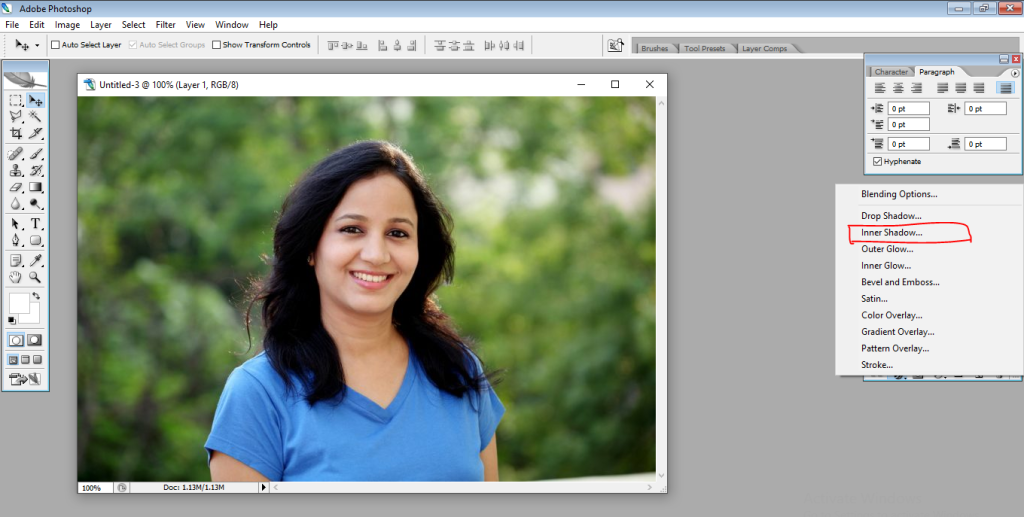
Infuse depth and dimension by casting shadows within the text itself.
Bevel and Emboss:
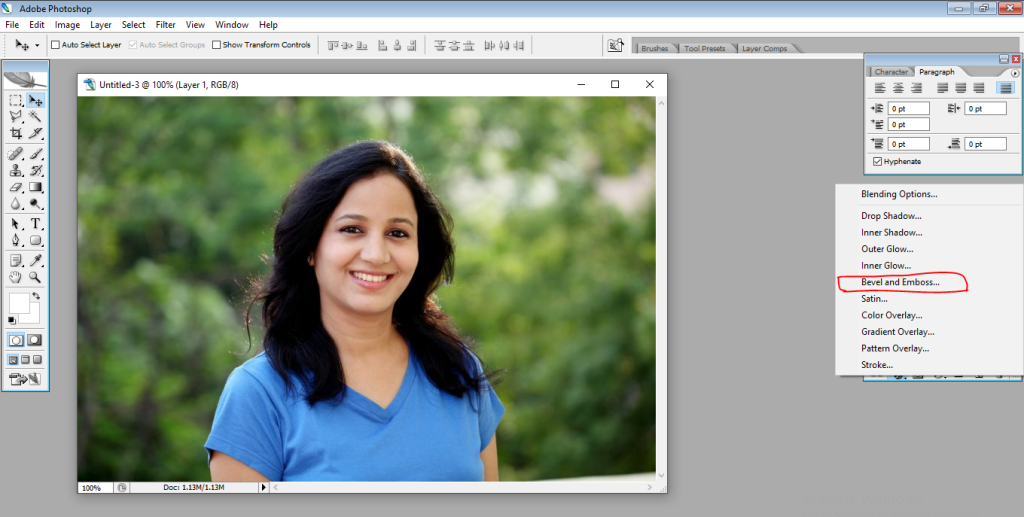
Craft 3D-like effects, propelling your text forward or receding it into the background.
Gradient Overlay:
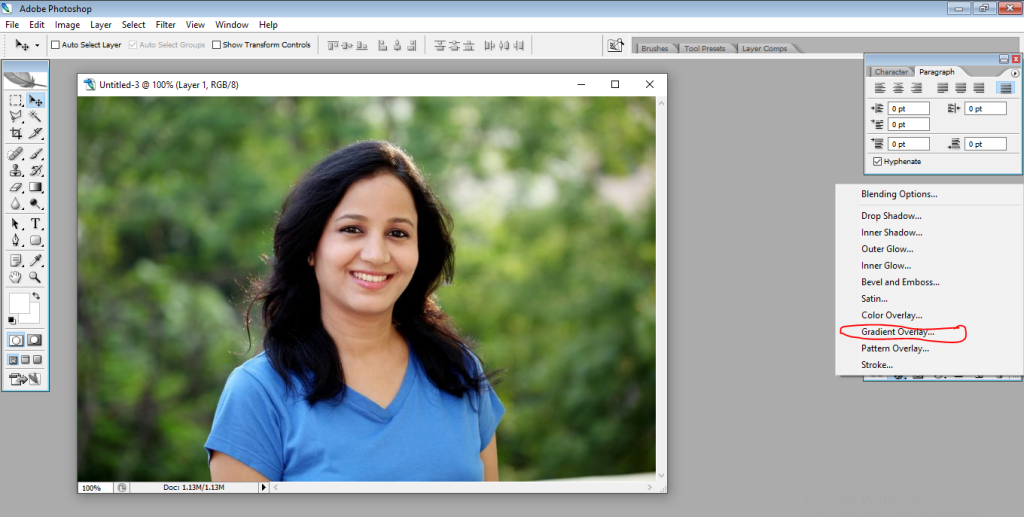
Apply vibrant color gradients to achieve eye-catching text treatments.
Stroke:
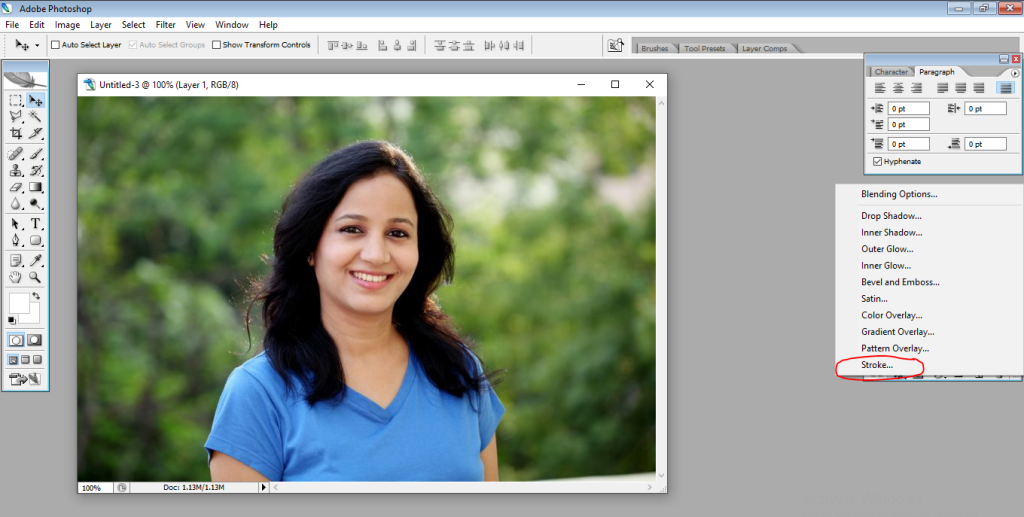
Outline your text with a contrasting color to enhance its definition.
Conclusion:
Typography holds significant sway in design, capable of either enhancing or detracting from your creations. By mastering typography in Photoshop and exploring various techniques and effects, you can fashion striking text treatments that enthrall and motivate your audience. Whether your canvas is print or digital, typography serves as a versatile instrument enabling you to express creativity and communicate messages with resonance. Thus, embrace these typography insights, unleash your imaginative prowess, and elevate your designs to unprecedented levels of visual distinction in Photoshop.






Leave a Reply
You must be logged in to post a comment.